- Introduction
- About
- First steps
- Migration to Cloud
- Admin's guide
- Global settings
- Configure queues
- Create group
- Edit group
- Manage groups
- Reorder queues
- Date settings
- Import queues
- Export queues
- User's guide
- Personal preferences
- Searching
- Favorites
- Filtering issues
- Editing assignee
- Issues per page
- Sorting issues
- Hiding queue
- Hiding group
Last updated Feb 7, 2024
Sorting issues
This chapter provides information about sorting issues in the Queue view.
Tip
Sorting can be useful especially in case of SLA metrics. To do so, make sure you have Jira Service agent access.
The Queues for JSM app simplifies sorting issues in the Queue view. To sort issues, click the column header you want to sort issues by.
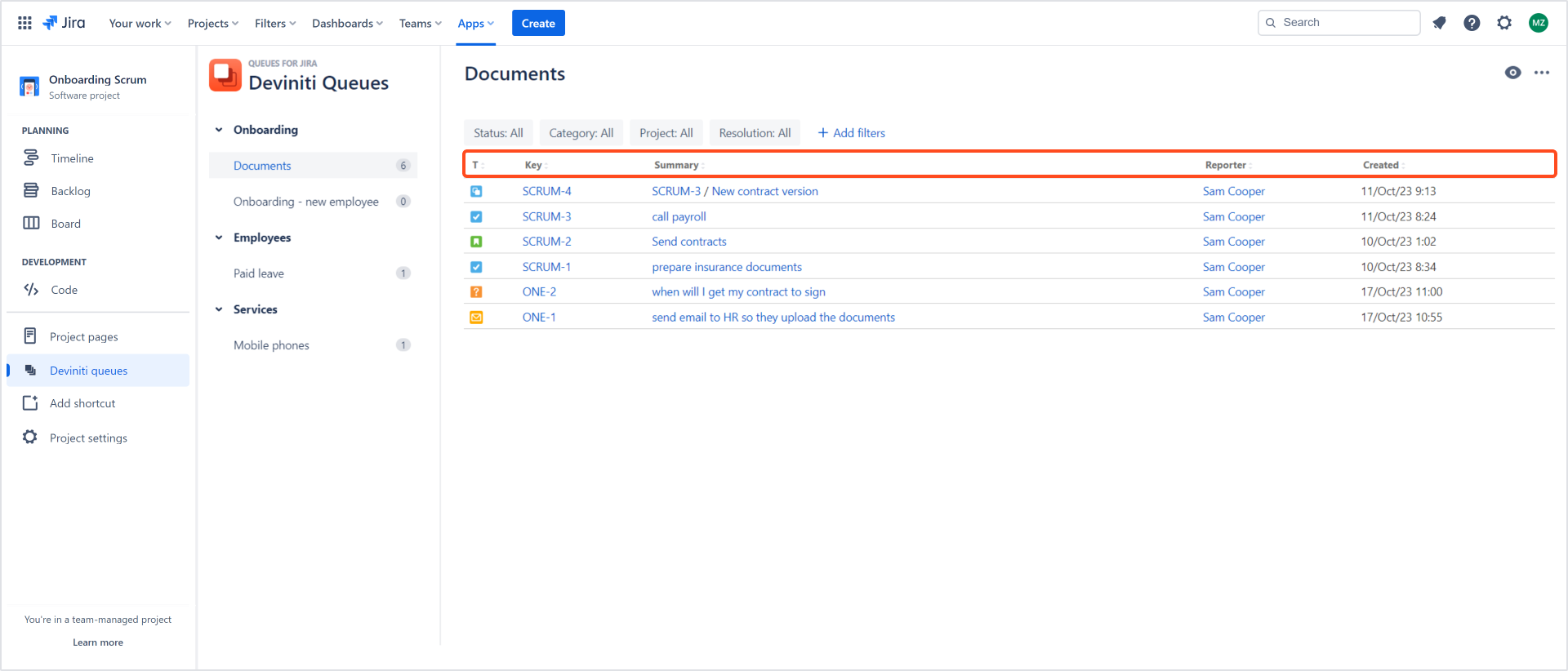
Need help?
If you can’t find the answer you need in our documentation, raise a support request.
Include as much information as possible to help our support team resolve your issue faster.