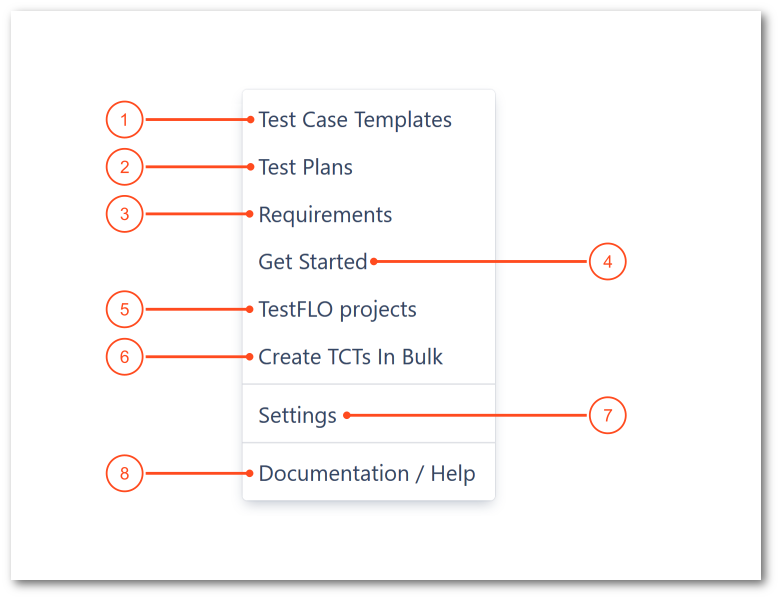- About TestFLO
- Overview
- For whom
- Key benefits
- Roadmap
- Onboarding
- Basic concepts
- Glossary
- Quick guide for Jira Administrator
- Quick guide for QA manager
- Quick guide for testers
- Demo environment
- Requirements
- Requirements
- Requirement operations
- Designing tests
- Test Case Template
- Organizing tests
- Reporting & tracking
- Reporting and tracking overview
- Requirement Test Coverage Report
- Requirement Traceability Report
- Requirement Test Execution Report
- Test Plan Execution Report
- Test Plan Iterations Report
- Test Execution Report
- Test information panel
- Issue panels
- Export test issues
- Dashboard Gadgets
- Miscellaneous
- TestFLO menu
- Issue Search Dialog
- JQL functions
- Administration & Configuration
- Projects' organization
- Create project
- Project configuration
- TestFLO settings
- TestFLO Permissions
- Custom fields
- Advanced workflow configuration
- Panel Filter Result
- Import/Export TCT
- Test Automation configuration
- Upgrade reports
- Upgrade guide
- Integrations
- Confluence
- REST API
- Configuration Manager for Jira
- Xporter
Last updated Jul 12, 2022
TestFLO menu
The TestFLO menu gives you easy access to selected elements. The menu is available from the Jira top menu bar.
Info
If you want to limit access to the TestFLO menu to selected users, you can grant permissions in the TestFLO Global Permissions.
- Test Case Templates - a list of all created Test Case Templates displayed in Issue Navigator.
- Test Plans - a list of all created Test Plans displayed in Issue Navigator.
- Requirements - a list of all unresolved Requirements displayed in Issue Navigator. This option appears if a Requirement has been defined in at least one project.
- Get Started - a page where you can find three ways to explore TestFLO.
- TestFLO projects - a list of projects in which TestFLO has been enabled.
- Create TCTs in Bulk - an operation that allows creating multiple Test Case Templates in one action.
- Settings - TestFLO global settings.
- Documentation / Help - link to TestFLO documentation.
Warning
Option 4 and 7 are only available to users with Jira System administrators and Jira administrators Permissions.