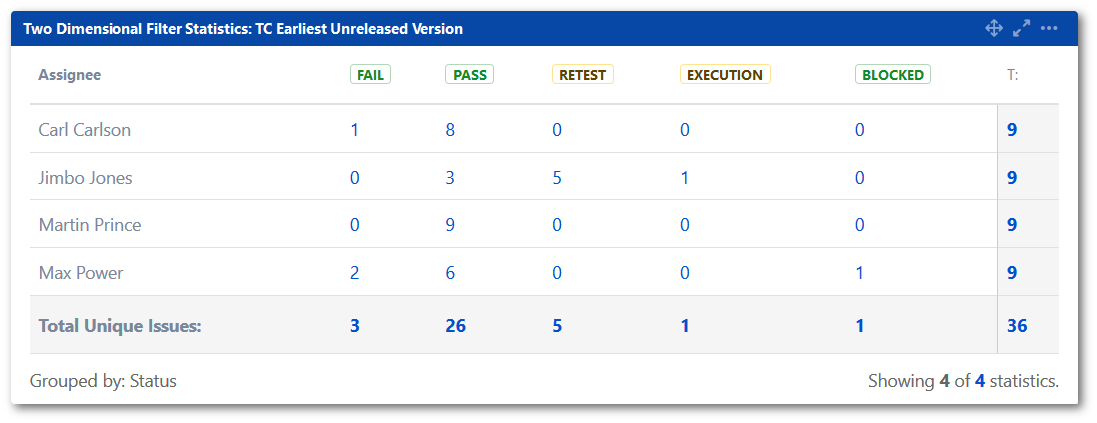- Introduction
- About
- Onboarding
- Getting Started
- Demo backup
- User's guide
- Projects' organization
- Test design
- Organizing tests
- Test planning
- Test execution
- Requirements
- Operations
- Reporting and tracking
- Import/Export TCT
- Export test issues
- Issue search dialog
- TestFLO menu
- Admin's guide
- Project configuration
- Test Automation configuration
- TestFLO settings
- TestFLO Permissions
- Custom fields
- Advanced workflow configuration
- Panel Filter Result
- Upgrade reports
- Upgrade guide
- Integrations
- Confluence
- REST API
- Configuration Manager for Jira
Last updated Feb 22, 2021
Reporting dashboards
This page provides information about additional backup configuration.
Dashboards bring better visibility to your testing process. We have created two dashboards allowing to quickly view the state of tests:
- Test Repository
- Last Version Test Execution
Test Repository dashboard
Test Repository dashboard gathers the most important data about your Test Case Templates and consists of four Jira gadgets:
- Filter Results: TCT Update Required
This is the Filter Results gadget and it lists all the TCTs, that are on status Update Required. The test manager can see which tests need to be updated, because e.g. there was a change in the requirements.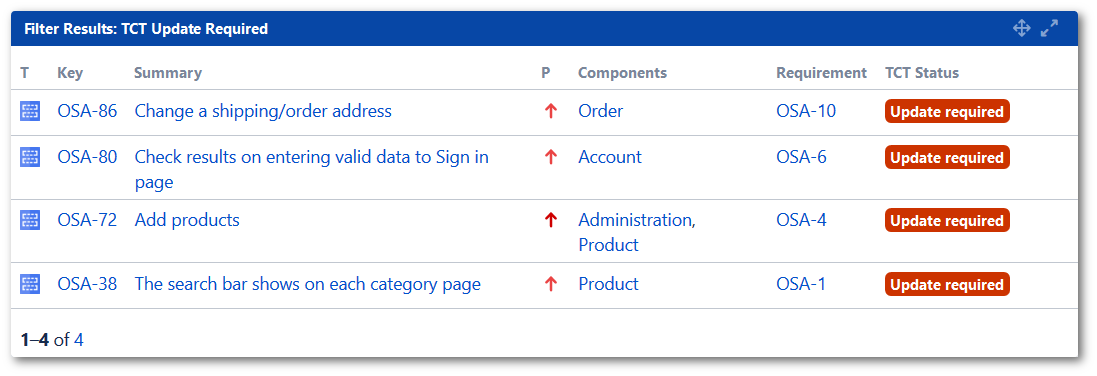
- Filter Results: TCT Smoke
Another Filter Results gadget, but this time it shows all the Test Case Templates with Smoke label, so there is a quick view on the smoke tests suite.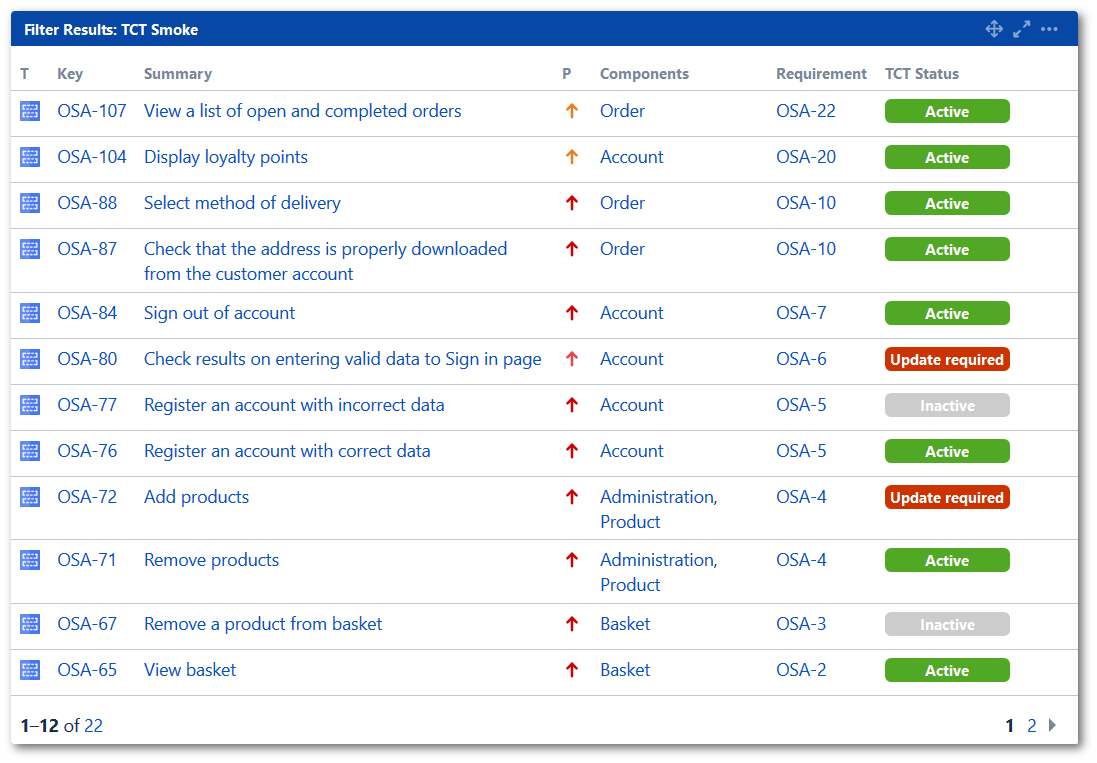
- Issue Statistics: All TCTs (Priority)
This Issue Statistics gadget show your repository in the distribution of Priority set.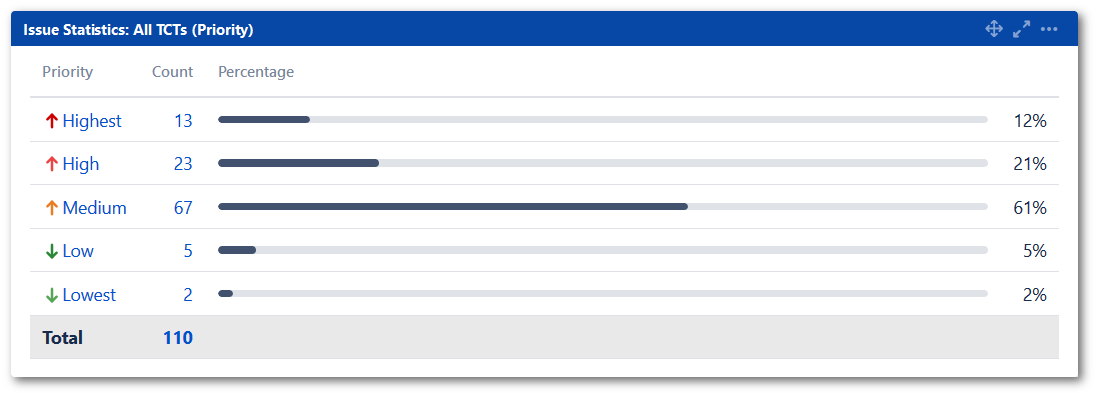
- Pie Chart: All TCTs
Pie chart summarizing your whole Test Case Template repository in the distribution of the Component set.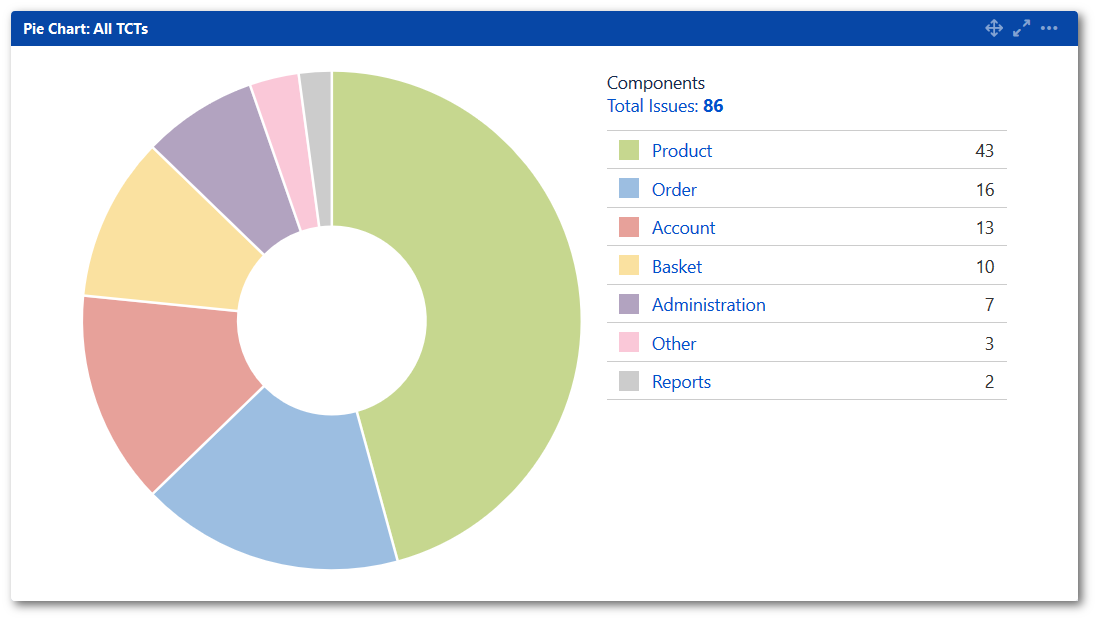
Last Version Test Execution dashboard
Last Version Test Execution dashboard shows you all the relevant data about the test progress of the earliest unreleased version and it includes following gadgets:
- Filter Results: Bugs Earliest Unreleased Version
Bugs, that are still open in current version.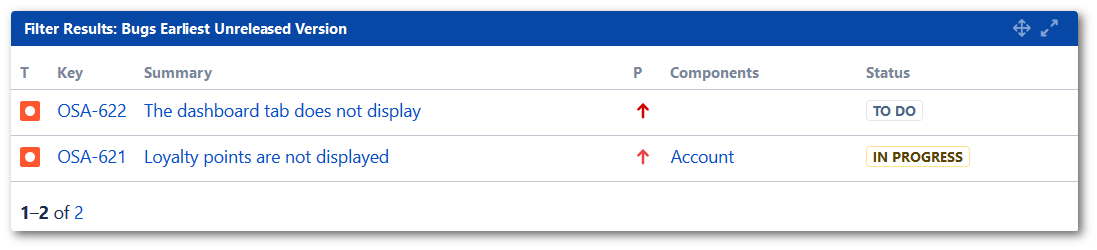
- Filters Results: TP Earliest Unreleased Version
Filter Results gadet listing Test Plans for current version.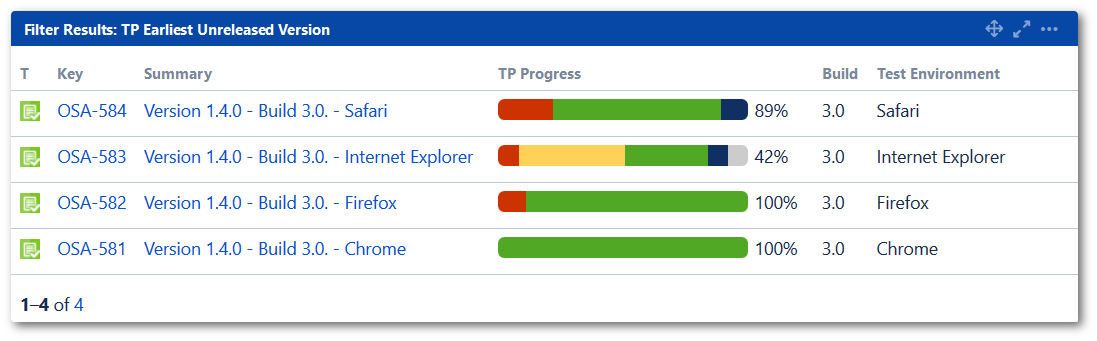
- Filters Results: TC Not Passed Earliest Unreleased Version
Filter Results gadet listing not passed Test Cases (all statuses excluding Pass) for current version.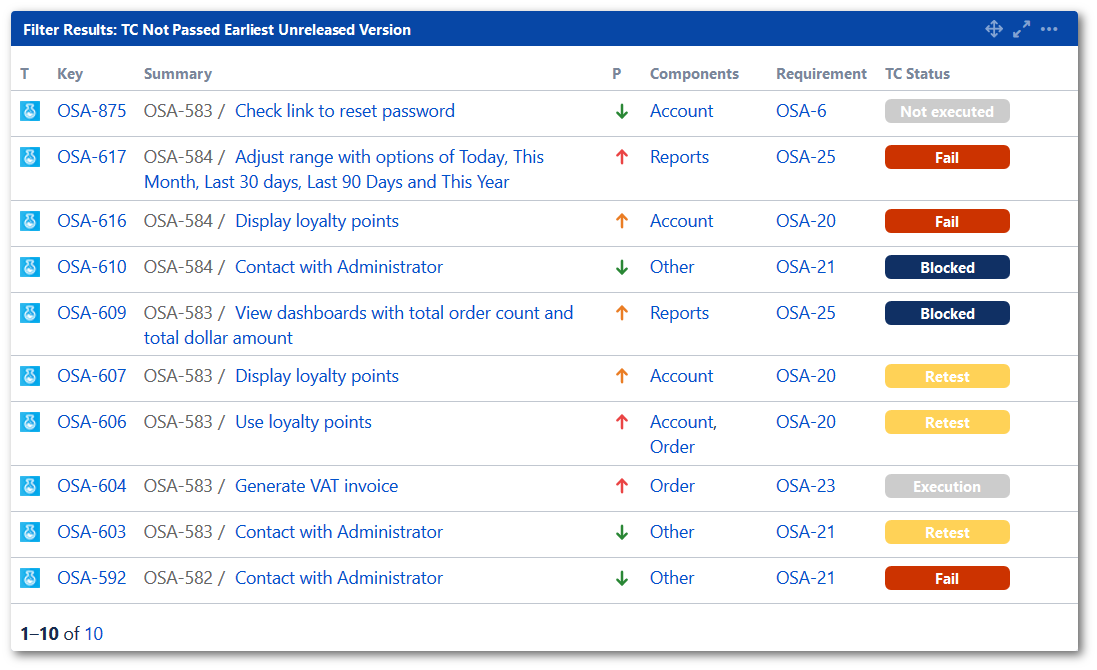
- Pie Chart: TC Earliest Unreleased Version
Pie chart summarizing Test Cases in the distribution of the status for current version.
- Two Dimensional Filter Statistics: TC Earliest Unreleased Version
This gadget shows the statuses of Test Cases assigned to certain testers.