- Introduction
- About
- Onboarding
- Getting Started
- Demo backup
- User's guide
- Projects' organization
- Test design
- Organizing tests
- Test planning
- Test execution
- Requirements
- Operations
- Reporting and tracking
- Import/Export TCT
- Export test issues
- Issue search dialog
- TestFLO menu
- Admin's guide
- Project configuration
- Test Automation configuration
- TestFLO settings
- TestFLO Permissions
- Custom fields
- Advanced workflow configuration
- Panel Filter Result
- Upgrade reports
- Upgrade guide
- Integrations
- Confluence
- REST API
- Configuration Manager for Jira
TestFLO - Enhanced Issue Picker CF
The Enhanced Issue Picker is an advanced custom field that can be used to build a complex structure of issues dependencies. In TestFLO it is used to connect (link) test issues with requirements. The connection is set by choosing the appropriate requirement key in the Requirement field (TestFLO - Enhanced Issue Picker CF) on test issues. Linking is related to:
- Test Case Templates,
- Test Cases,
- Test Plans,
- Defects,
- and/or requirements (creating multi level structure).
You can use the TestFLO - Enhanced Issue Picker CF for any purpose, not just to link requirements. You can add this field like other custom fields in Jira Administration.
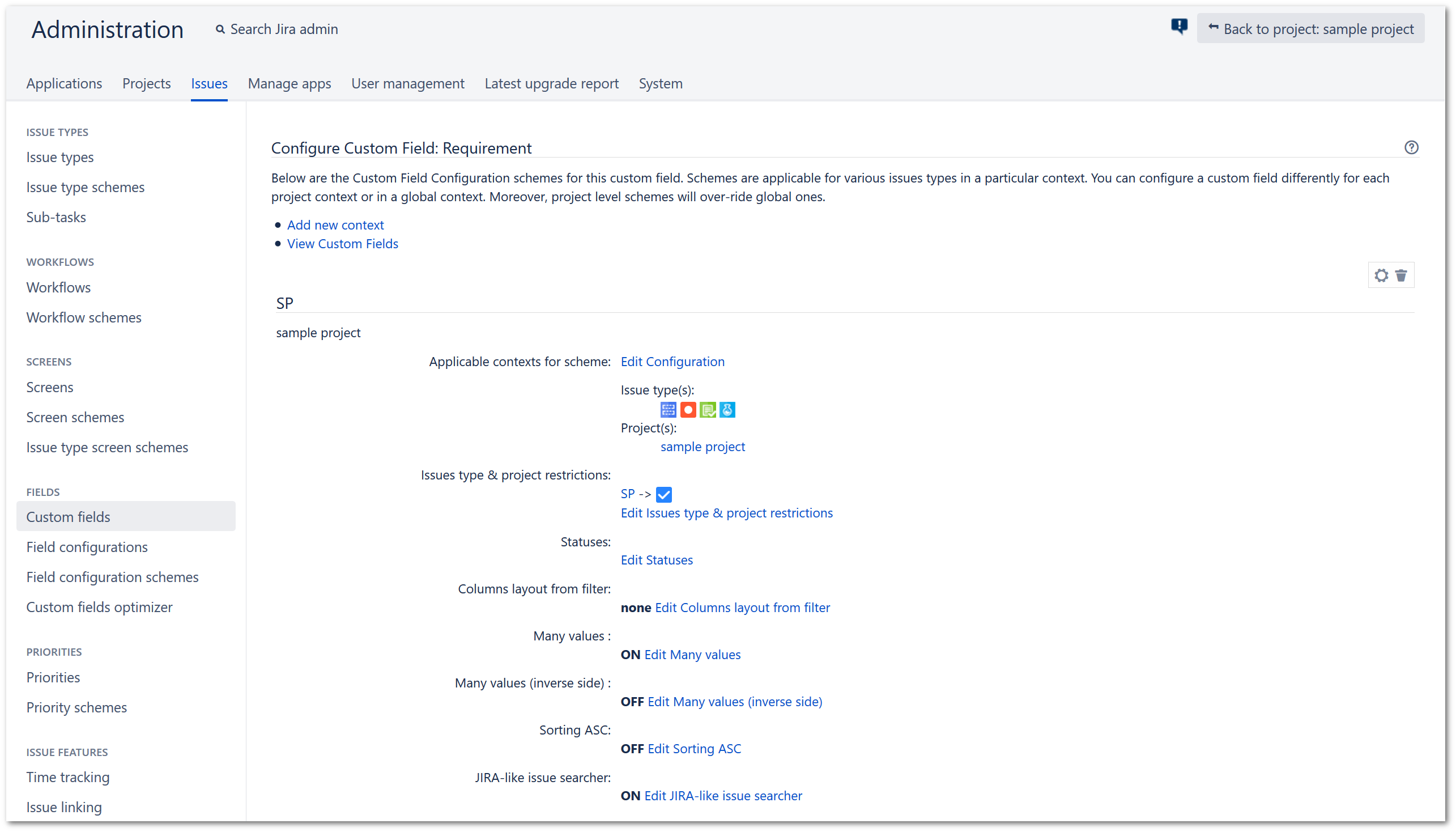
You can configure this field using the following options:
Issues type & project restrictions
This option allows to define restrictions for linked issues based on the project and issue type. After choosing the restrictions, when you select the key of the issue from a different project or different type than the one you define in this option, a validation message will be displayed after confirming the selection. Click Edit Issues type & project restrictions to add your own restrictions.

Selected project and issue type(s) pairs in the Requirements tab module are automatically created as restrictions of the Requirement custom field. Any manual changes to this option may cause a malfunction in the restrictions. We do not recommend this action.
Statuses
It is possible to restrict linking the issue by its status. For example, on Test Plan, you may not want to select requirements that are already Closed. When you choose an issue with a different status than the defined in this option, a validation message will be displayed after confirming the selection. Click Edit Statuses to select appropriate statuses from the list.
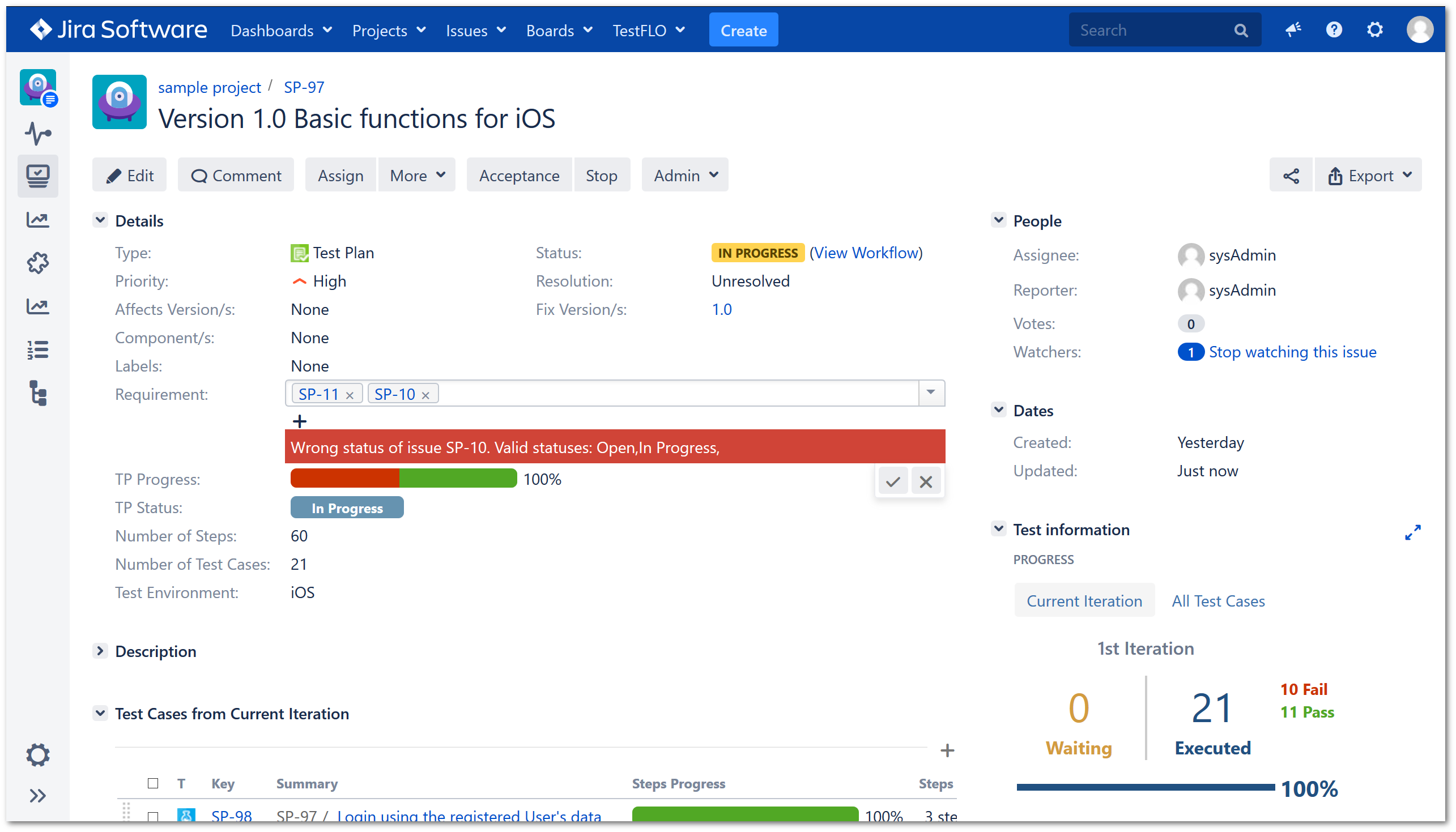
Columns layout from filter
This option allows to display connected issues in a table with selected columns. Columns are defined in the filter. Click Edit Columns layout from filter to select filter from the list.
The list contains only public filters. Private filters will not be available.
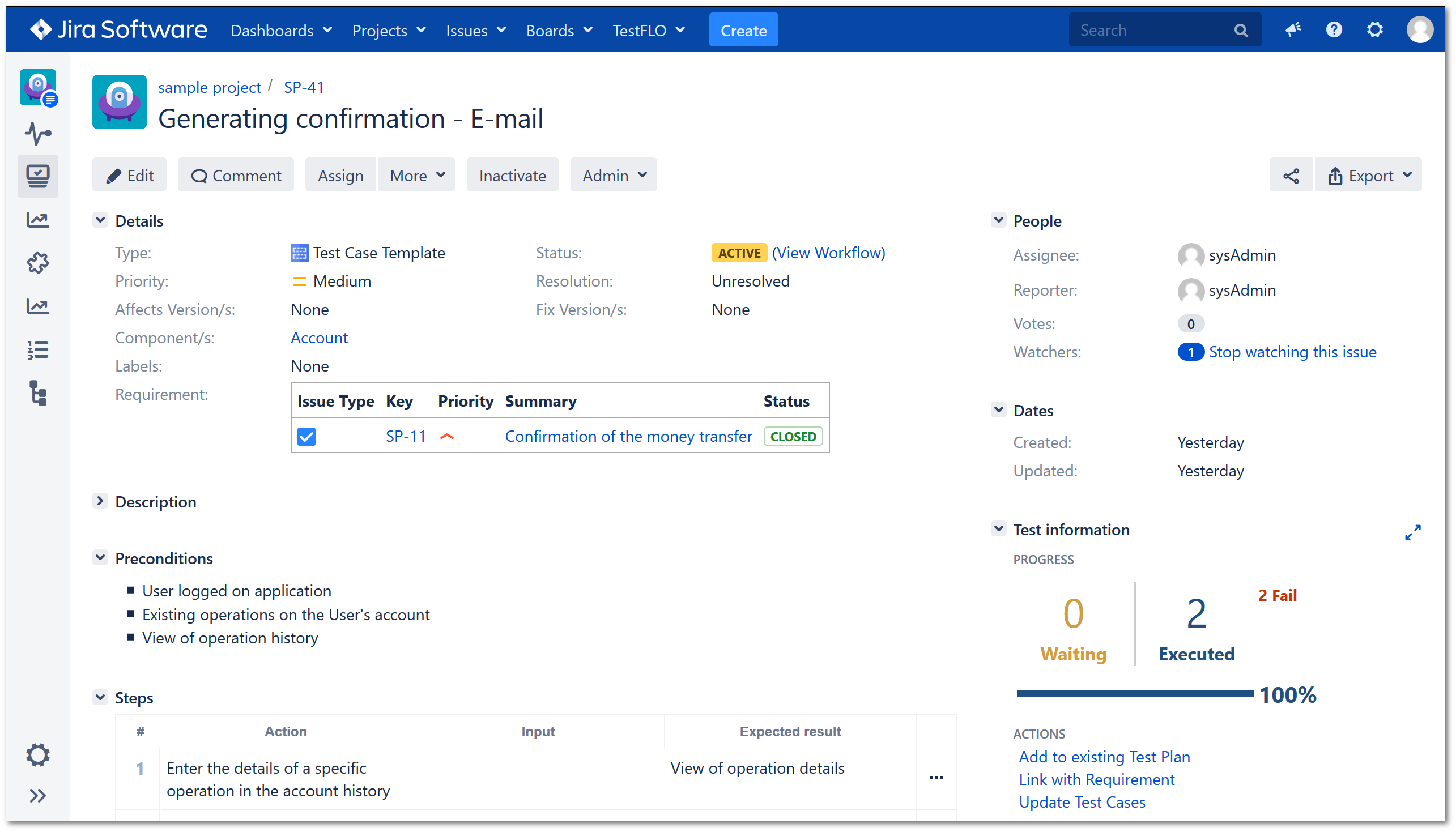
Many values
This option allows you to decide whether the field should accept only one or many values. By deafult is set to ON. If you set it to OFF you will restrict the choice to a single value.
Many values (inverse side)
This option is deprecated and no longer useful. It will be removed in the one of upcoming versions.
Sorting ASC
With this option, you can change the order of the keys in the field. By default, the keys are sorted in the descending order. Click ON to order the keys ascending.
This option works with the Columns layout from filter configuration.
JIRA-like issue searcher
This option is deprecated and no longer useful. It will be removed in the one of upcoming versions.