- About TestFLO
- Overview
- How to try
- Getting Started
- Onboarding
- Basic concepts
- Quick guide for Jira Administrator
- Quick guide for QA manager
- Quick guide for testers
- Demo environment
- User's guide
- Projects' organization
- Requirements
- Test design
- Organizing tests
- Test planning
- Test execution
- Automated test runs
- Import/Export TCT
- Operations
- Reporting and tracking
- Export test issues
- Issue search dialog
- TestFLO menu
- Admin's guide
- Project configuration
- Test Automation configuration
- TestFLO settings
- TestFLO Permissions
- Custom fields
- Advanced workflow configuration
- Panel Filter Result
- Upgrade reports
- Upgrade guide
- Integrations
- Confluence
- REST API
- Configuration Manager for Jira
Automated test runs
The Automated test runs page shows a list of all active and finished automated test runs that users requested from a given Test Plan using the Run automated tests operation. Thanks to this queuing, you can schedule more than one automated test run within a given Test Plan without having to wait until the first execution is completed. All pending or running automated test runs you can view on the Active tab, and when they are complete, the entries are moved to the Finished tab.
There are two ways to access the Automated test runs page:
- From the project menu - filtering is set automatically for a given project.
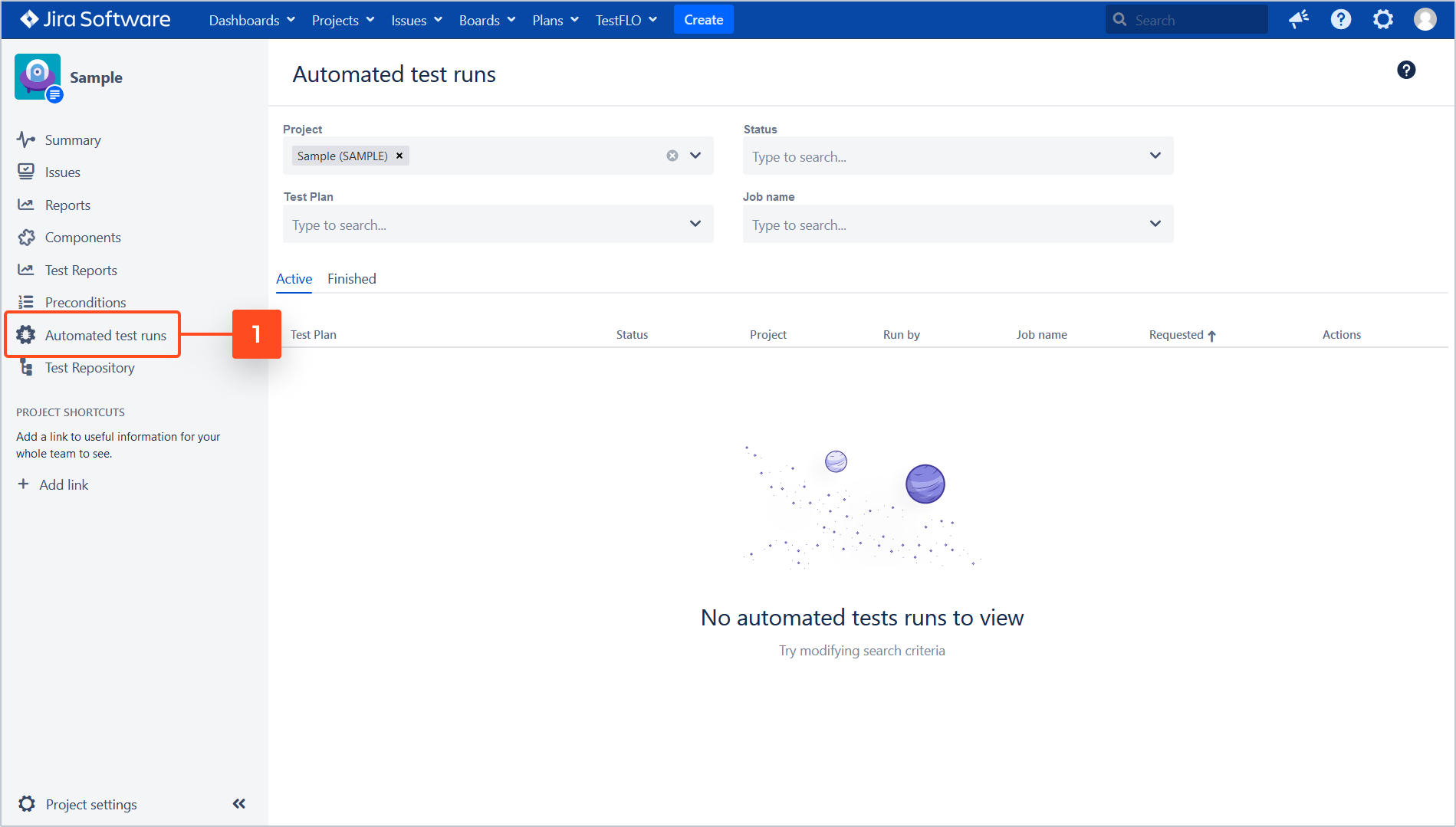
- From the TestFLO menu - filtering is not defined.
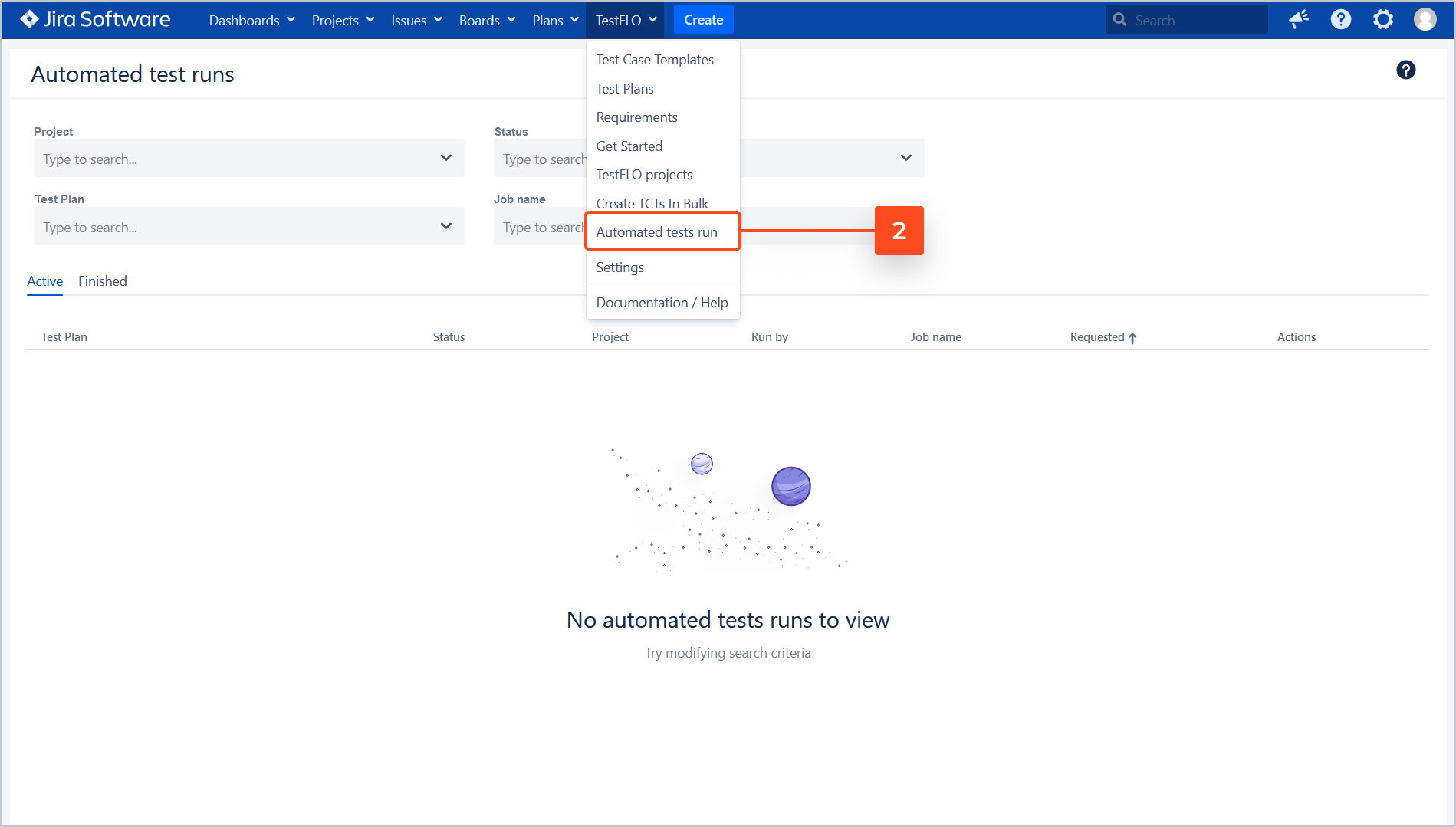
To view the automated test runs you need to configure at least one Continuous Integration server and have permissions to browse projects with automated tests. Learn more at Test Automation configuration.
The CI server polling service works as described in the diagram below:
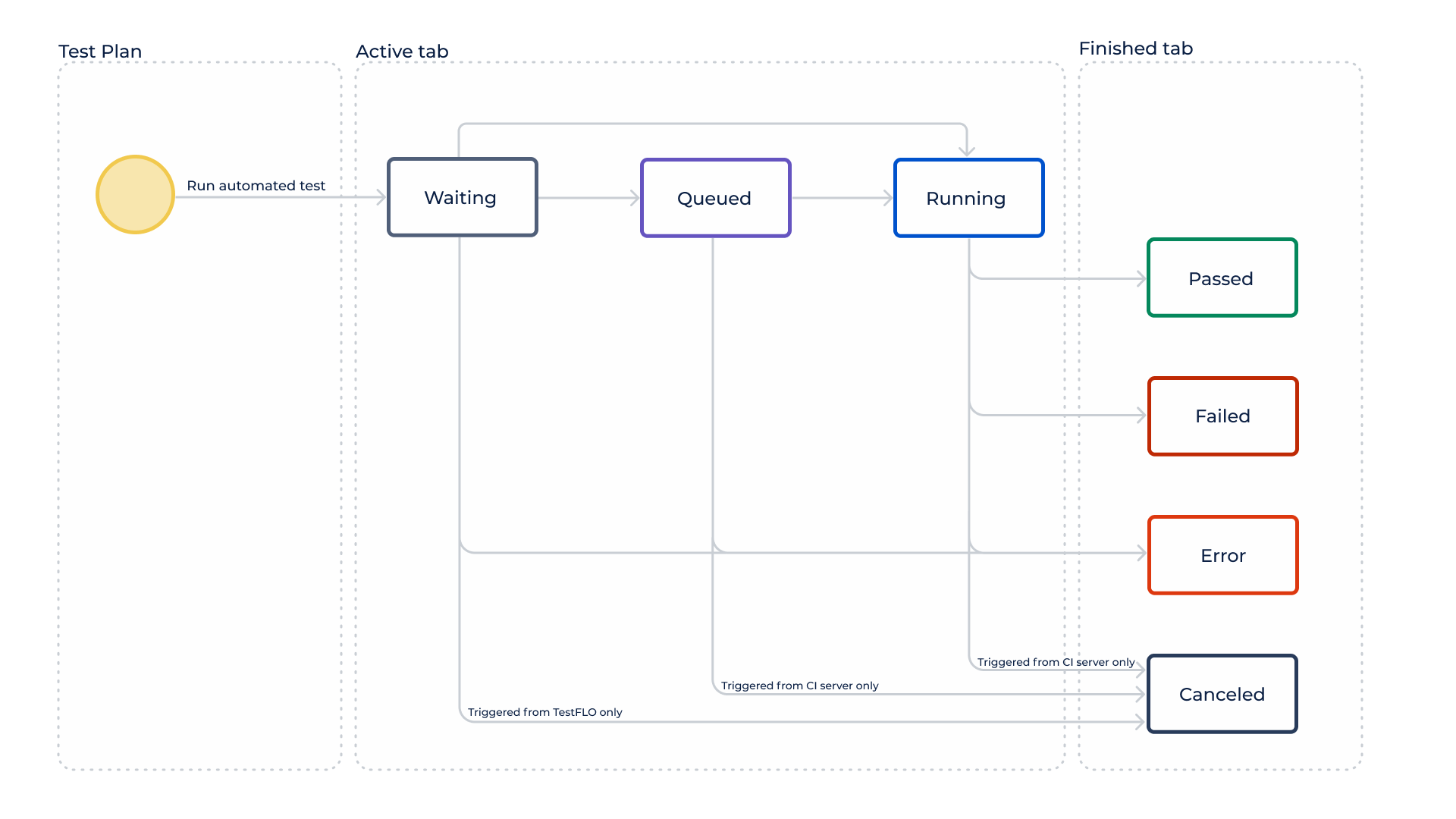
The User uses the Run automated tests operation on Test Plan. Then the automated test run flow can take the following statuses:
- Waiting: Waiting in TestFLO to be queued or run on the CI server.
- Queued: Queued on the CI server.
- Running: Running on the CI server.
- Passed: The test run completed without errors. Reflects the execution status from the CI server.
- Failed: The test run completed with build errors. Reflects the execution status from the CI server.
- Error: An error due to which the test run could not be queued or completed. Indicates a problem with connection, authentication, or configuration.
- Canceled: The test run was canceled the by user in TestFLO or on the CI server.
TestFLO polls the CI server every 30 seconds, and the Automated tests runs screen needs to be refreshed manually to see the current statuses.
Active tab
The Active tab shows all active requests of automated test runs. Each test run can take the following statuses: Waiting, Queued, and Running.
To obtain an appropriate range of data you can filter active automated test runs with the following categories: Project, Test Plan, Status, and Job name.
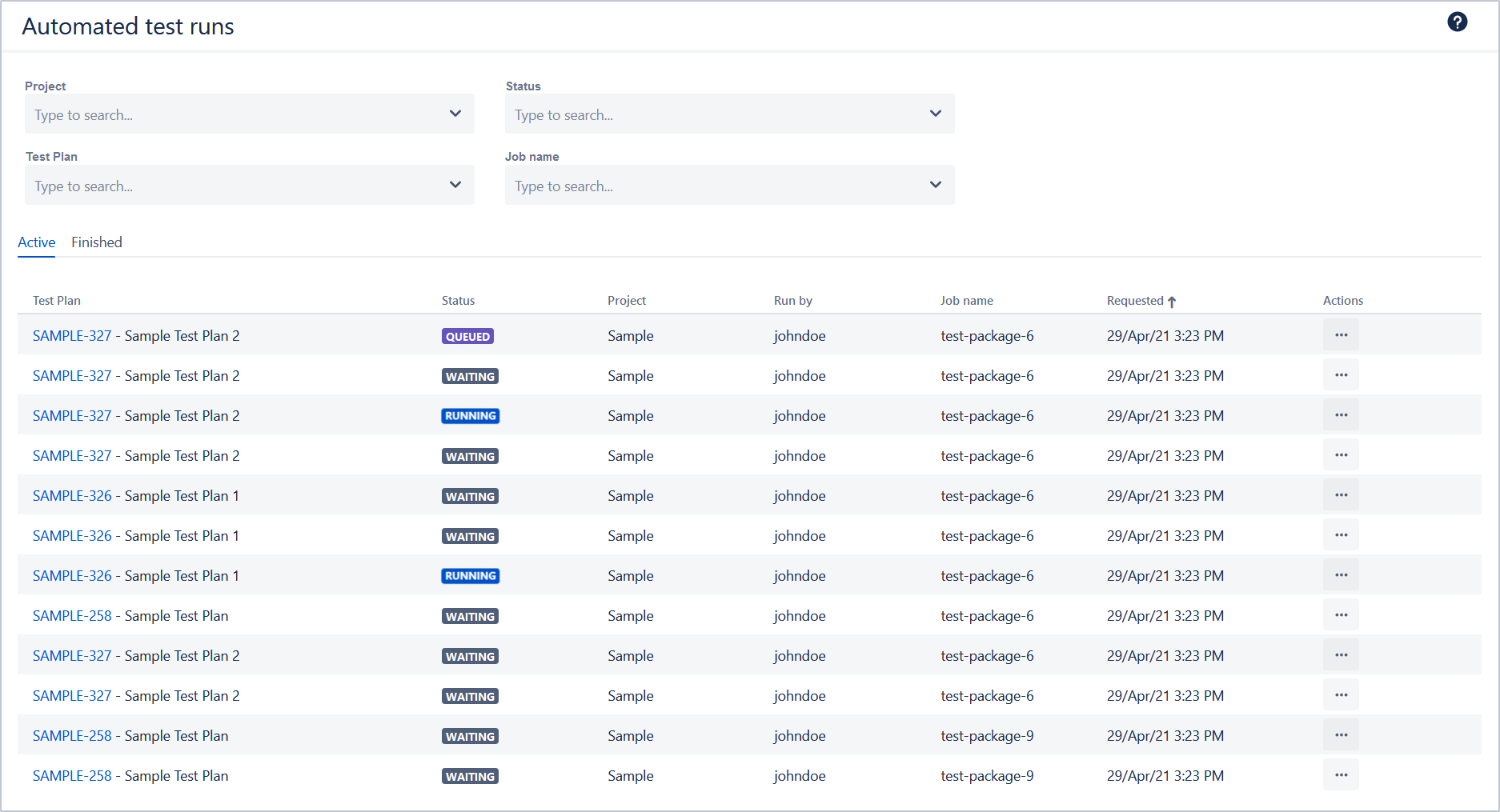
Depending on the current status, you can perform actions on each of the entries by clicking on the three dots icon in the Actions column. Available actions:
- View in (CI server) - redirects to a given job/plan on the CI server.
- View job parameters - displays all parameters with which job/plan was run.
- Cancel - cancels the execution of a given job/plan on the CI server.
| Waiting | Queued | Running | |
|---|---|---|---|
| Jenkins | View job parameters | ||
| Bamboo |
Finished tab
The Finished tab shows all finished requests of automated test runs. Each test run can take the following statuses: Passed, Failed, Error, and Canceled.
To obtain an appropriate range of data you can filter finished automated test runs with the following categories: Project, Test Plan, Status, and Job name.
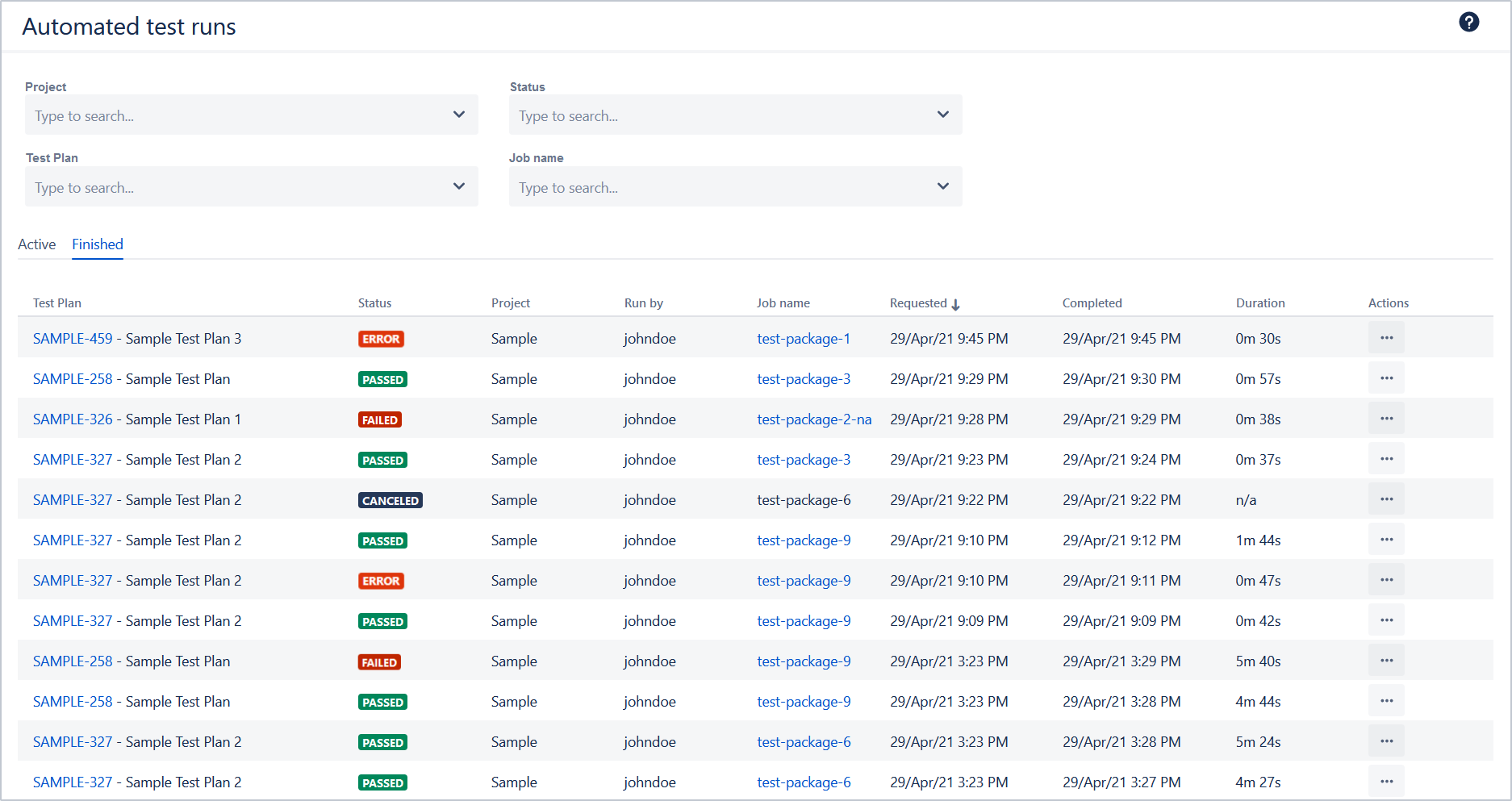
Depending on the status, you can perform actions on each of the entries by clicking on the three dots icon in the Actions column. Available actions:
- View in (CI server) - redirects to a given job/plan on the CI server.
- View job parameters - displays all parameters with which job/plan was run.
- View error message - displays the content of error of a given job/plan from the CI server.
| Passed | Failed | Error | Canceled | |
|---|---|---|---|---|
| Jenkins | View job parameters | |||
| Bamboo | View job parameters |
The number of entries stored in the Finished tab you can manage using the Finished CI job runs retention period (days) option. You can set how many days after the completion of a given automated test run will be stored in the database. By default, entries are stored for 30 days.
For more information see Finished CI job runs retention period (days) in TestFLO Settings.