- About TestFLO
- Overview
- For whom
- Key benefits
- Roadmap
- Onboarding
- Basic concepts
- Glossary
- Quick guide for Jira Administrator
- Quick guide for QA manager
- Quick guide for testers
- Demo environment
- Requirements
- Requirements
- Requirement operations
- Designing tests
- Test Case Template
- Organizing tests
- Reporting & tracking
- Reporting and tracking overview
- Requirement Test Coverage Report
- Requirement Traceability Report
- Requirement Test Execution Report
- Test Plan Execution Report
- Test Plan Iterations Report
- Test Execution Report
- Test information panel
- Issue panels
- Export test issues
- Dashboard Gadgets
- Miscellaneous
- TestFLO menu
- Issue Search Dialog
- JQL functions
- Administration & Configuration
- Projects' organization
- Create project
- Project configuration
- TestFLO settings
- TestFLO Permissions
- Custom fields
- Advanced workflow configuration
- Panel Filter Result
- Import/Export TCT
- Test Automation configuration
- Upgrade reports
- Upgrade guide
- Integrations
- Confluence
- REST API
- Configuration Manager for Jira
Test Automation project configuration
The Test Automation tab apperas in the project configuration when Jira Administrator add a CI Server into the CI Servers configuration and set given project. On this page you can decide if you want to create Test Case Templates along with creation of Test Cases and set statuses mapping for Cucumber test results.
Configuration in the Test Automation tab is available to users with permissions:
- Jira System Administrator
- Jira Administrator
- Project Administrator
Steps
To get to the Test Automation tab:
- Click on Projects in the main bar in Jira and select a project from the project list where you run the automated tests.
- Go to Project Settings and click on Test Management from the left side menu.
- Select the Test Automation tab.
Result
View of the Test Automation tab.
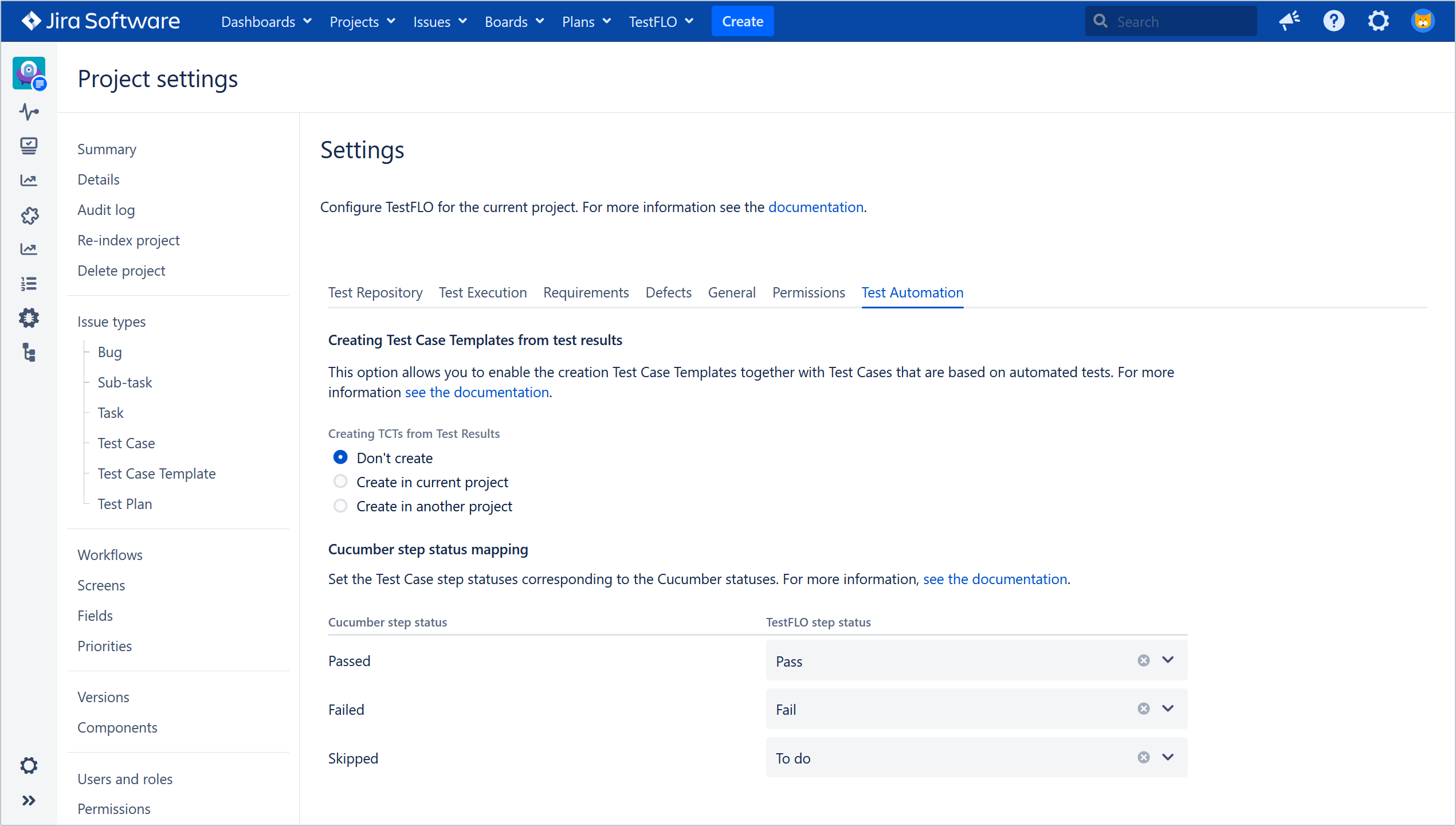
Creating Test Case Templates from test results
This option gives you possibility of enabling the creation of Test Case Templates in the selected project. The Test Case Templates are created together with Test Cases which are based on automated tests. The benefits of this approach are:
- Created Test Case Templates can be reused - you can only add selected Test Case Templates to the Test Plan so you can limit which test results are to be imported.
- Test Case Templates and their executions in Test Cases can be linked with Requirements and tracked in TestFLO Reports.
To enable Test Case Template creation it is required to enable the Test Repository module in Test Management in a project where you want to store the Test Case Templates.
To enable creation of Test Case Templates select the Create in current project or Create in another project. Available options:
- Don’t create - Test Case Templates will not be created. This option is marked as default.
- Create in current project - Test Case Templates will be created in the current project.
- Create in another project - Test Case Templates will be created in selected the project from the list.
After you set the creation, when you run automated tests, the Test Case Templates will be created along with the Test Cases. If the Test Case Template has already been created from the source Test Case, they will not be created again if the Run automated tests operation is used again.
Cucumber step status mapping
In this option, you can map the statuses that TestFLO receives in the Cucumber test results file to the statuses in the Steps field on the Test Case. There are three statuses from Cucumber to map Passed, Failed, and Skipped. You can assign each of these statuses a corresponding status in the Steps field. If you do not assign any status then when you import the test results TestFLO will assign the default steps status.
The Default steps status is available in the General tab in the project configuration. For more see Steps Configuration.