- Introduction
- Get started
- Use cases
- Synchronization
- Basics of synchronization
- Trello board
- One-way synchronization
- Two-way synchronization
Trello board
This page provides information on preparing a Trello board before configuring the integration between Trello and Jira.
We have decided to pause our efforts in this area, so this app is no longer available on the Atlassian Marketplace. We will be providing support to each customer until their license expires.
All cards on Trello board which had been created before configuring the integration cannot be synchronized.
Components, described below, are necessary to using Trello Sync for Jira app in an efficient way:
- Board (Trello board) represents project. It is a place to organize tasks on lists and collaborate with team.
- Lists (Trello lists) keep cards organized in their various stages on progress.
- Cards (Trello cards) represent tasks and issues. They can be moved across lists as tasks go from start to finish. There is no limit of the amount of cards on the board.
- Descriptions allow to add details to the cards, such as specific information or links.
- Comments improve communication and collaboration between team members.
- Labels allow to group cards by categories and tags.
- Due Date specifies deadline for task on the card.
- Attachments store files from both user’s computer and many cloud storage services.
For more information about Trello, see official Trello documentation.
Linking to boards
Steps
To find a link to Trello board:
- Go to selected Trello board.
- Open the board’s menu.
- Click More.
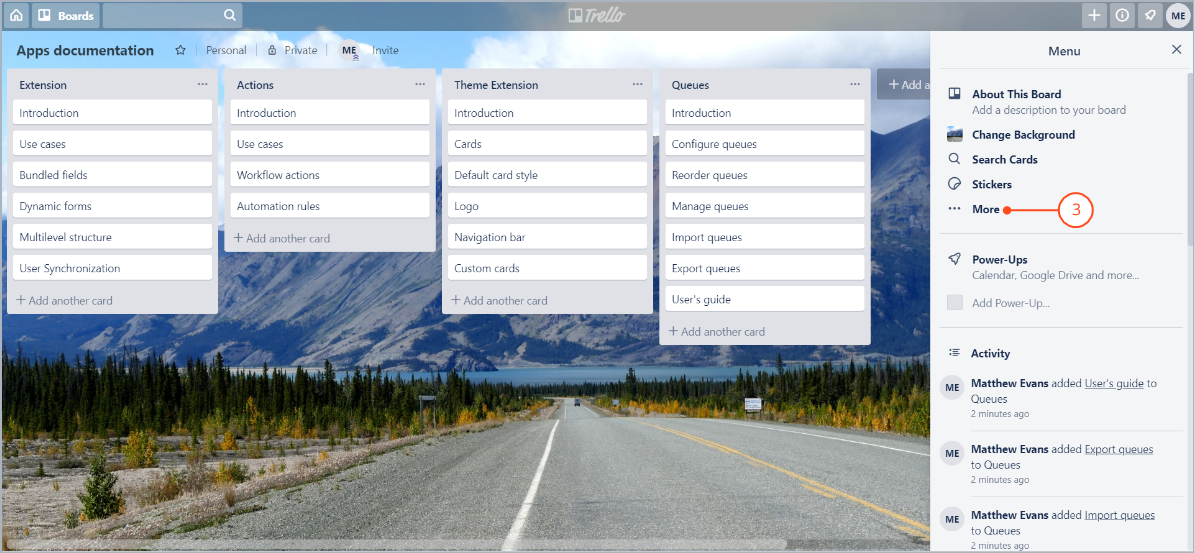
- Go to Link to this board at the bottom of the list.

Need help?
If you can’t find the answer you need in our documentation, raise a support request*.
Include as much information as possible to help our support team resolve your issue faster.