- Configuration
- First steps
- Project setup
- Sample templates
- Migration to Cloud
- Supported fields
- Permissions
- Jira Service Management
- Template management
- Create a template
- Template configuration
- Variables
- Template Navigator
- Delete a template
- Use as a template
- Set of Fields - advanced features
- Using template
- Autocomplete
- Default Template
- Apply template
- Use Template in Jira Automation
- Automatic create and close
- JQL Searchers
- Direct links
- Create Structure post function
- About Create Structure
- Create Structure configuration
- App integrations
- REST API
- ScriptRunner and Groovy scripts
Create subtasks during transition
Learn how to set up subtasks to be created on different workflow stages
You might want to create a subtask only after certain steps are completed in your project’s workflow. You can do that by creating a special type of template - a staged subtask - and then use it with the Create Structure post function.
A process of granting application access to new employees can be triggered only after the new joiner has accepted the job offer and signed their contract.
You’ll find more information about the post function parameters and all possible configuration modes in the Create Structure configuration chapter.
Create the subtask
First, you need to configure the subtask that will be used in the post function.
Steps
To create a staged subtask template:
- Go to your Template Repository project and create a subtask under the chosen Template issue.
- Open the newly created subtask and go to Issue Templates Details > Context.
- In the Stages field, type in a description of your choice - one that will be easy to find later.
- Click on the new description to save it.
- Click the checkmark to confirm the operation.
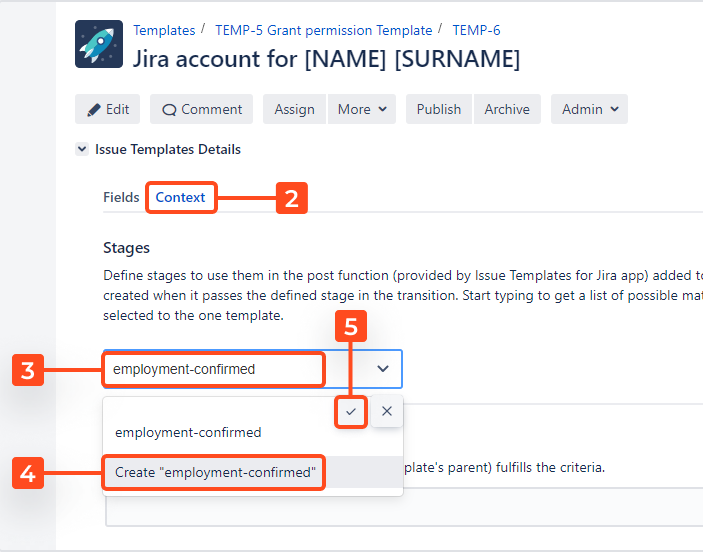
A staged subtask can be listed under the same story as the regular subtasks that get created on the Create transition.
Result
The subtask is ready to be used in the Create Structure configuration.
Configure Create Structure
Steps
To use the staged subtask in your workflow:
- Add the Create Structure post function to the workflow transition upon which the subtask should be created.
- Select Modify current issue as the Operation mode.
- Under Template, select the template that contains your subtask.
- Go to Issue linking and choose how your current issue should be linked with the subtasks.
- Select the Subtask stage of your subtask from the drop-down list.
- Click Add.
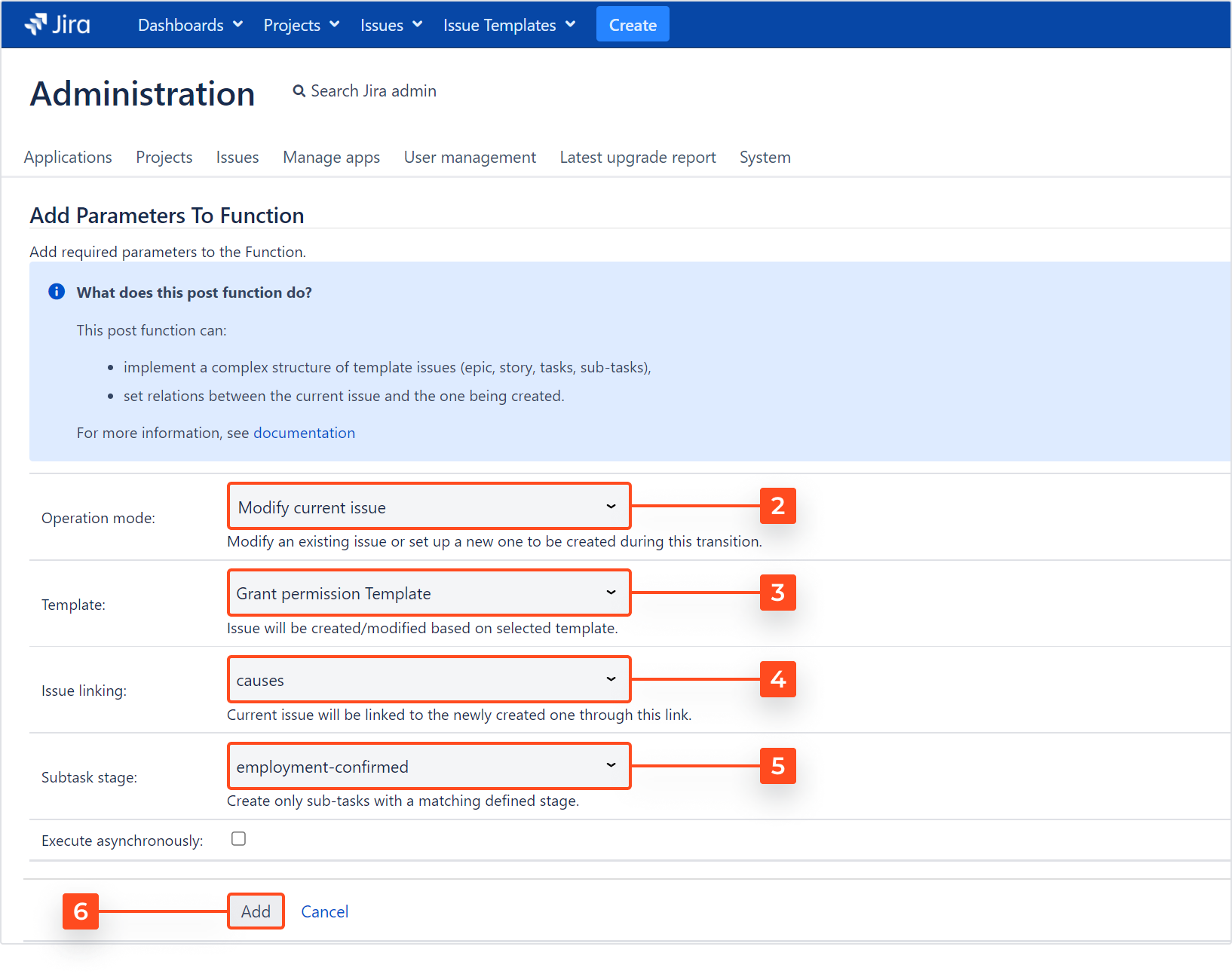
Result
The subtask will be created when your current issue arrives at the chosen workflow transition.
Follow up
- To learn how to simply apply templates to new issues, go to Modify current issue.
- To learn how to create linked issues in different projects, go to Create new issue.
- If you need to optimize Jira performance while creating a large structure of linked issues, check out Execute post function asynchronously.
- To analyze a real-life example, read our Use case.
If you can’t find the answer you need in our documentation, raise a support request.