- Get started
- About
- Supported fields
- Migration to Cloud
- User's guide
- Customer's view
- Approvals page
- Configuration
- General Configuration
- Scopes
- Fields configuration
- Filters management
Last updated Mar 9, 2022
Customer’s view
Learn how to use the Requests page
Customer’s view section contains all the main information needed to fully utilize the app’s features:
- Columns - for adjusting the type and number of columns visible on the page
- Criteria - for specifying fields that are able to filter with
- Filters - instructions for saving and sharing default and user-created filters
- Search - instructions for different searching methods including Jira syntax
- Export - instructions for exporting requests to a CSV file
In order to access the features above, go to the app’s Requests page first.
Steps
- Go to your Customer Portal.
- Expand the Requests drop-down list in the top right corner.
- Select Requests or any custom link created by your Jira administrator.
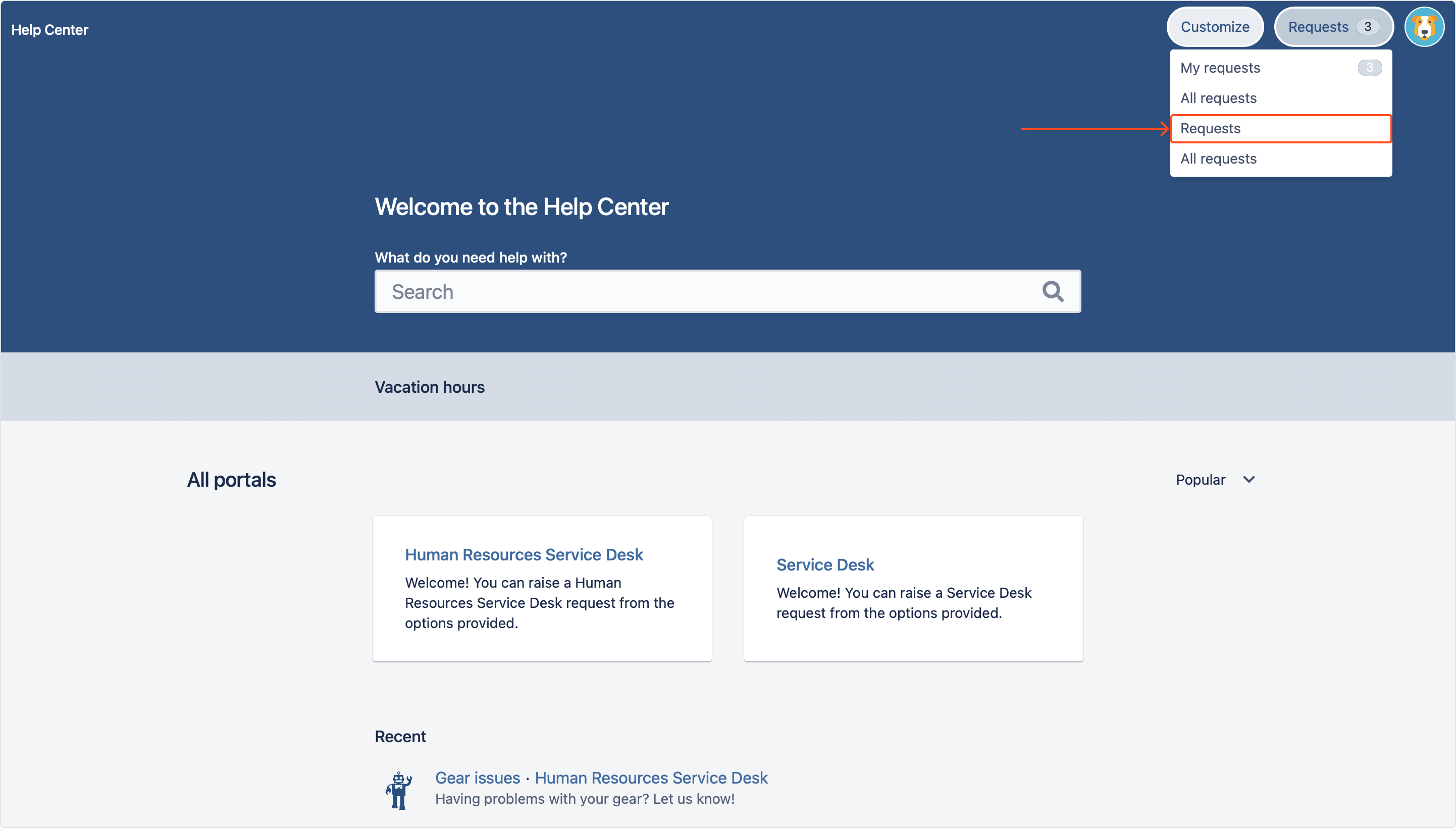
Note
If your Jira administrator enabled redirecting settings, then the default links will also redirect you to the apps’s Requests page.
Need help?
If you can’t find the answer you need in our documentation, raise a support request.