- About TestFLO
- Overview
- For whom
- Key benefits
- Roadmap
- Onboarding
- Basic concepts
- Glossary
- Quick guide for Jira Administrator
- Quick guide for QA manager
- Quick guide for testers
- Demo environment
- Requirements
- Requirements
- Requirement operations
- Designing tests
- Test Case Template
- Organizing tests
- Reporting & tracking
- Reporting and tracking overview
- Requirement Test Coverage Report
- Requirement Traceability Report
- Requirement Test Execution Report
- Test Plan Execution Report
- Test Plan Iterations Report
- Test Execution Report
- Test information panel
- Issue panels
- Export test issues
- Dashboard Gadgets
- Miscellaneous
- TestFLO menu
- Issue Search Dialog
- JQL functions
- Administration & Configuration
- Projects' organization
- Create project
- Project configuration
- TestFLO settings
- TestFLO Permissions
- Custom fields
- Advanced workflow configuration
- Panel Filter Result
- Import/Export TCT
- Test Automation configuration
- Upgrade reports
- Upgrade guide
- Integrations
- Confluence
- REST API
- Configuration Manager for Jira
- Xporter
Defects from Test Cases panel
The Defects from Test Cases panel will easily let you track all defects that have been reported in Test Cases as part of a given Test Plan. On a transparent panel, you are able to quickly check at what stage a given defect is, who was assigned to repair the defect and other relevant information right in Test Plan.
For displaying the values in this panel is responsible Test Plan Defects custom field. To get more information, see TestFLO - TestPlan Defects custom field.
The panel can be easily configured. You can decide which columns/fields to display and which defects to show based on the Resolution field and Test Plan Iterations. Configuration regarding the Defects from Test Cases panel can be found in TestFLO Settings in the Defects section. The columns in the panel are sortable. Just click a given column heading to be able to sort defects by selected data.
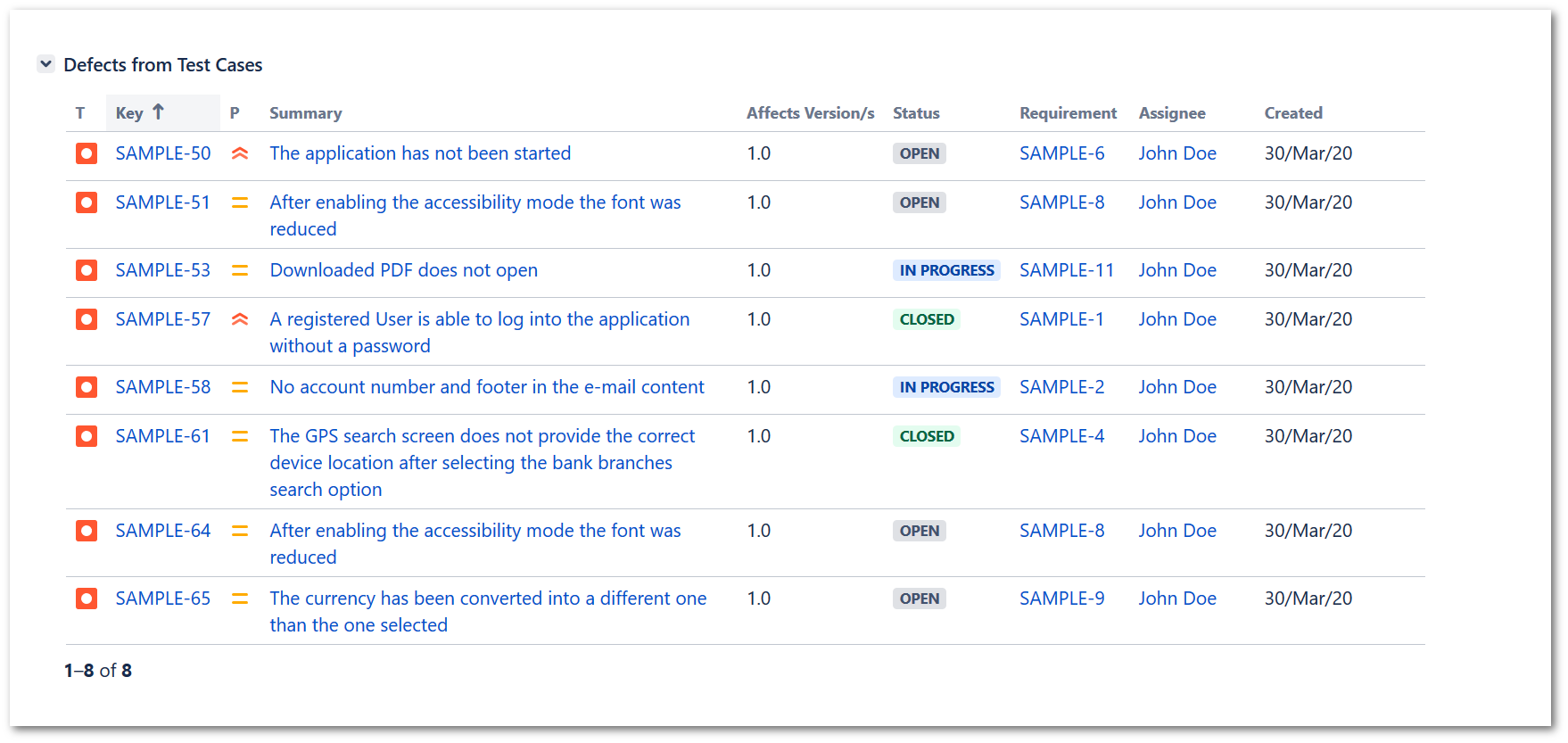
The panel will be displayed when at least one defect will be created or linked in Test Case in a given Test Plan.
The panel and defects will be displayed with a delay from the moment where the defect was created or linked in the Test Case. This is due to the data search in Test Case executions.