- Get started
- About
- First steps
- Glossary
- Migration
- Configuration
- Global configuration
- Repository
- Template configuration
- Template scope
- Manage templates
- Supported fields
- Permissions
- Using templates
- Create issue from template
- Create issue structures
- Apply template to existing issue
- Recreate issue
- Use template custom field on issue create screen
- Default templates
- Direct link
- JQL searchers
- Variables
- Static variables
- Dynamic variables
- Smart defaults
- Basics
- Smart issues
- Smart users
- Smart dates
- Smart project
- How to use smart defaults
- App Integrations
- Team-managed projects
- Jira Software
- Jira Service Management
- Advanced Roadmaps
- Issue Checklist for Jira
- Advanced
- Automation
- Legacy automation action
- REST API
- Create issue and apply template with Jira REST API
- Security
- Security statement
- App permissions
Copy subtasks
This chapter provides information about copying subtasks.
While creating a new issue from the template, it’s subtasks are copied by default. Thanks to this, subtasks are created under newly created issue without any manual work.
All required fields are copied from the subtask’s template, regardless the scope settings. Optional fields are copied only if added to the scope.
Subtask will be created with reporter set to current user (the user which applies the template). If the reporter field is added to the scope, it will be applied to the subtask after it is created.
Also note that creating subtasks may take some time. You may need to refresh the page to see changes.
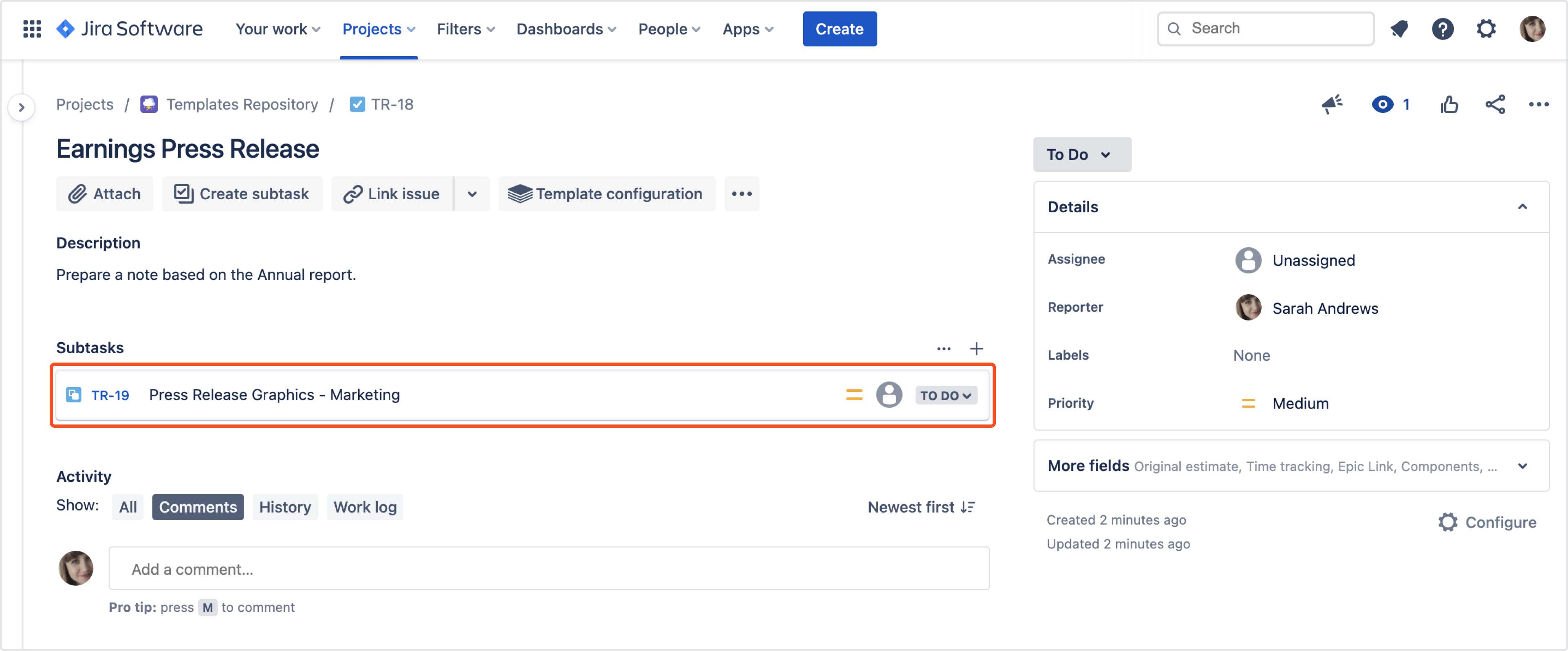

How to enable Copy Subtasks
If your subtasks are not copied from a template to new issue, make sure you have Copy Subtasks toggle switched on.
To enable Copy subtasks feature:
- Navigate to Template’s repository > target template.
- Click Template’s configuration quick-add button.
- In General tab, switch on the Copy subtasks toggle.
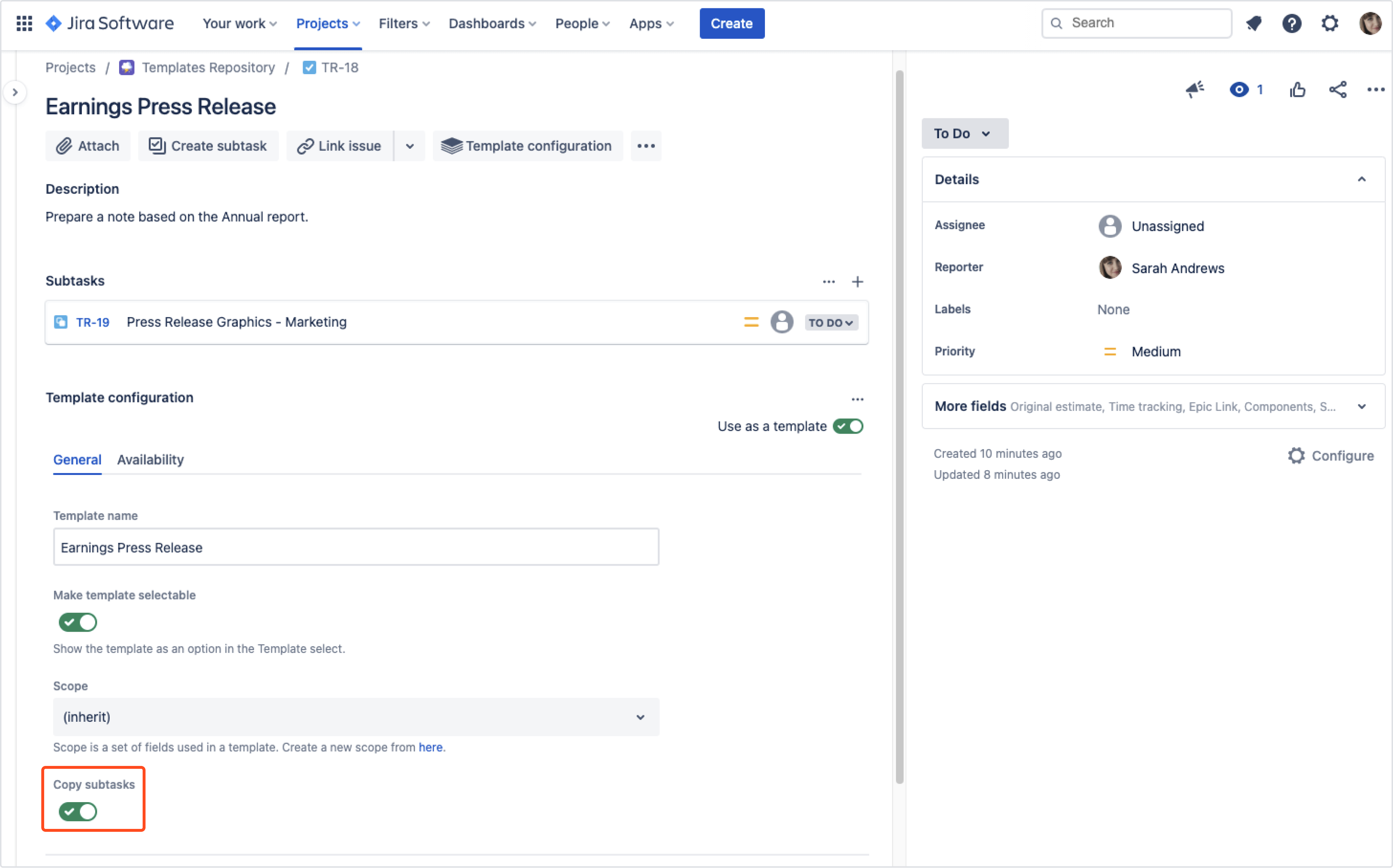
If you can’t find the answer you need in our documentation, raise a support request*.