Last updated Aug 20, 2023
Mail notifications
Changes performed by the Azure AD Attributes Sync app do not trigger any mail notifications by default.
This, however, can be adjusted in the application configuration. Mail notifications can be enabled for the approval step (for more information about configuring the approval step in workflow, see the official Atlassian documentation) in which the Approver source field is populated by:
- Field synchronization
- Copy from Azure post function
Steps
Once the Approver source field is set in the approval step (for more information, see the documentation)
- Navigate to Jira settings > Apps.
- Click Synchronization under the Azure AD Attributes Sync section.
- Select Approval notification tab.
- Click Enable Customer and Jira notifications when approver source field is updated by Azure toggle.
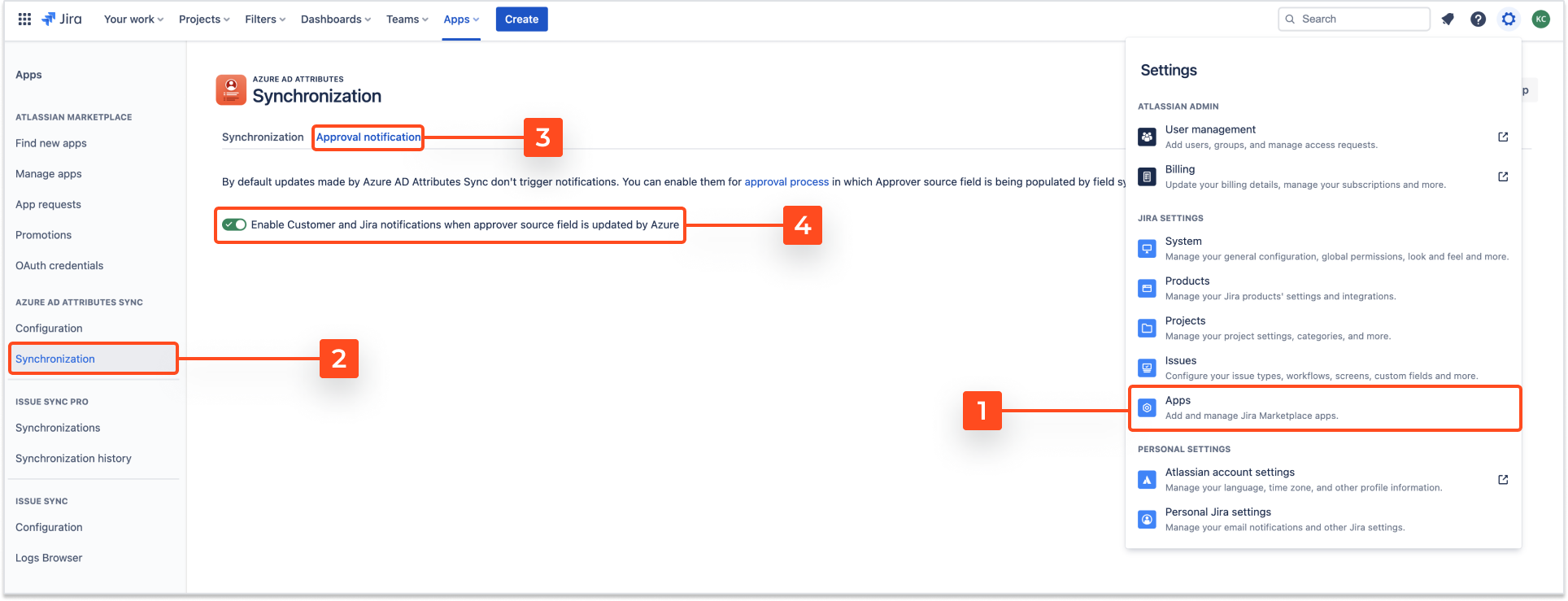
Result
Now, each approver will receive a mail notification regarding the request that requires an approval. Each user included in the notification scheme will receive a notification about the update performed on an issue.