- REST API
- REST API
- Authentication
- Test Key
- Jira REST API
- Requirements
- Test Case
- Test Plan
- Test Execution
- Test Case Execution
- Defects
- Tree Structure
- Example of use
Automation rules for RTM
This chapter provides information about support of automation rules for RTM app.
Jira automation rules significantly improve the pace of work. Thanks to that, you don’t need to perform manual, repetitive tasks. You can use rules to automate actions in Requirements and Test Management project based on set criteria.
Update issue status based on related issues
Usually, while changing the Test Plan status, you have to update its Test Case statuses manually. It may be time-consuming, especially in complex structures.
You can set a rule, which updates TC statuses as soon as TP passes relevant transition in workflow.

Notify watchers of related objects about changes after issue edition
Automated notifications facilitate communication between people involved in the testing process. For example, testers can be informed about rejected or withdrawn requirements via email.
Set an automation rule to notify Assignee, Reporter, Request participants, Approvers or other watchers about issue edition. Configure an automated email.
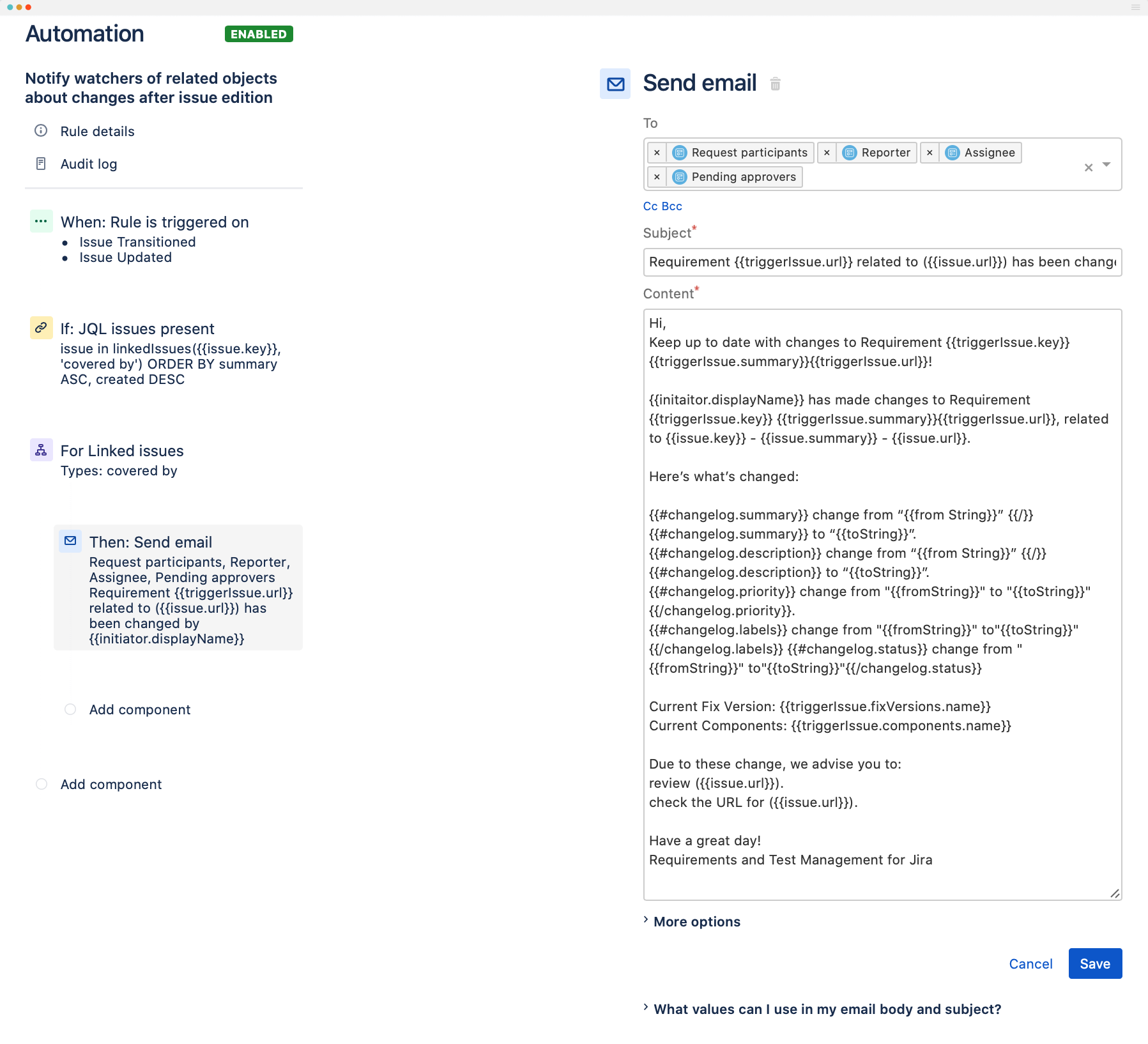
Subject:
Requirement {{triggerIssue.url}} realted to {{issue.url}} has been changed.
Content:
Hi,
Keep up to date with changes to Requirement {{triggerIssue.key}} {{triggerIssue.summary}}{{triggerIssue.url}}!
{{initiator.displayName}} has made changes to Requirement{{triggerIssue.key}} {{triggerIssue.summary}}{{triggerIssue.url}}, related to {{issue.key}} - {{issue.summary}} - {{issue.url}}.
Here's what's changed:
{{#changelog.summary}} Summary has changed from "{{fromString}}" {{/}} {{#changelog.summary}} to "{{toString}}" {{/}}
{{#changelog.description}} Description has changed from "{{fromString}}" {{/}} {{#changelog.description}} to "{{toString}}" {{/}} {{#changelog.priority}} Priority has changed from "{{fromString}}" to "{{toString}}" {{/changelog.priority}}
{{#changelog.labels}} Labels has changed from "{{fromString}}" to "{{toString}}" {{/}} {{/changelog.labels}}
{{#changelog.status}} Status has changed from "{{fromString}}" to "{{toString}}" {{/changelog.status}}
Current Fix Version: {{triggerIssue.fixVersions.name}}
Current Components: {{triggerIssue.components.name}}
Due to these change, we advise you to review ({{issue.url}}).
Check the URL for ({{issue.url}}).
Have a great day !
Requirements and Test Management for Jira
Notify watchers about object changes after an issue link is added
This rule will trigger when the new issue link is added. For example, if you add a new relation to Test Plan, person involved in Test Plan Execution should be informed about changes. Updating Test Plan’s linking may entail a new execution.

Subject:
Issue link added to {{issue.key}} - {{issue.summary}} - {{issue.url}}.
Content:
Hi,
Keep up to date with changes to {{issue.key}} - {{issue.summary}} - {{issue.url}}!
{{initiator.displayName}} has added a new {{linkType}} to {{issue.key}} - {{issue.summary}} - {{issue.url}}.
The following {{linkType}} has been added:
{{destinationIssue.key}} - {{destinationIssue.summary}} - {{destinationIssue.url}}
Due to this change, consider re-executing your test plans.
Have a great day!
Requirements and Test Management for Jira
Notify watchers about object changes after an issue link is removed
This rule will trigger when the new issue link is deleted. Selected watchers will get an email notification right after removing link from issue.
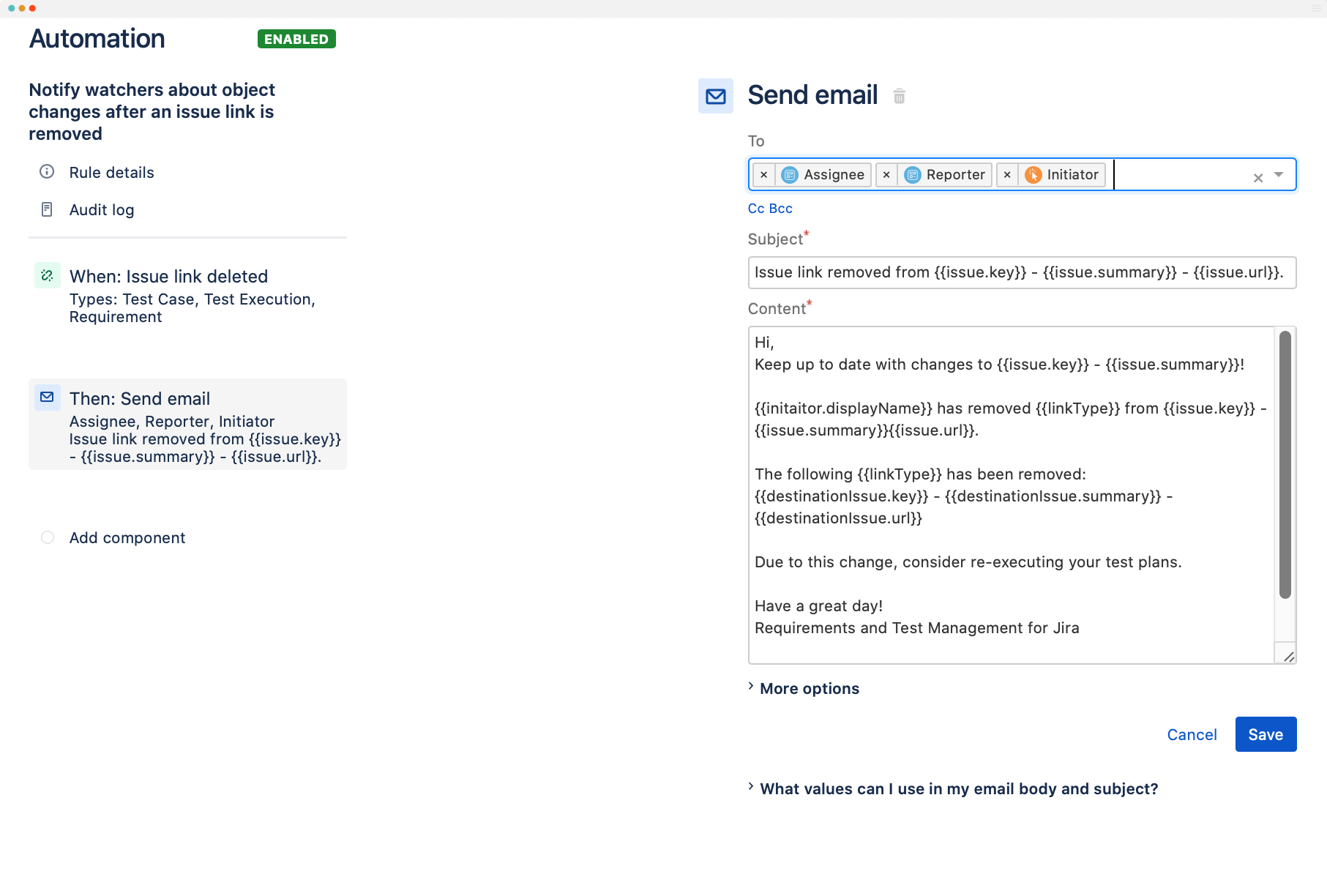
Subject:
Issue link removed from {{issue.key}} - {{issue.summary}} - {{issue.url}}.
Content:
Hi,
Keep up to date with changes to {{issue.key}} - {{issue.summary}} - {{issue.url}}!
{{initiator.displayName}} has removed {{linkType}} from {{issue.key}} - {{issue.summary}} {{issue.url}}.
The following {{linkType}} has been removed:
{{destinationIssue.key}} - {{destinationIssue.summary}} - {{destinationIssue.url}}
Due to this change, consider re-executing your test plans.
Have a great day!
Requirements and Test Management for Jira
Change issue status upon issue edition
Issues that are updated can change their statuses automatically. For example, if the value of Assignee field changes, Test Case will be transitioned to In progress status.
