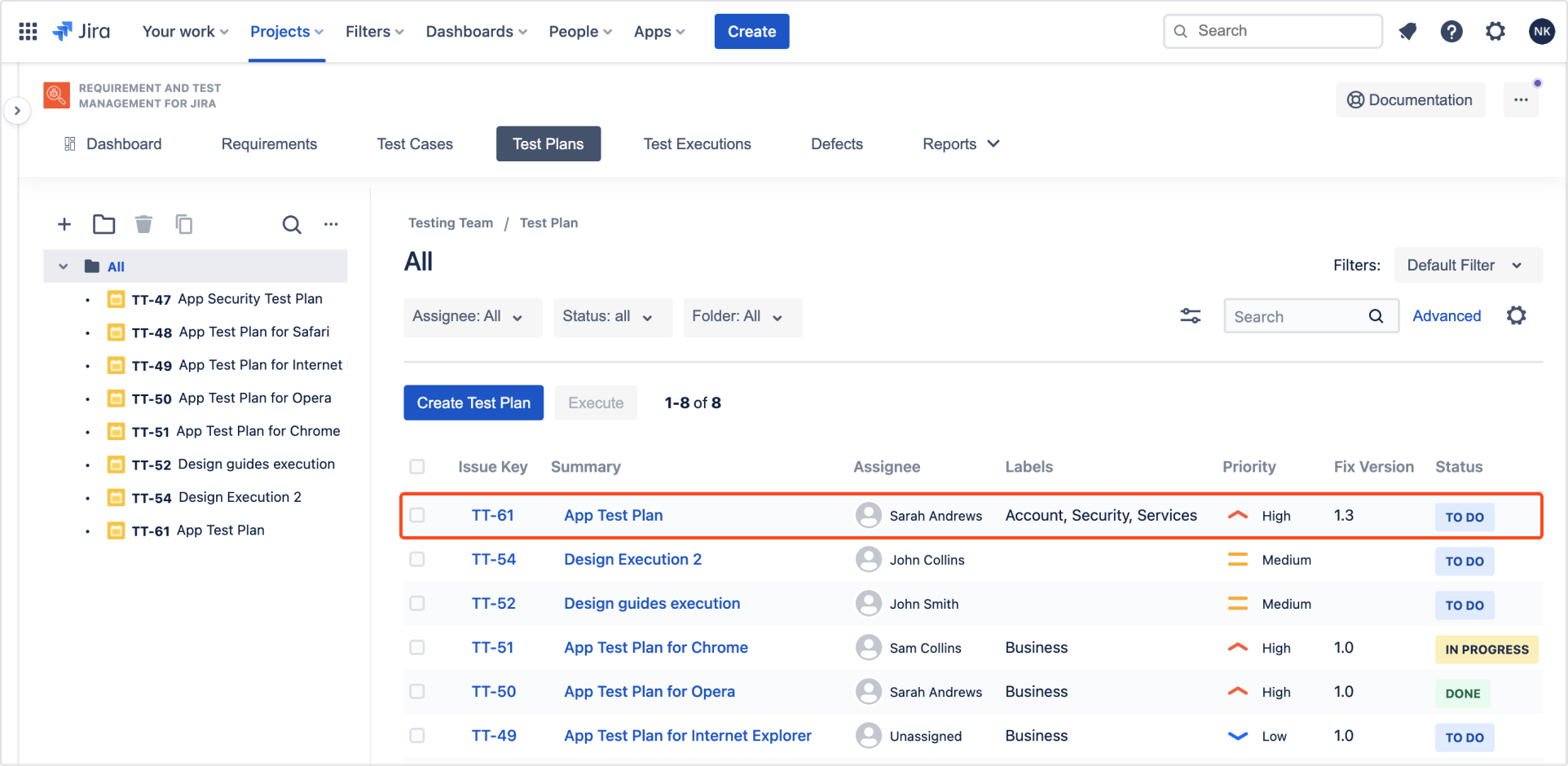- REST API
- REST API
- Authentication
- Test Key
- Jira REST API
- Requirements
- Test Case
- Test Plan
- Test Execution
- Test Case Execution
- Defects
- Tree Structure
- Example of use
Last updated Apr 5, 2024
Create Test Plan
This section provides information about creating Test Plans.
Steps
To create a Test Plan:
- Navigate to Project > Test Management > Test Plans.
- Click +.
- In the Details section, complete all fields added to the screen.
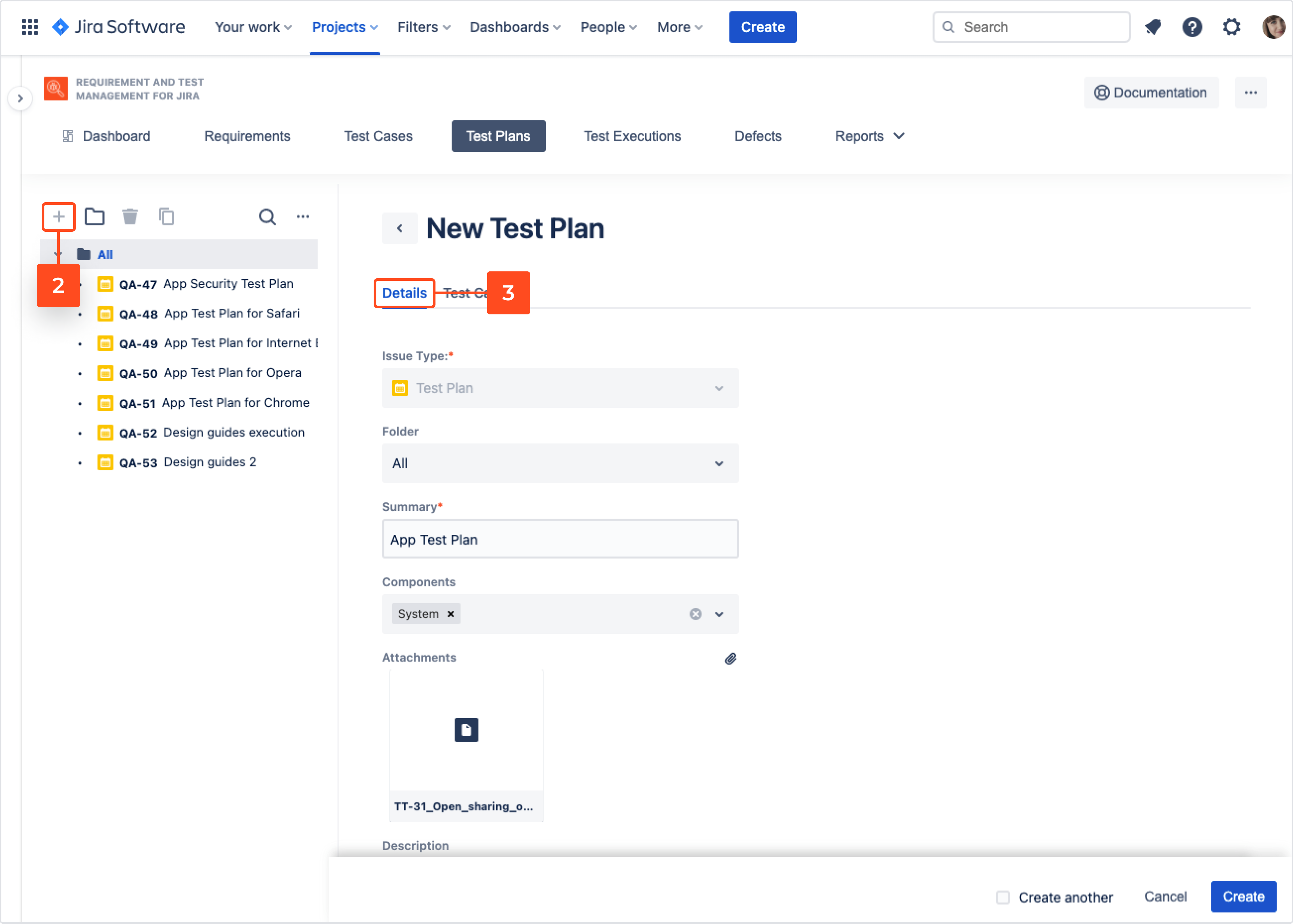
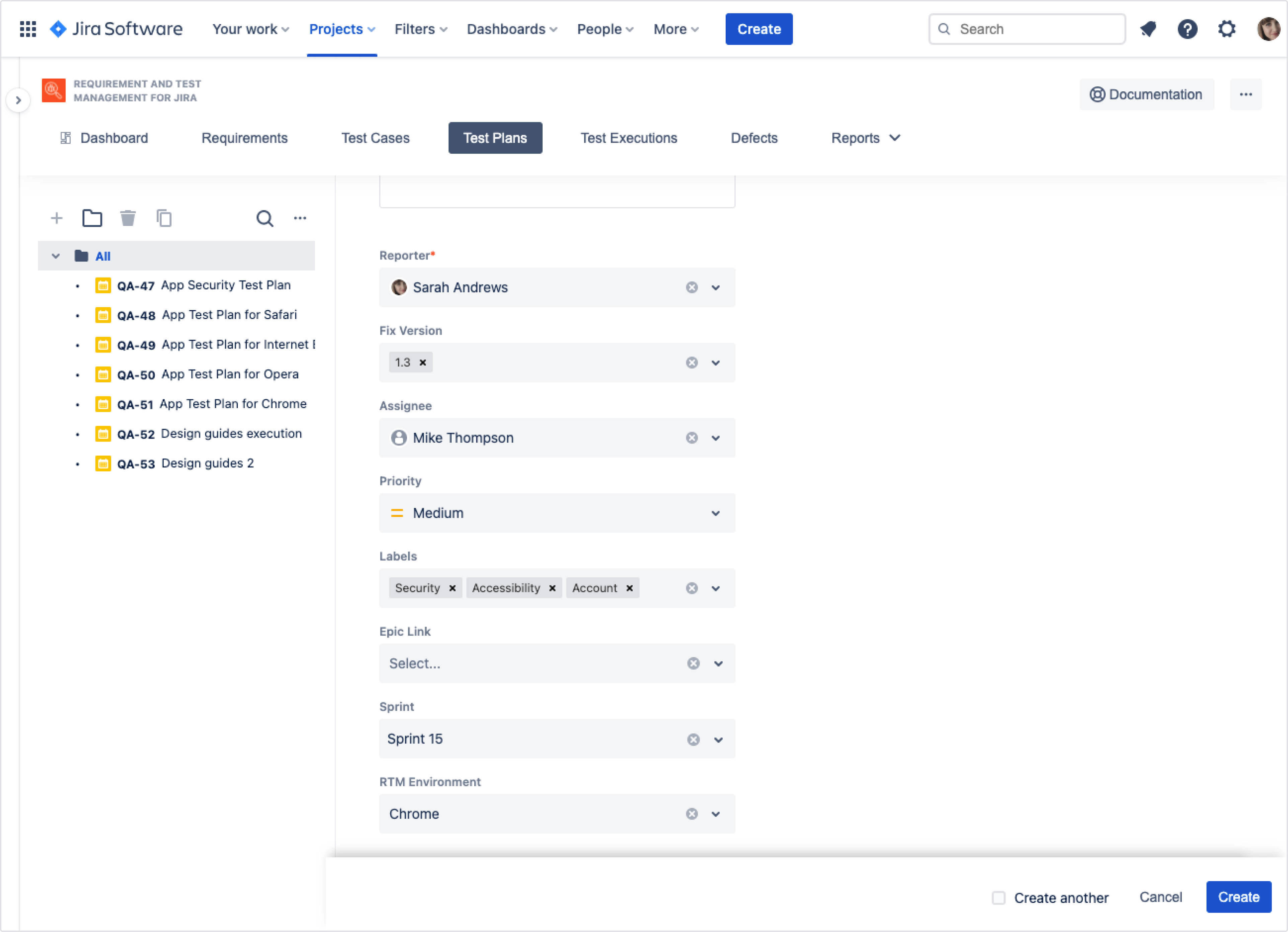
- Navigate to Test Cases.
- Click Add Test Case.
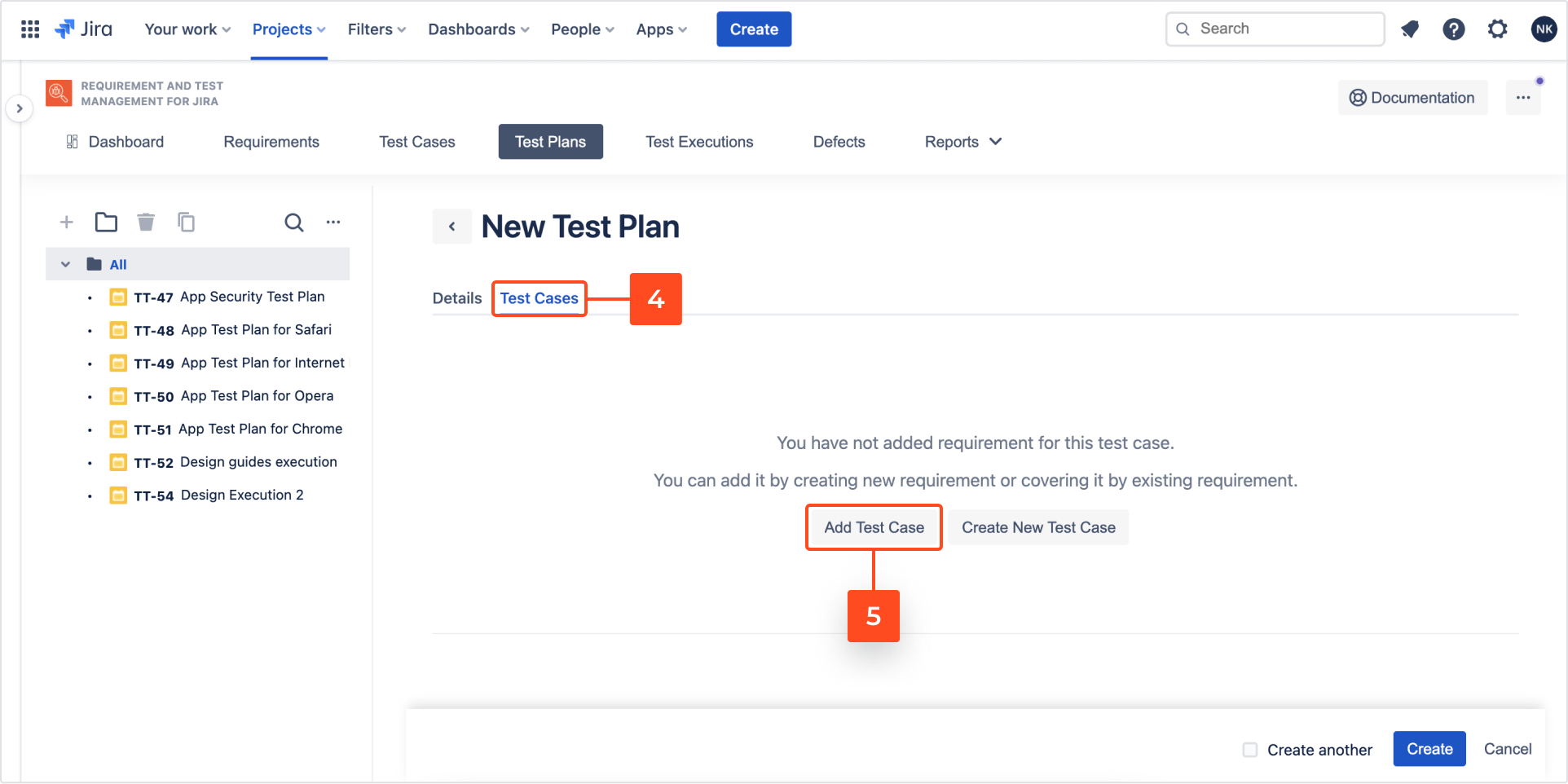
The Add Test Case dialog box appears. - Select Test Cases.
- Click Add.
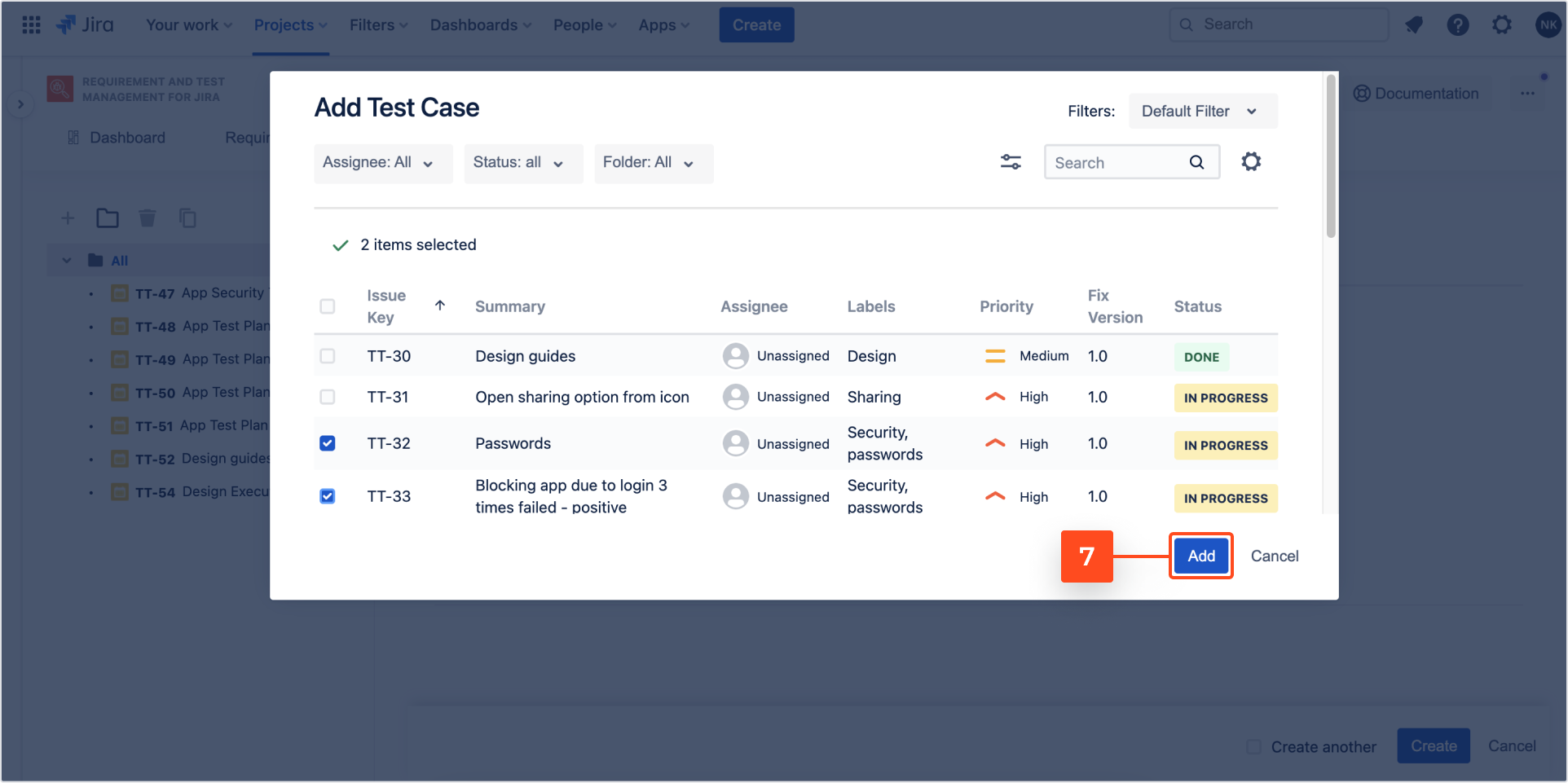
- Click Create.
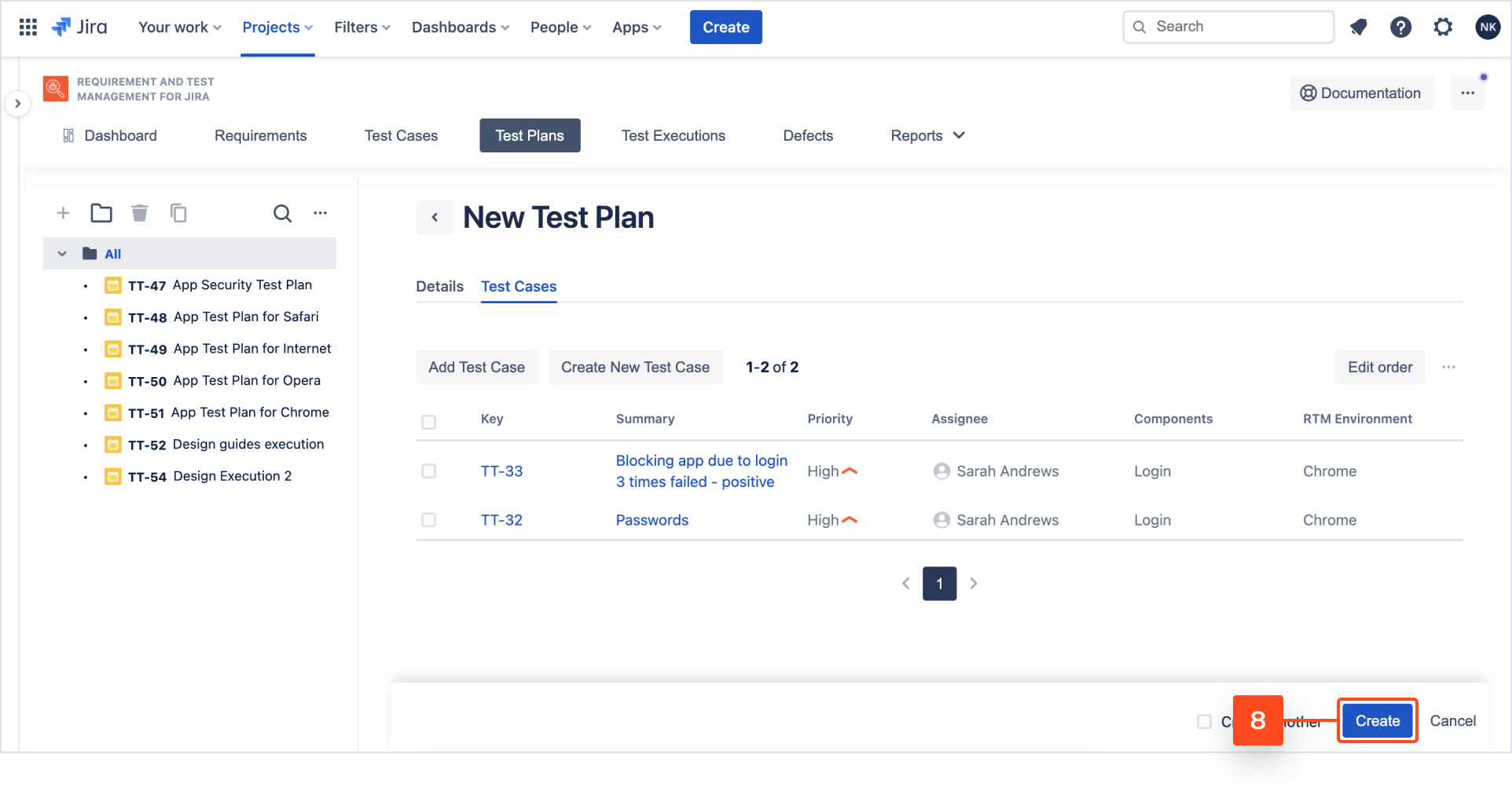
Try the live demo below.
Result
Need help?
If you can’t find the answer you need in our documentation, raise a support request*.
*Include as much information as possible to help our support team resolve your issue faster.