- REST API
- REST API
- Authentication
- Test Key
- Jira REST API
- Requirements
- Test Case
- Test Plan
- Test Execution
- Test Case Execution
- Defects
- Tree Structure
- Example of use
Export Test Case
This chapter provides information on how to export TC with their results.
The export of Test Cases results is a crucial functionality in regulated industries, but you can also use it to export the TC data from the app. The default report includes only Test Steps of the executed Test Cases. It means that if you need to export the steps of the Test Cases which aren’t executed yet, it’s necessary to perform their execution at least once. The one way of doing this is creating a dedicated Test Plan with all the unexecuted Test Cases.
Steps
- Click on the Test Cases module.
- Select Test Cases.
- Click the … above the table and choose Export TCE’s results.
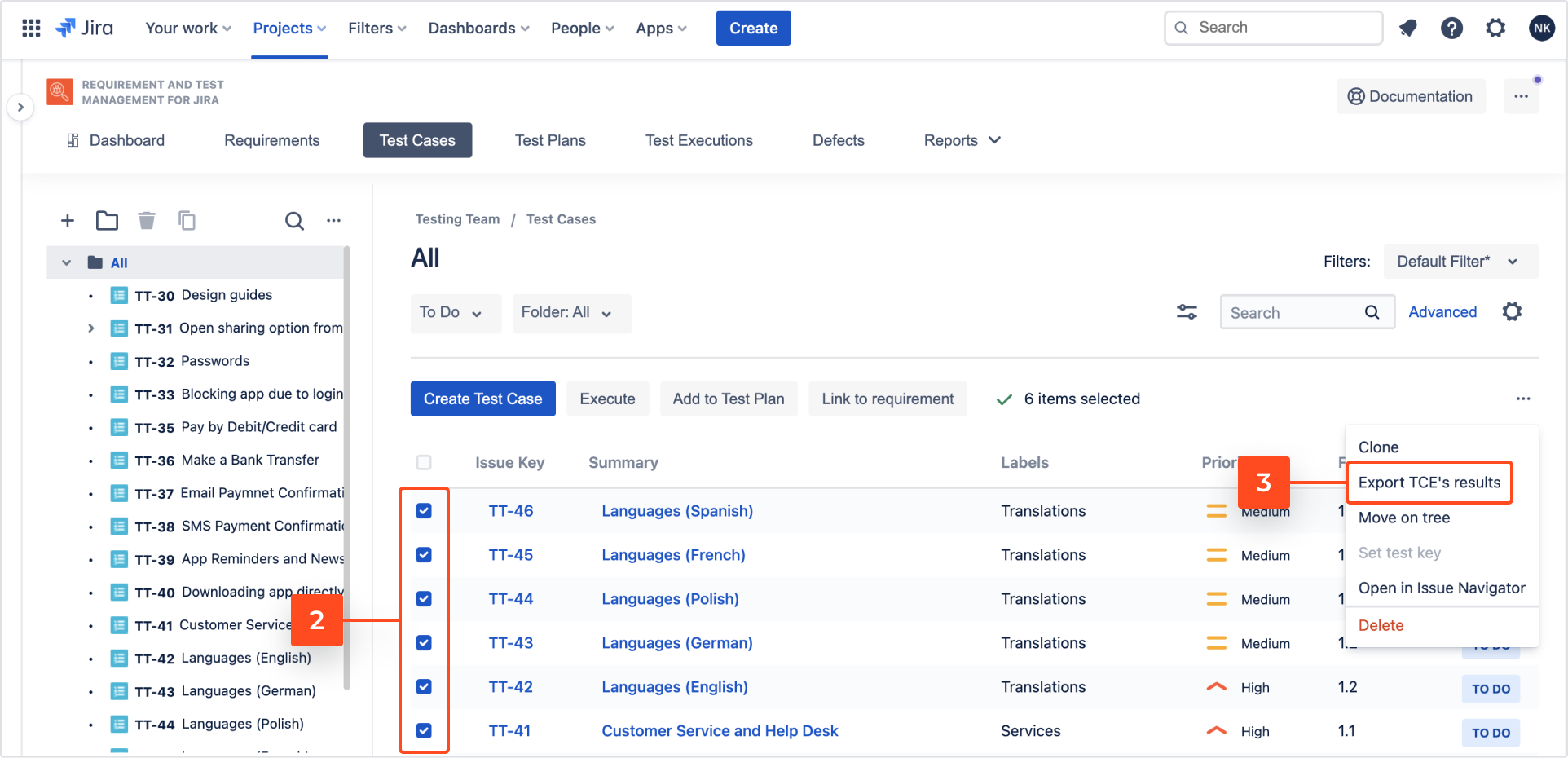
InfoThe widget informs about the status of report generation. - When the report is ready, click on its name to download the file.
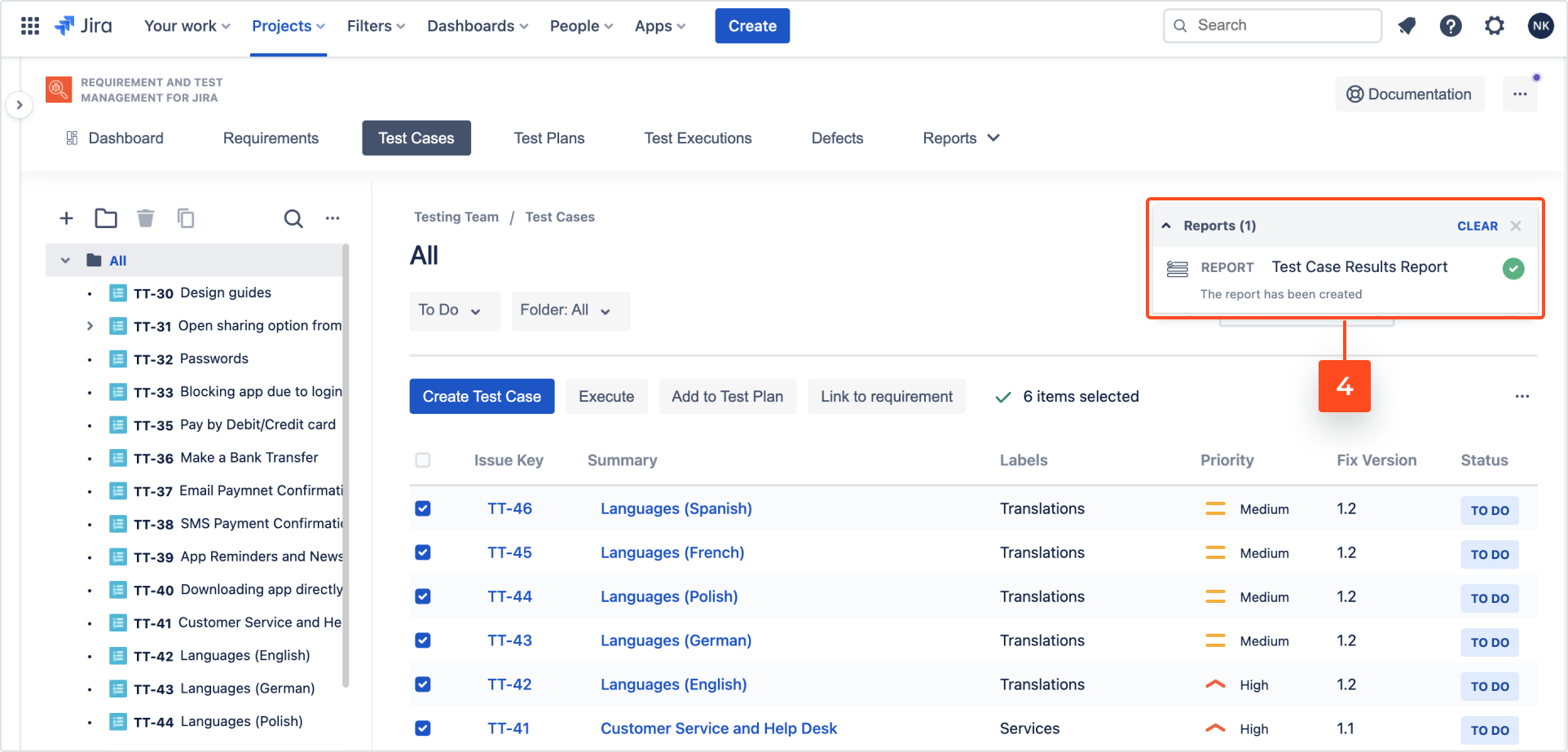
After exporting, clean your document, so that each Test Case includes only the Test Steps from one Execution. So prepared file can be reused to import the Test Cases back to RTM, for example in case you’d need to migrate from Jira Server to Jira Cloud.