- REST API
- REST API
- Authentication
- Test Key
- Jira REST API
- Requirements
- Test Case
- Test Plan
- Test Execution
- Test Case Execution
- Defects
- Tree Structure
- Example of use
Permissions
This section provides information on how to block Test Case Execution editing.
In Requirements and Test Management for Jira (RTM) app we use Jira’s native functionalities. This is why in almost all our modules we rely on Jira issues, which are subjected to Permissions and Post functions. Thanks to this, users are able to block issue editing for a specific status, if needed. Test Case Execution, on the other hand, isn’t a Jira issue, but the RTM’s internal object. In order to enable controlling this part of the process as well, in the Configuration section, we’ve added the possibility of blocking editing of TCE depending on the current Result.
Steps
In order to block Test Case Execution editing:
- Navigate to Project Settings.
- Click RTM Configuration > Permissions tab.

- Switch Block TCE edit after changing results of TE or TCE to final one toggle to on, if you wish to block any modifications of the completed Test Case Executions.
NoteIt will still be possible to link or create Defects at the TCE view, as well as change its Result. - Switch Block change TE & TCE results from final one toggle to on, if you wish to block editing of the status of completion set up on the Test Execution and Test Case Execution objects.
NoteRemember that when you activate this flag it will be necessary to create the new Execution to test the requirement once again.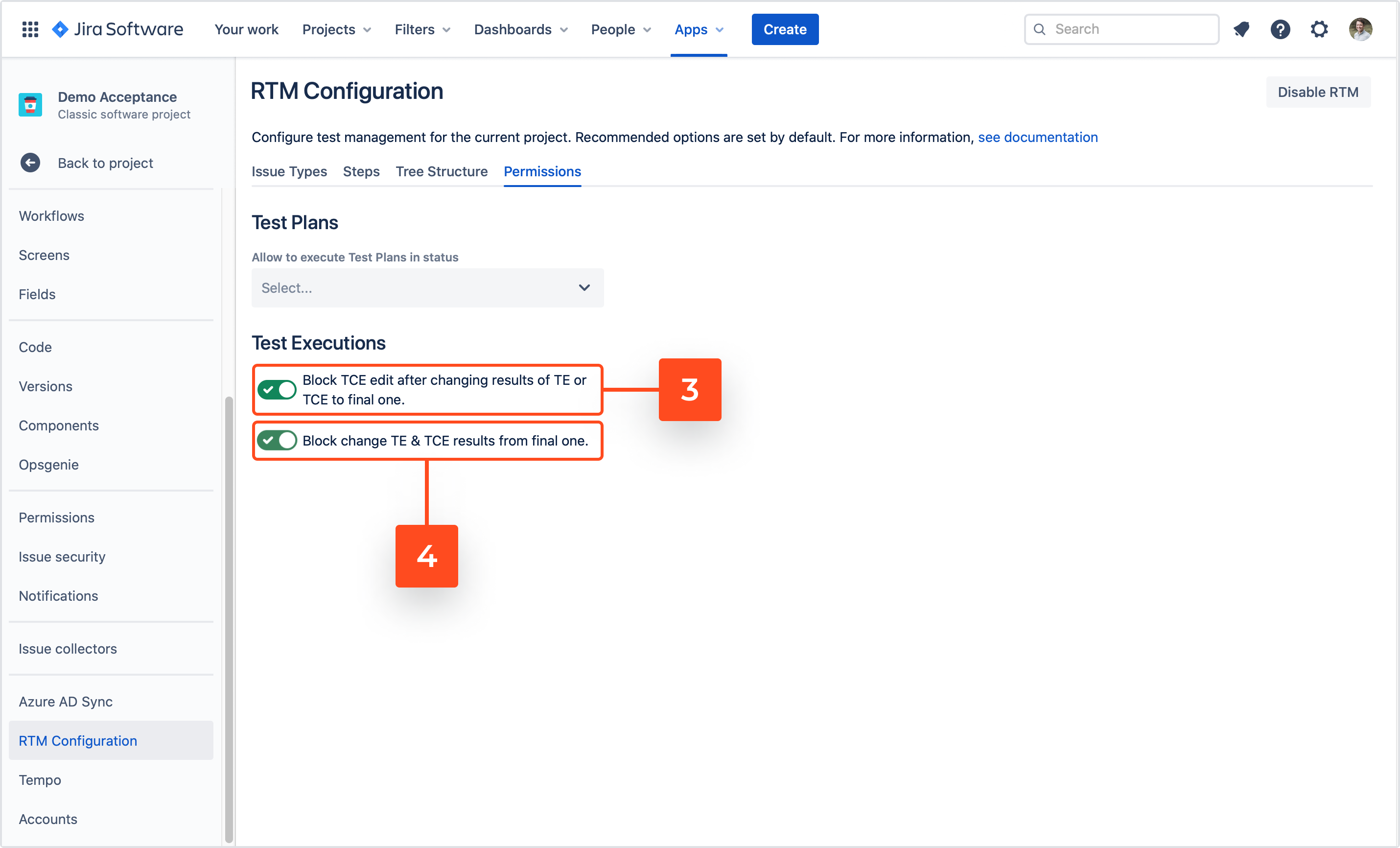
Result
Fields and status editing are blocked.
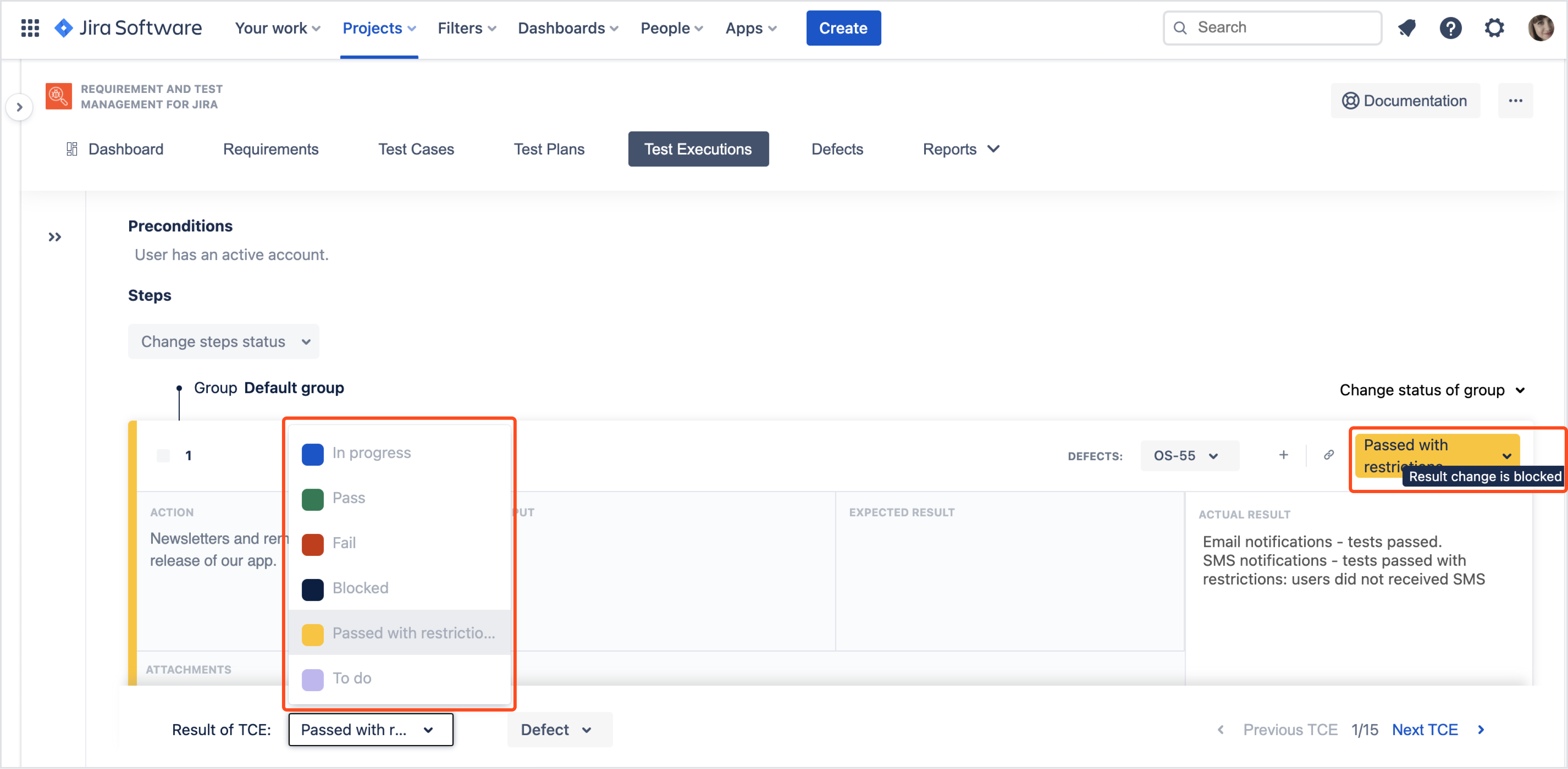
Test Plans
To expand the possibility of controlling the process, we’ve added the functionality which allows to only execute Test Plans with the specific statuses.
Steps
In order to define the statuses with which a Test Plan can be executed:
- Navigate to Project Settings.
- Click RTM Configuration > Permissions tab.
- Select statuses from the Allow to execute Test Plans in status list.
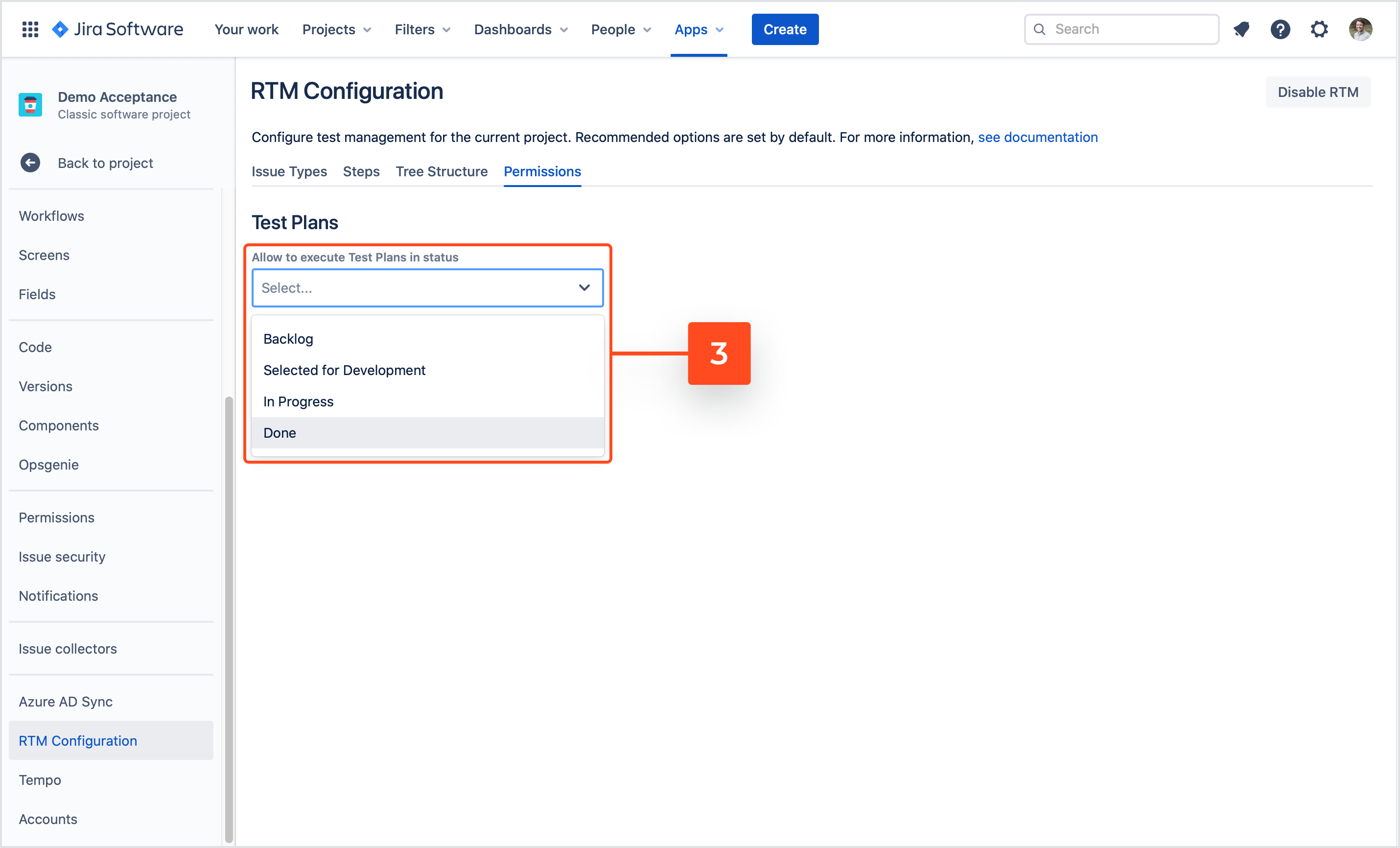
Result
From now on it’s not possible to Execute Test Plans with other statuses.
