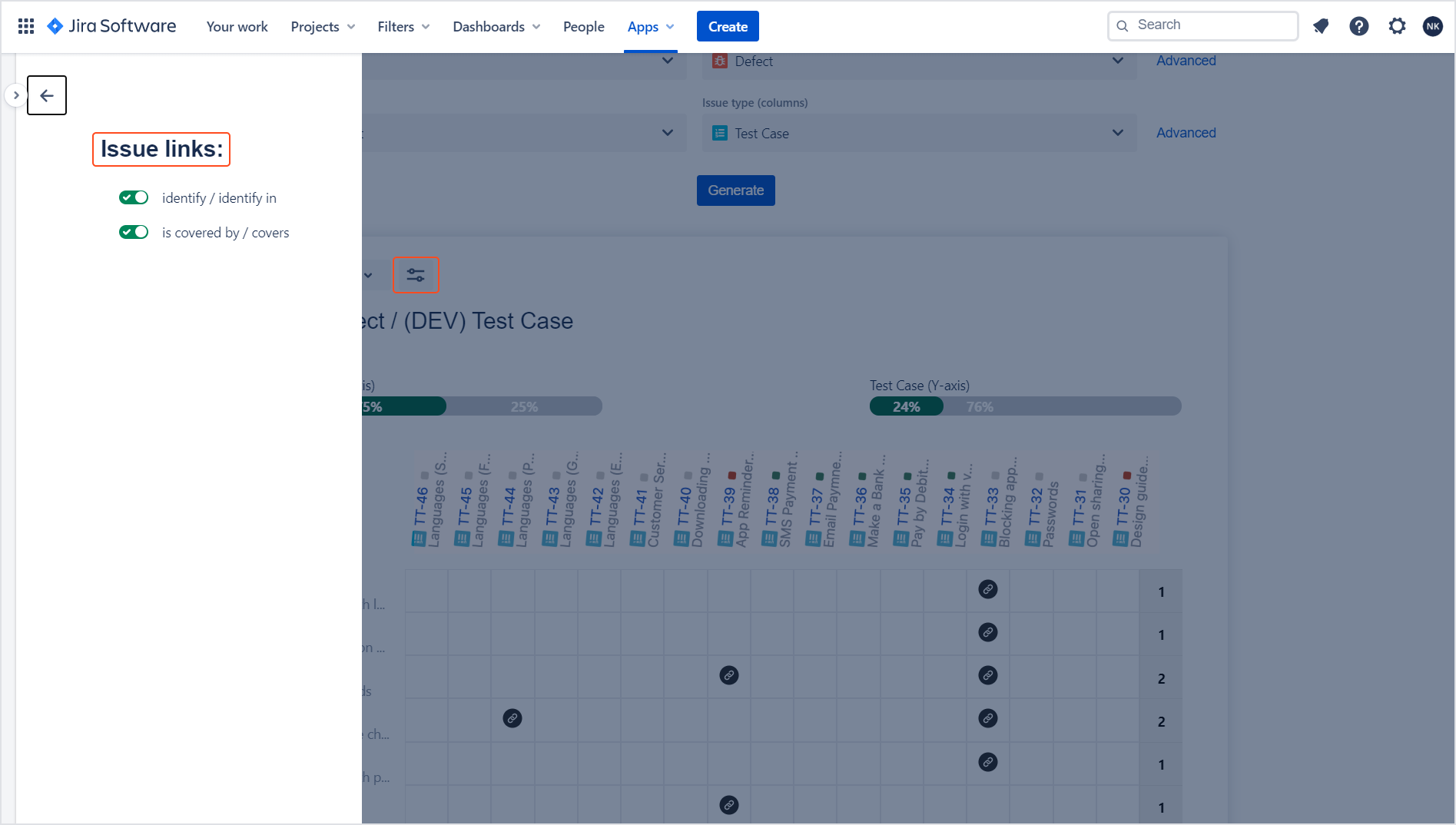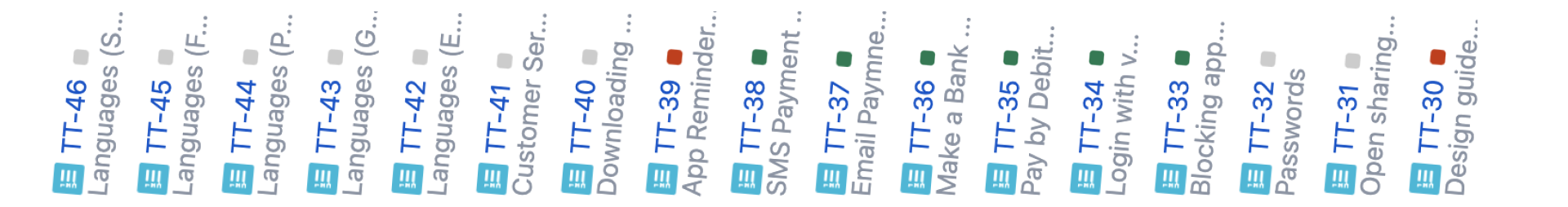- REST API
- REST API
- Authentication
- Test Key
- Jira REST API
- Requirements
- Test Case
- Test Plan
- Test Execution
- Test Case Execution
- Defects
- Tree Structure
- Example of use
Last updated Oct 6, 2023
Traceability
This chapter provides information on how to use traceability.
Traceability matrix presents correlation between any two baselined requirement types using many-to-many relationship comparison. You can define which types of links will be displayed in traceability matrix.
Steps
To create a traceability matrix:
- Navigate to Apps > Test Management.
- In the Reports section, click Traceability.

- Choose projects.
NoteSelect RTM project from drop down list or use Advanced to search for another test repository project. - Choose types of requirements X-axis (columns) and Y-axis (rows).
InfoUse JQL query to select issues by clicking on Advanced.TipYou can use the following JQL to search Requirements that are not linked with any Test Cases:
project= XYZ AND issuetype = “IssueTypeName” AND issueLinkType != "covered by" - Click Generate.
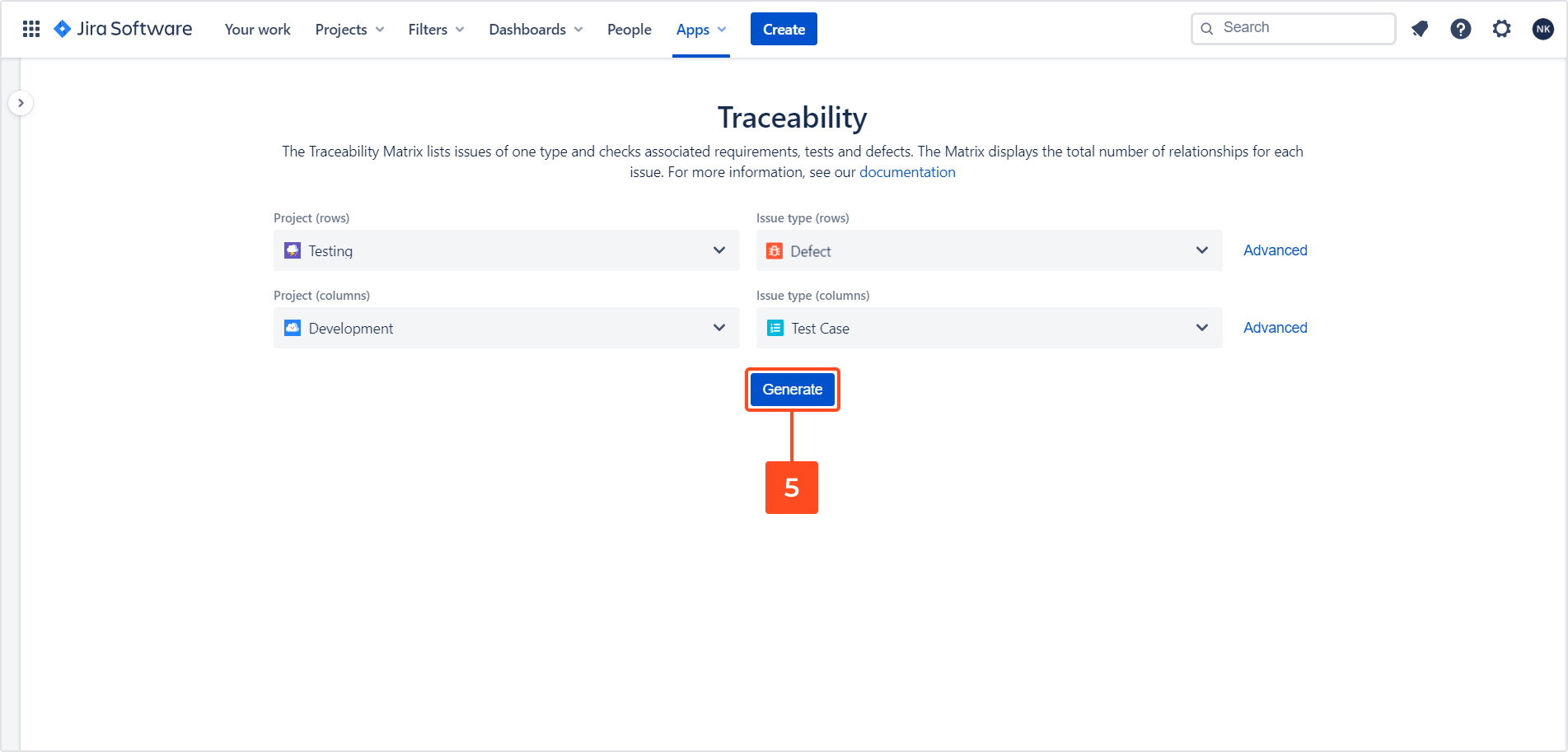
Result
Traceability matrix with relations has been created.
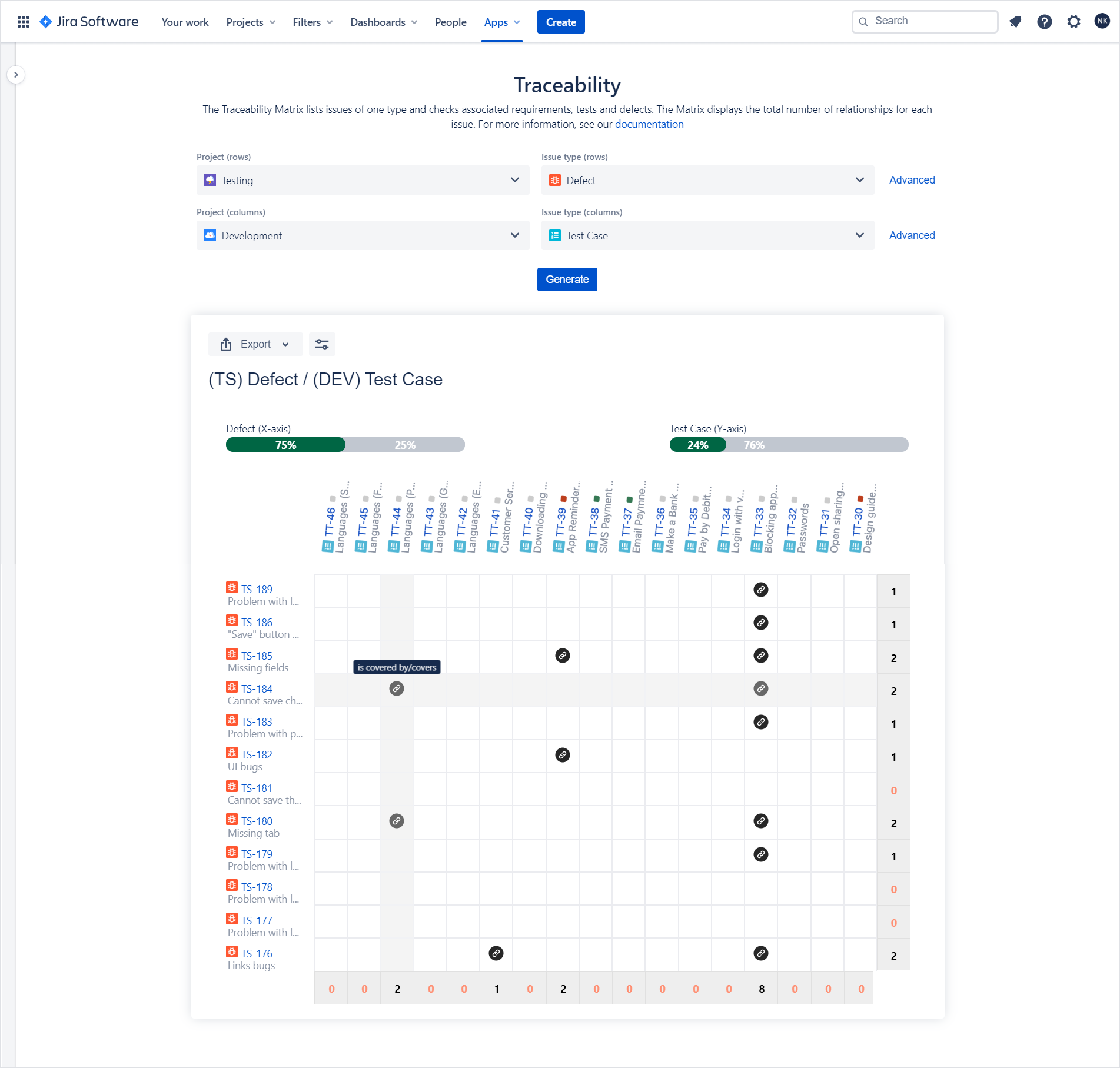
Additional reading
- 4 test reports that managers and clients badly want to have
- Requirements Traceability Matrix is not only for requirements
Need help?
If you can’t find the answer you need in our documentation, raise a support request*.
*Include as much information as possible to help our support team resolve your issue faster.