- Get started
- About
- Supported fields
- Configuration
- Introduction
- Pages
- Page editor
- Templates
- User Scopes
- Permissions
- Settings
Compatibility
Learn about the apps which are compatible with Theme Extension
Theme Extension enables you to effortlessly access and present data from different sources which results in increasing the productivity of work and enhancing user experience.
In the sections below you can find details concerning a particular app support.
Assets
You can use the Theme Extension app together with Assets in Jira Service Management.
This compatibility enables you to add the Assets custom field to a selected request form and display it to your customers on the themed Page.
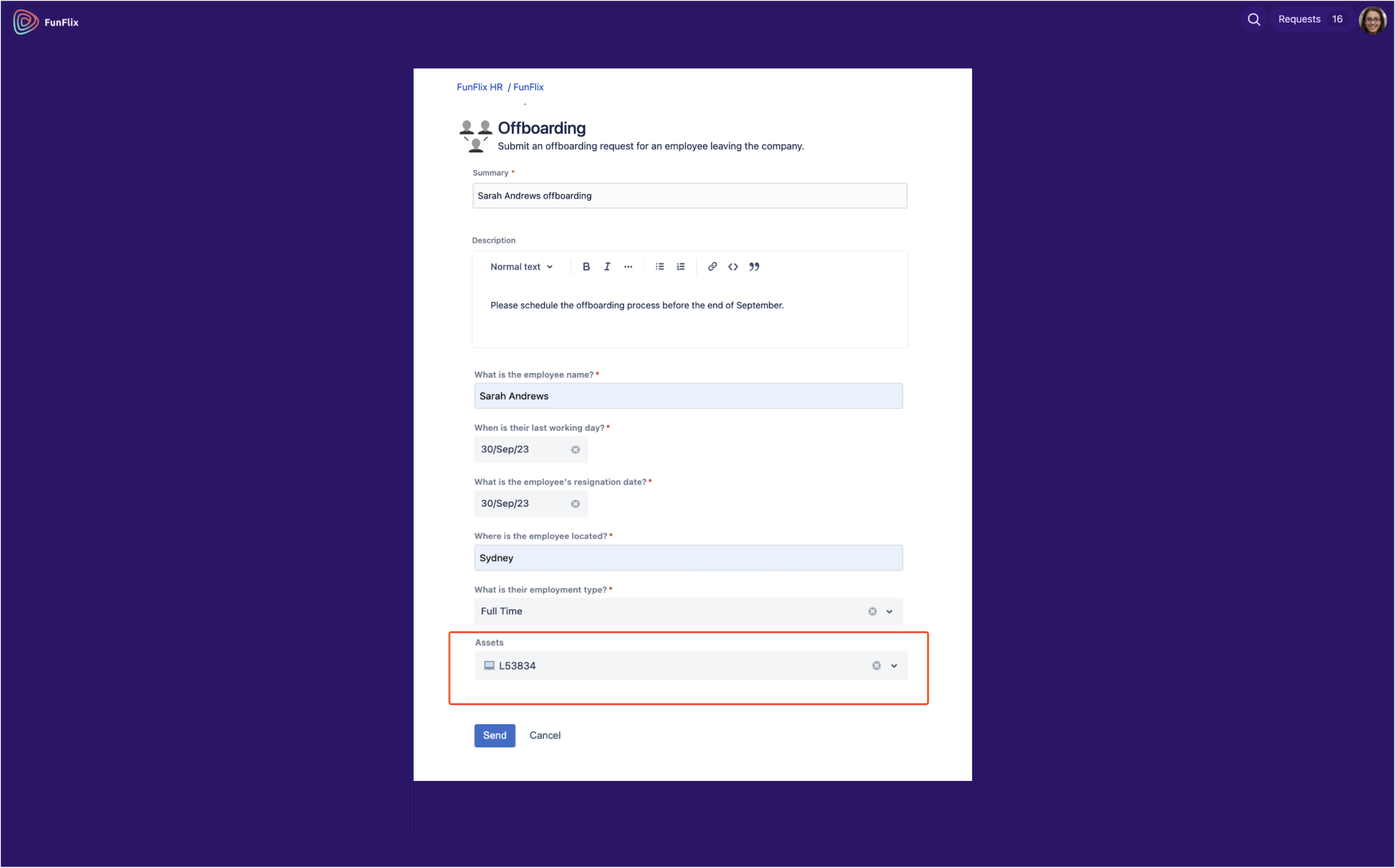
Bear in mind that in order to add the Assets custom field and use Assets in Jira Service Management it’s required to upgrade to the Jira Service Management Premium Plan and establish your connection with the Assets API.
To understand how to set the configuration of Assets, navigate to the Assets API configuration section.
By using the Assets custom field it’s possible to configure the field only with Object schema and Filter Scope (AQL) while Filter Issue Scope (AQL) and Object attributes to display on issue view aren’t supported.
Extension for Jira Service Management
Thanks to the Extension for Jira Service Management compatibility, your themed Page can include data set in the Dynamic Forms and Bundled Fields configuration.
The users of your themed Page can raise and display requests via forms which are dynamically displayed in response to user input as well as via forms which include a special type of custom field that enables you to combine related information into a custom bundle.
Below you can see an example of a custom Page design which is also presented on Dynamic Forms.
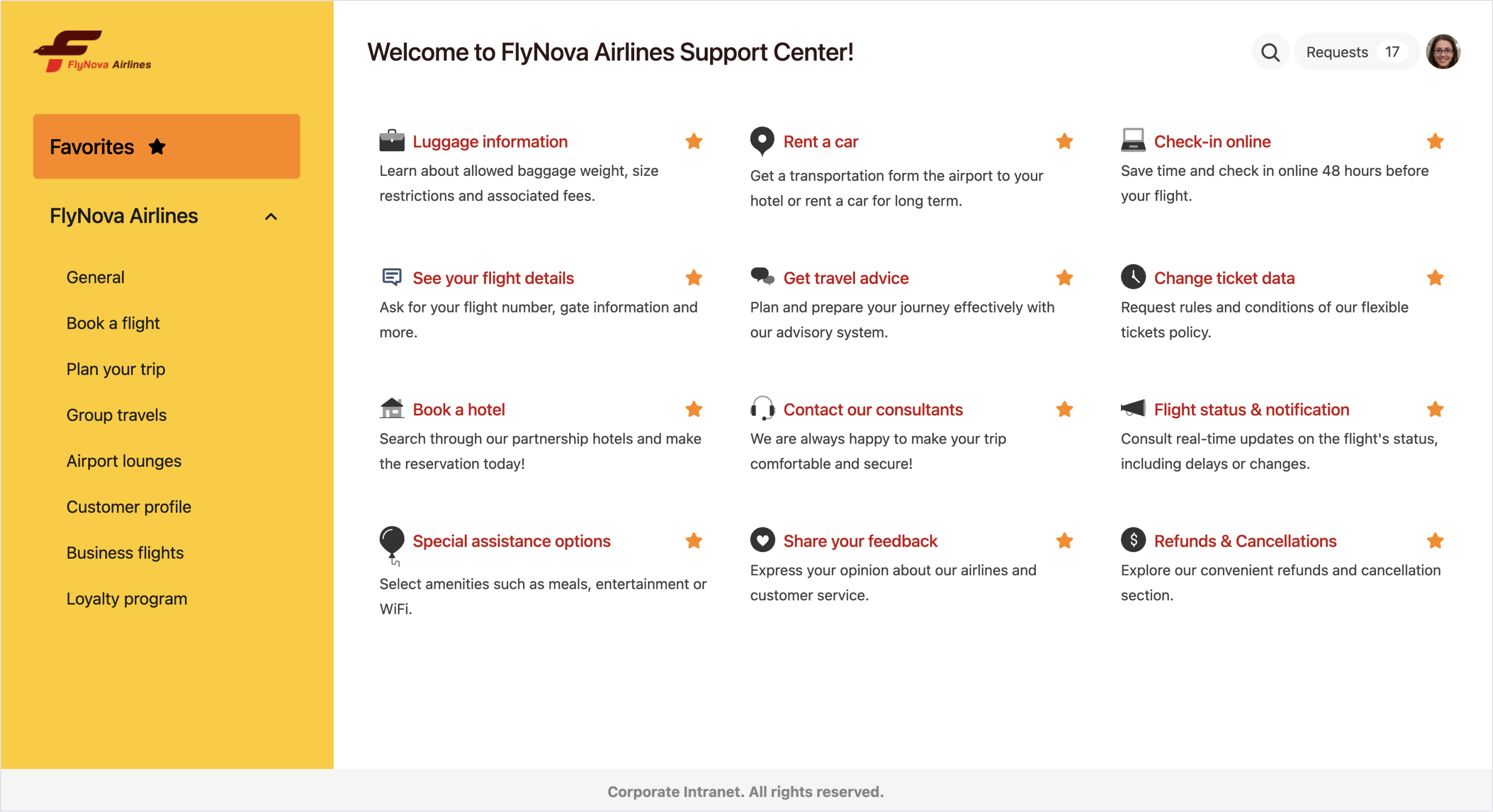

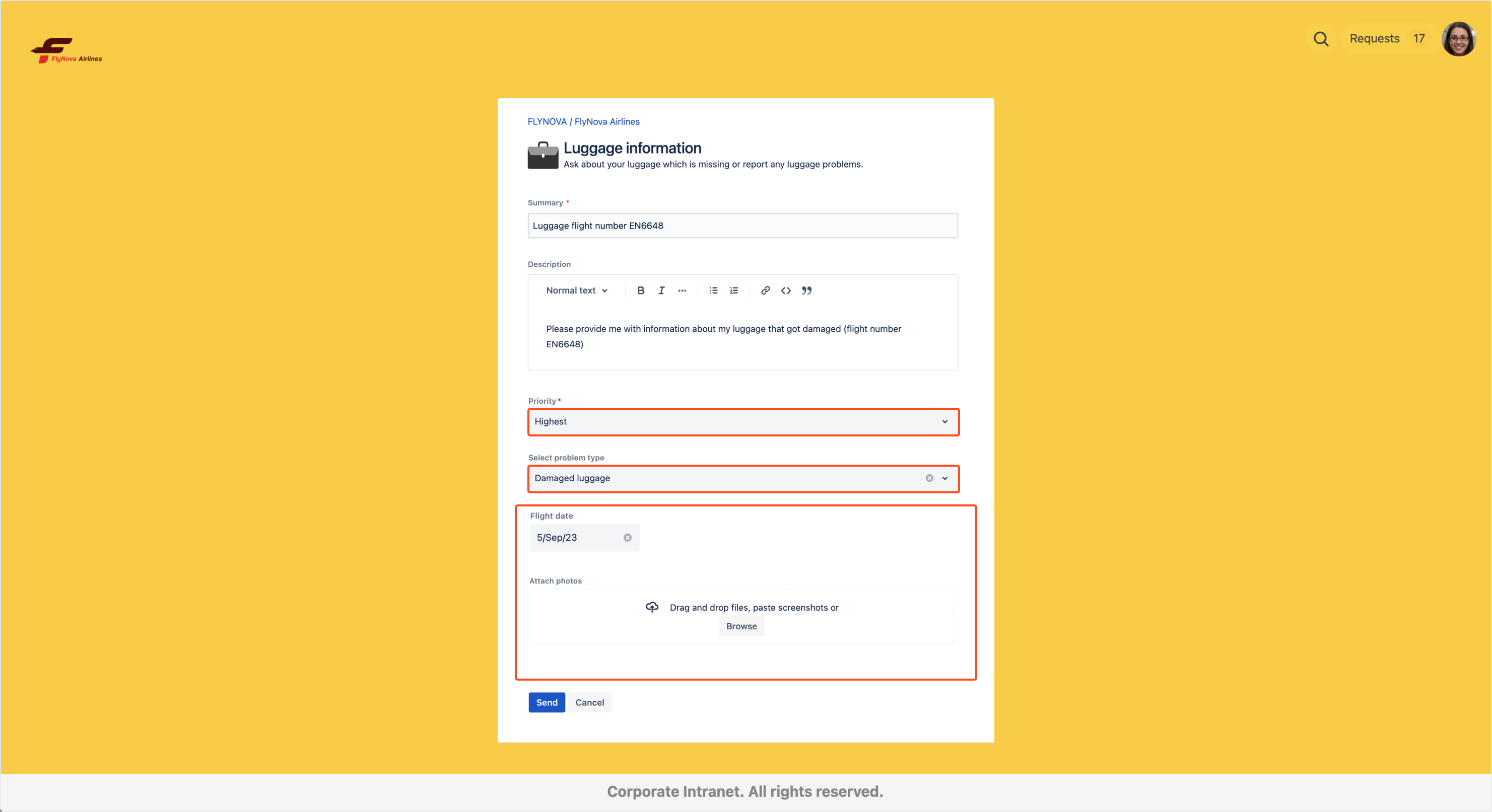
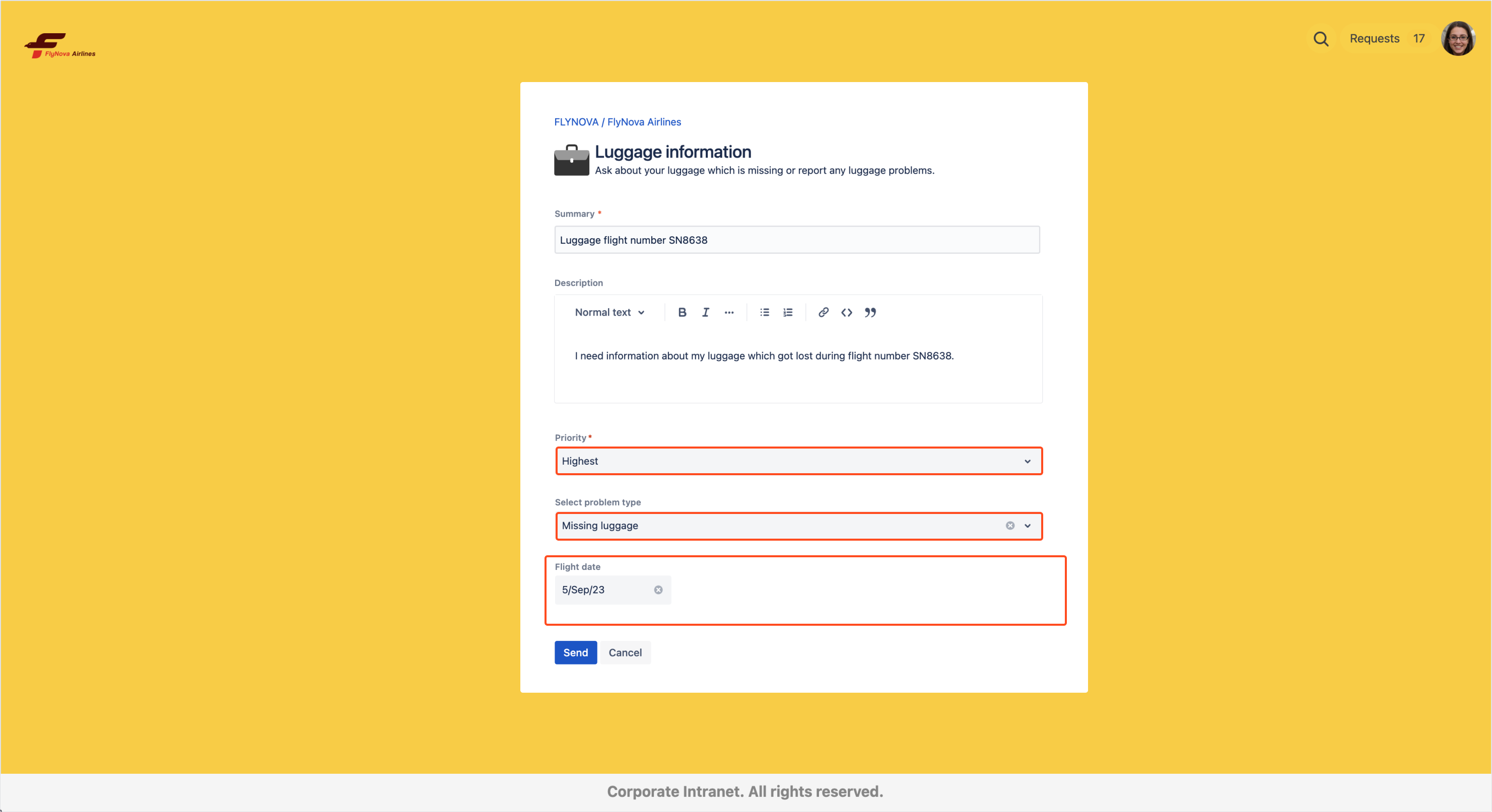
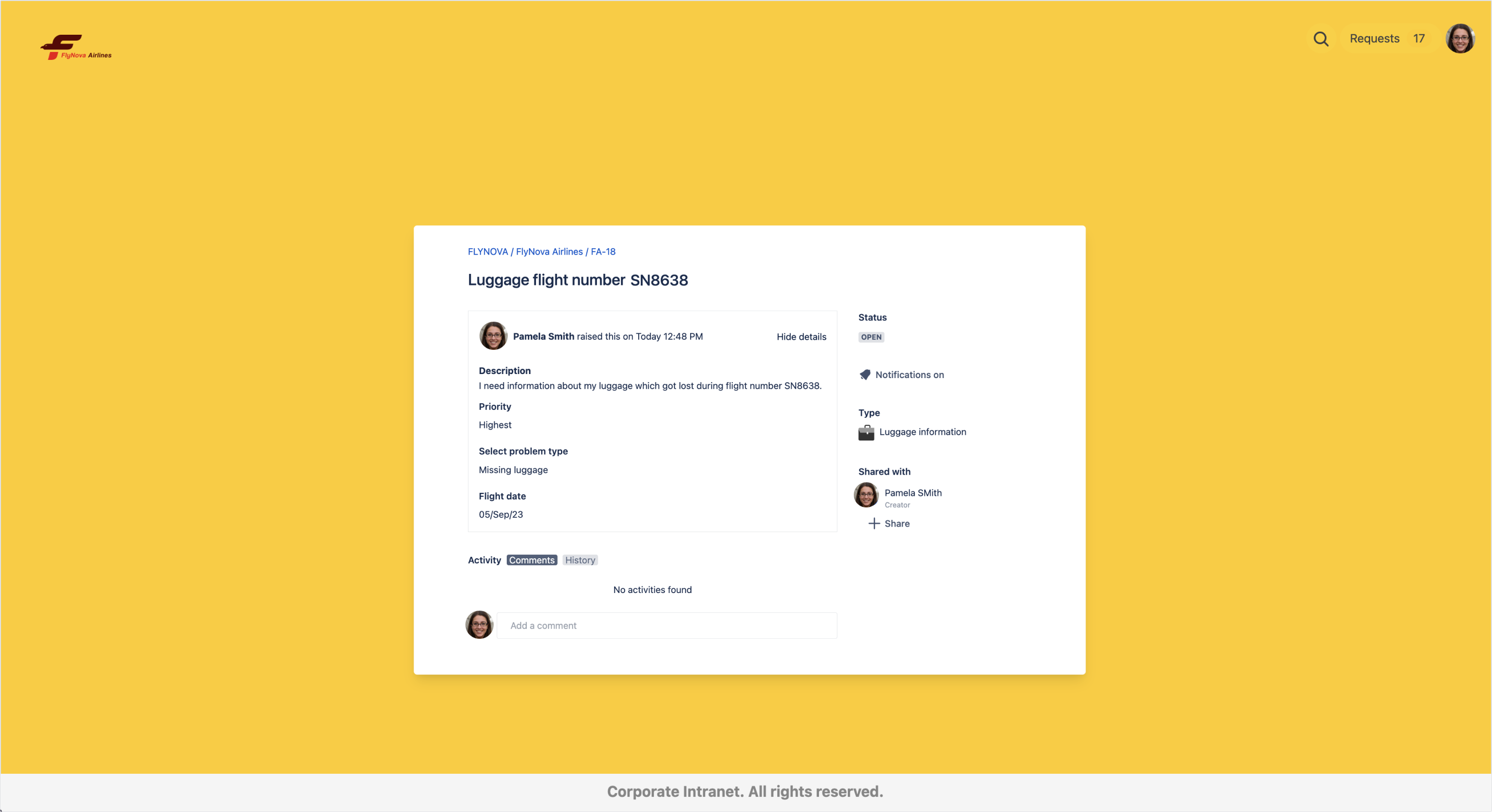
To learn about the configuration of Dynamic Forms or Bundled Fields and explore more app functionalities, see the Extension documentation.
Bear in mind that at the moment the compatibility with the Extension app doesn’t support the Side Panel of the Request Details View. That’s why the Extension app features displayed on this panel can’t be visible on a themed Page. We’re currently working on introducing this functionality and you’ll be able to use it soon.
Confluence
The Theme Extension app is compatible with Confluence Cloud and it supports searching through the Knowledge Base articles. After creating a link between one or more spaces from your Confluence site to your Project, you can use the Searcher visible on the themed Page to display Confluence articles that reflect your search results most accurately.
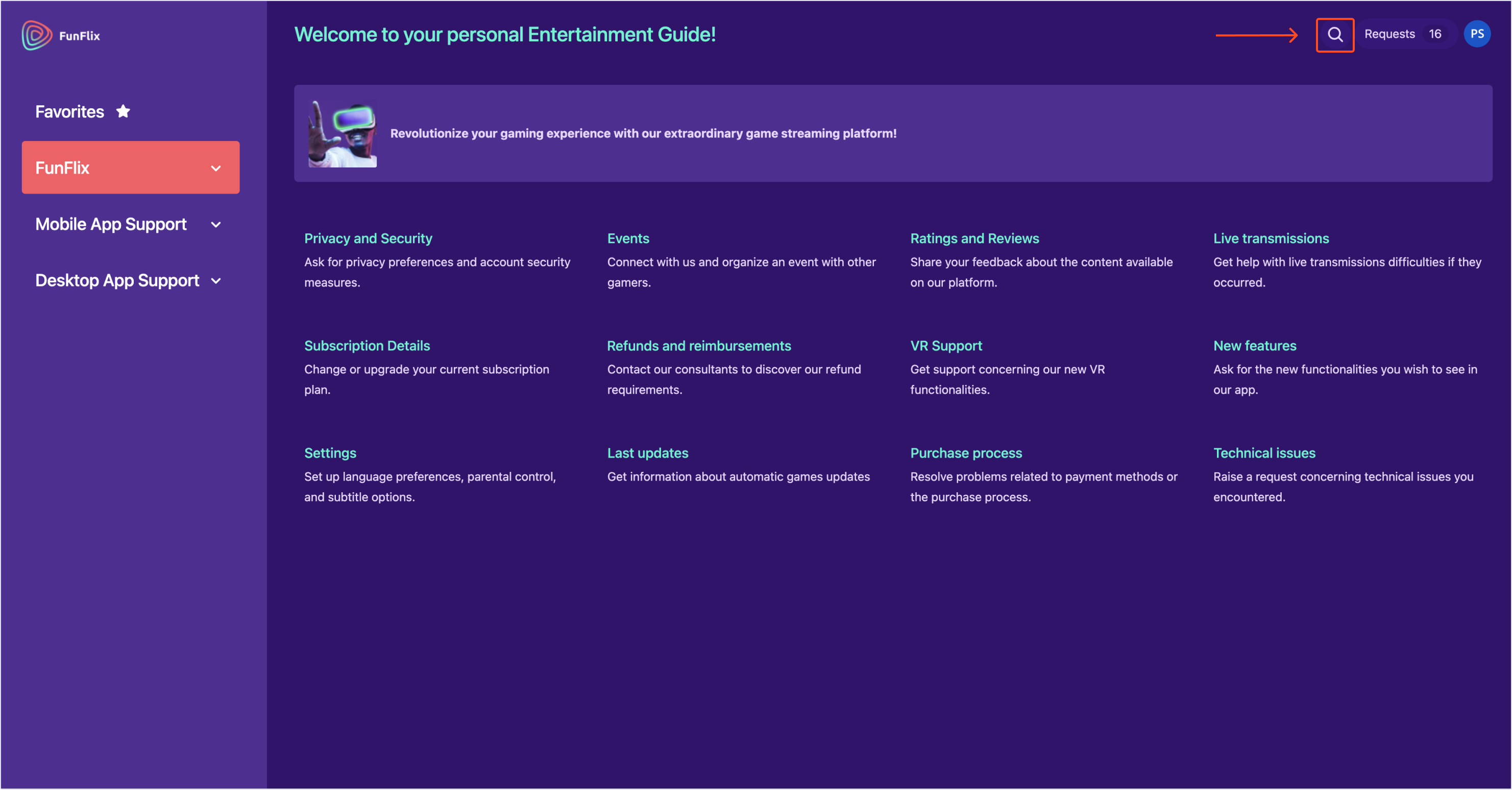
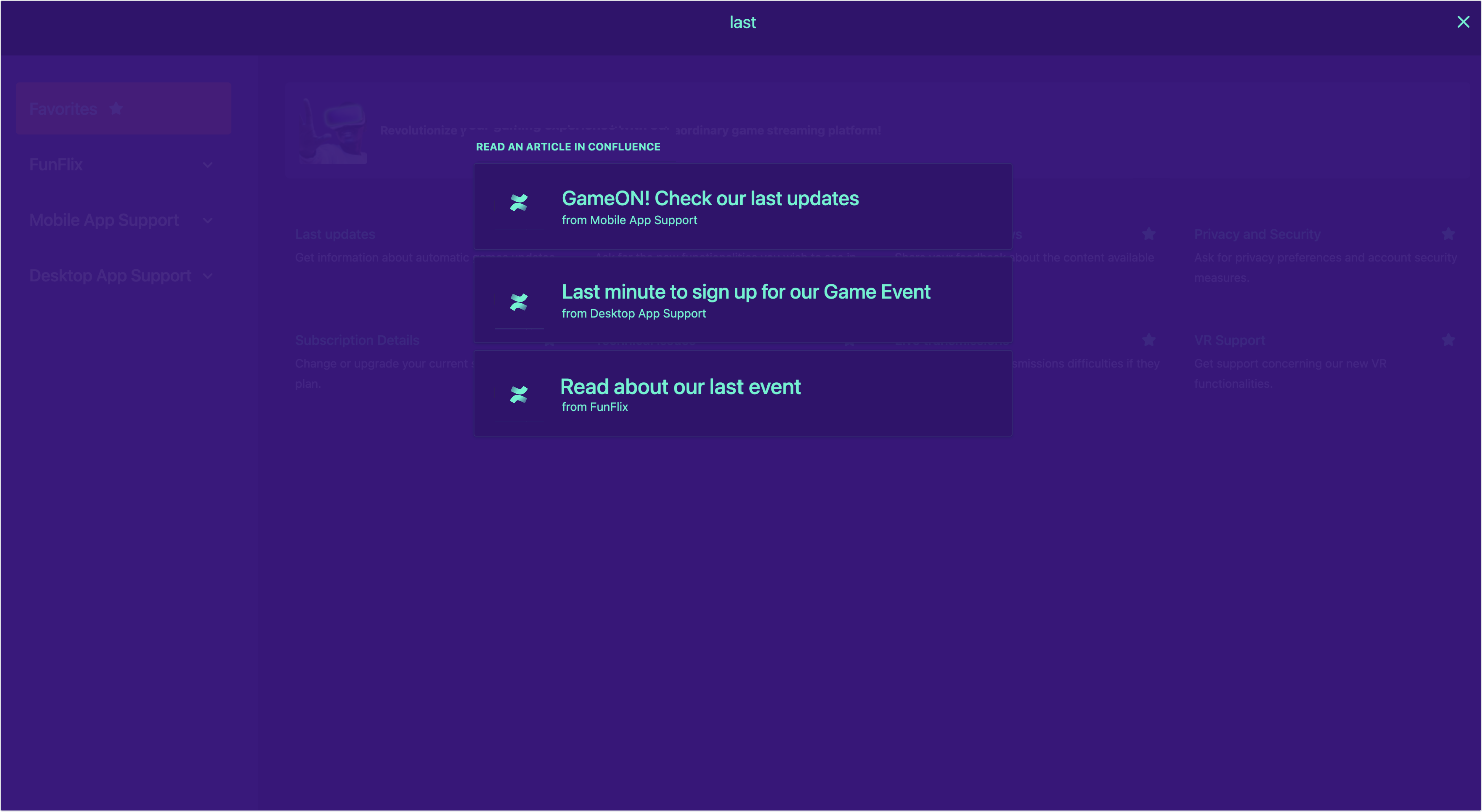
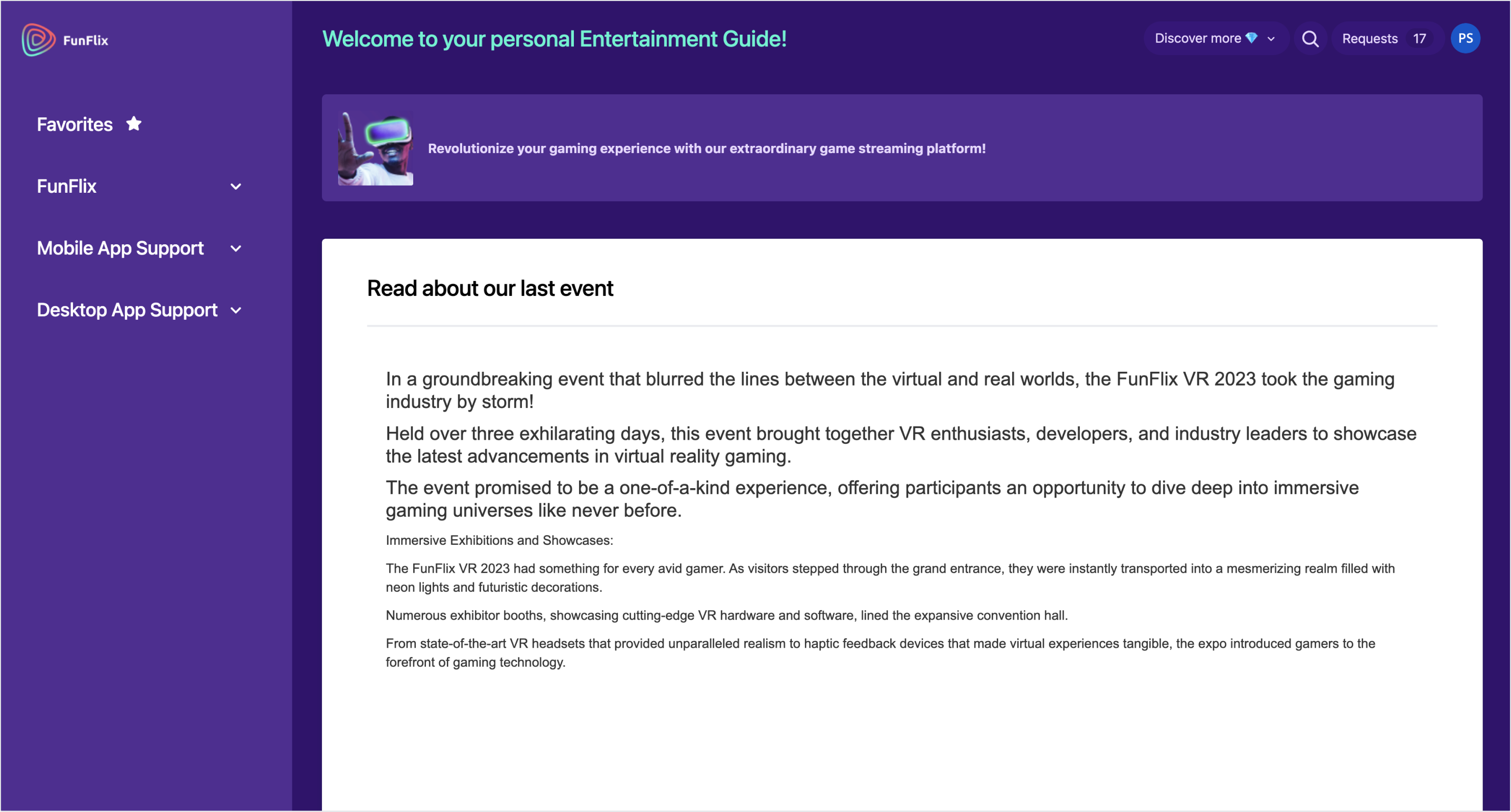
For more information on linking spaces from Confluence sites to your Project, see official Atlassian documentation.
If you can’t find the answer you need in our documentation, raise
a support request.
Include as much information as possible to help our support team resolve your issue faster.