- Get started
- About
- Supported fields
- Configuration
- Introduction
- Pages
- Page editor
- Templates
- User Scopes
- Permissions
- Settings
Last updated Jul 19, 2023
General
See how to give your Page a unique name
In the General category, you can change the name of the Page which will be displayed to your customers.
Steps
- In order to change the name of your Page, click on the Page name text field.
- Introduce the desired text.
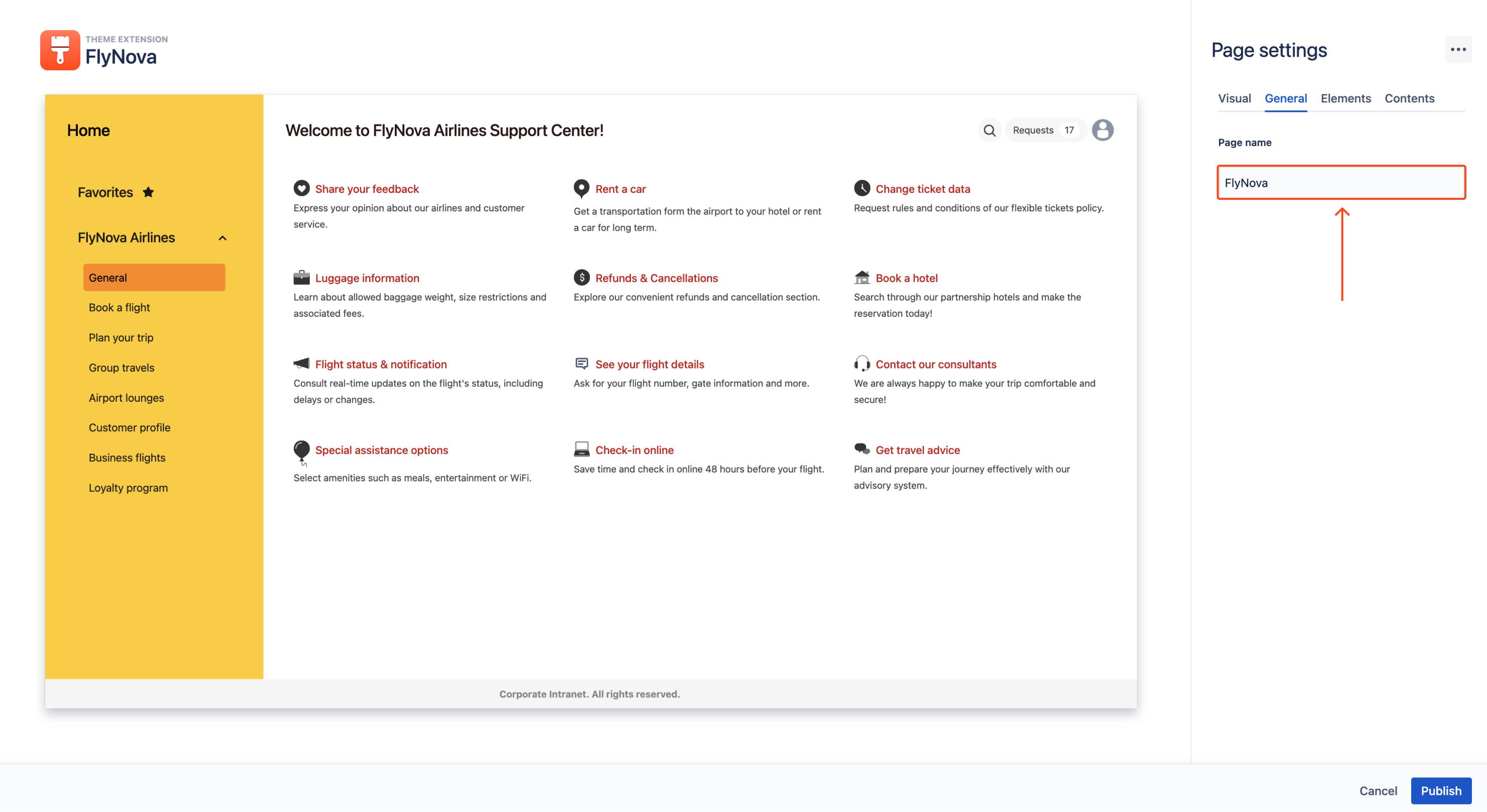
Note
Page name can be maximum 48 characters long.
Result
Changes are saved automatically. You can see the customized text on the configuration panel preview.
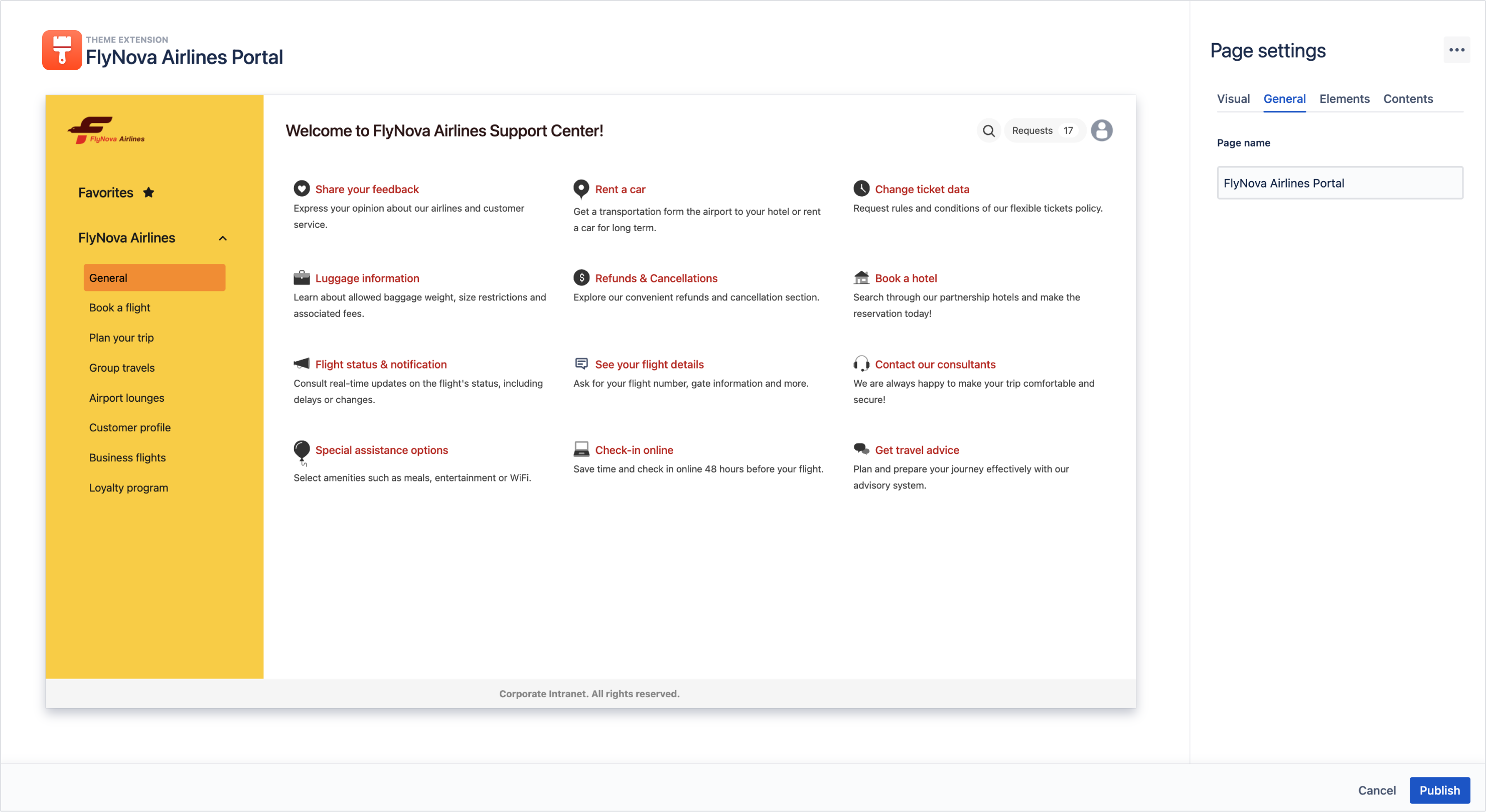
Next up
To finish the Page configuration, proceed to publishing. You can also continue editing by adding Elements to your Page.