- Introduction
- About
- Get started
- Functionalities
- Fields Visibility
- Translations
- Tabs Visibility
- Mapper
- Secured Fields
- Supported fields
- Bundled Fields
- Overview
- Bundled Fields Configuration
- Using Bundled Fields
- JQL Searcher
- Java API (ScriptRunner)
- Data Sources
- Email notifications
Translations
Learn about translating options in dynamic custom fields
To configure Translations, log in as a user with Jira Administrators global permission.
Translations allow for translating options in custom fields provided by the Dynamic Forms app. Before you start translating, add a dynamic custom field to Jira. You can choose from the following types:
- Deviniti Dynamic Forms for Jira - Dynamic Cascading Select
- Deviniti Dynamic Forms for Jira - Dynamic Checkboxes
- Deviniti Dynamic Forms for Jira - Dynamic Multiselect
- Deviniti Dynamic Forms for Jira - Dynamic Radio Buttons
- Deviniti Dynamic Forms for Jira - Dynamic Select
When multiple translations are created, the user will see the translation that matches their chosen Jira system language. If the language they use hasn’t been translated, the options will be displayed in the default language (which is displayed under the Option column).
For more information on adding dynamic custom fields, see Dynamic Forms.
Adding a translation
Once you’ve created a dynamic custom field, you’ll be able to translate its options into any language available in Jira.
Steps
To translate options of a dynamic custom field:
- Go to Jira Administration > Manage apps.
- Select Translations from the Dynamic Forms app navigation.
- Choose the target language.
- Select the dynamic custom field that should be translated.
- Click Okay, let’s do this!.

- Click on the cell in the Translation column next to the option to activate inline edit and type in a translation.
- Click the checkmark to save the translation.
- Repeat with the rest of the options.
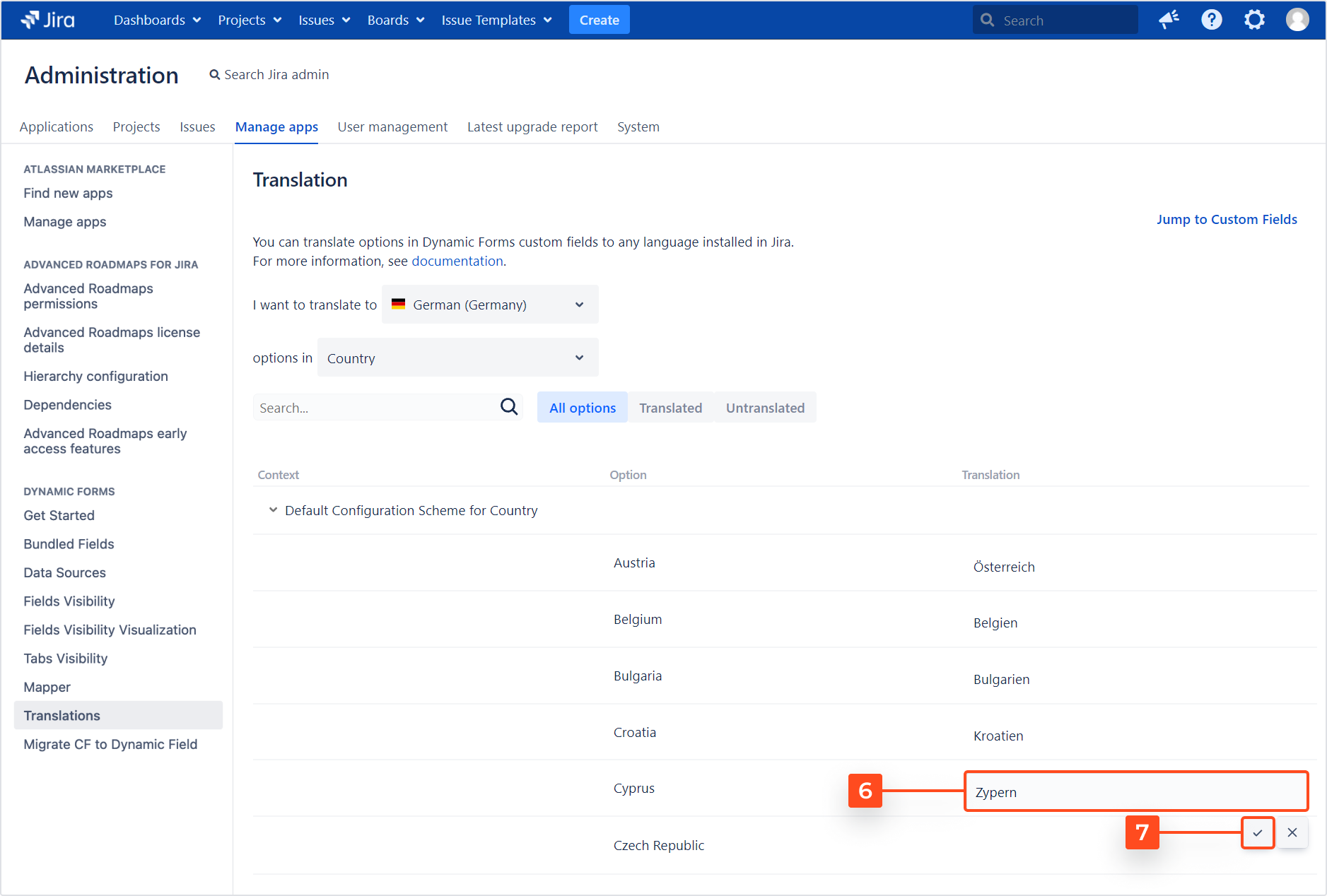
Result
Options from the selected custom field have been translated.
Configuration overview
Here’s what else you can do on the Translations page. Scroll down to read the descriptions.

- Choose another language to add another translation of the same options.
- Choose a different custom field.
- Choose a different context of the currently configured custom field.
- Search for options.
- Refresh the page to show all options.
- Filter out only the translated options.
- Filter out only the untranslated options.
- Take a shortcut to the Jira Custom fields page.
If you can’t find the answer you need in our documentation, raise a support request.