- Introduction
- About
- Onboarding
- Getting Started
- Demo backup
- User's guide
- Projects' organization
- Test design
- Organizing tests
- Test planning
- Test execution
- Requirements
- Operations
- Reporting and tracking
- Import/Export TCT
- Export test issues
- Issue search dialog
- TestFLO menu
- Admin's guide
- Project configuration
- Test Automation configuration
- TestFLO settings
- TestFLO Permissions
- Custom fields
- Advanced workflow configuration
- Panel Filter Result
- Upgrade reports
- Upgrade guide
- Integrations
- Confluence
- REST API
- Configuration Manager for Jira
Import/Export TCT
The Import/Export Test Case Templates page is available in the Administration configuration but you can set permissions to allow users to use this page.
On the Import/Export Test Case Templates page, you can import tests from external sources using CSV or XML (the TestLink TCT importer) files, directly import steps into existing Test Case Templates, and also export Test Case Templates to a CSV file. Below you can find all options:
Steps
To view the Import/Export Test Case Templates page:
- Go to the Jira Administration > Add-ons (Manage apps).
- Click the Import/Export Test Case Templates page in TestFLO section.
Results
View of the Import/Export Test Case Templates page.
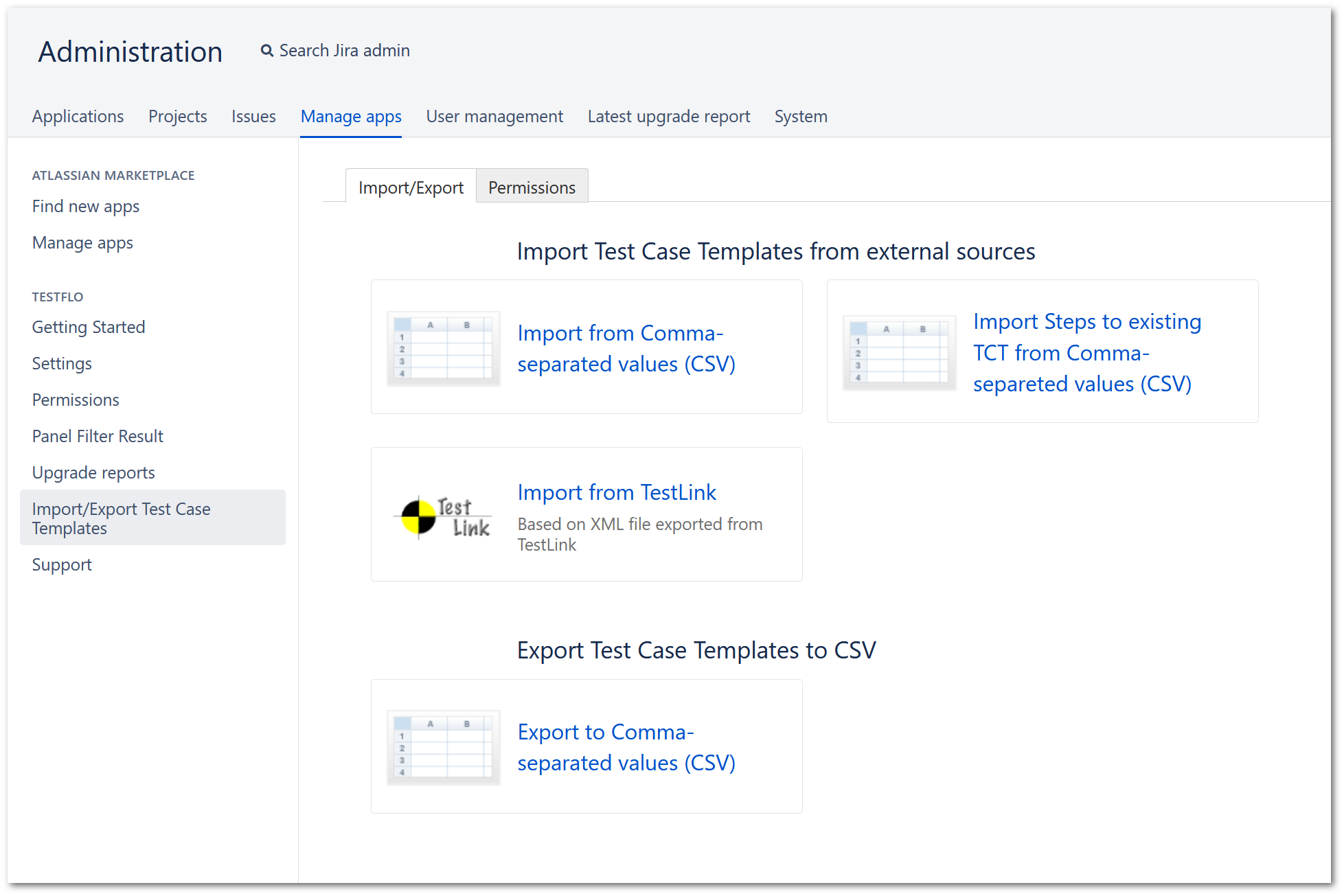
Permissions
The permissions configuration is available at Import/Export Test Case Templates page > Permissions tab. You can decide which groups or individual users can use the import and export feature. To set permission select a given group or individual user and click the Save permissions button. Access to the Import/Export Test Case Templates page will be possible from the TestFLO menu on the top bar in Jira.
