- Configuration
- First steps
- Project setup
- Sample templates
- Migration to Cloud
- Supported fields
- Permissions
- Jira Service Management
- Template management
- Create a template
- Template configuration
- Variables
- Template Navigator
- Delete a template
- Use as a template
- Set of Fields - advanced features
- Using template
- Autocomplete
- Default Template
- Apply template
- Use Template in Jira Automation
- Automatic create and close
- JQL Searchers
- Direct links
- Create Structure post function
- About Create Structure
- Create Structure configuration
- App integrations
- REST API
- ScriptRunner and Groovy scripts
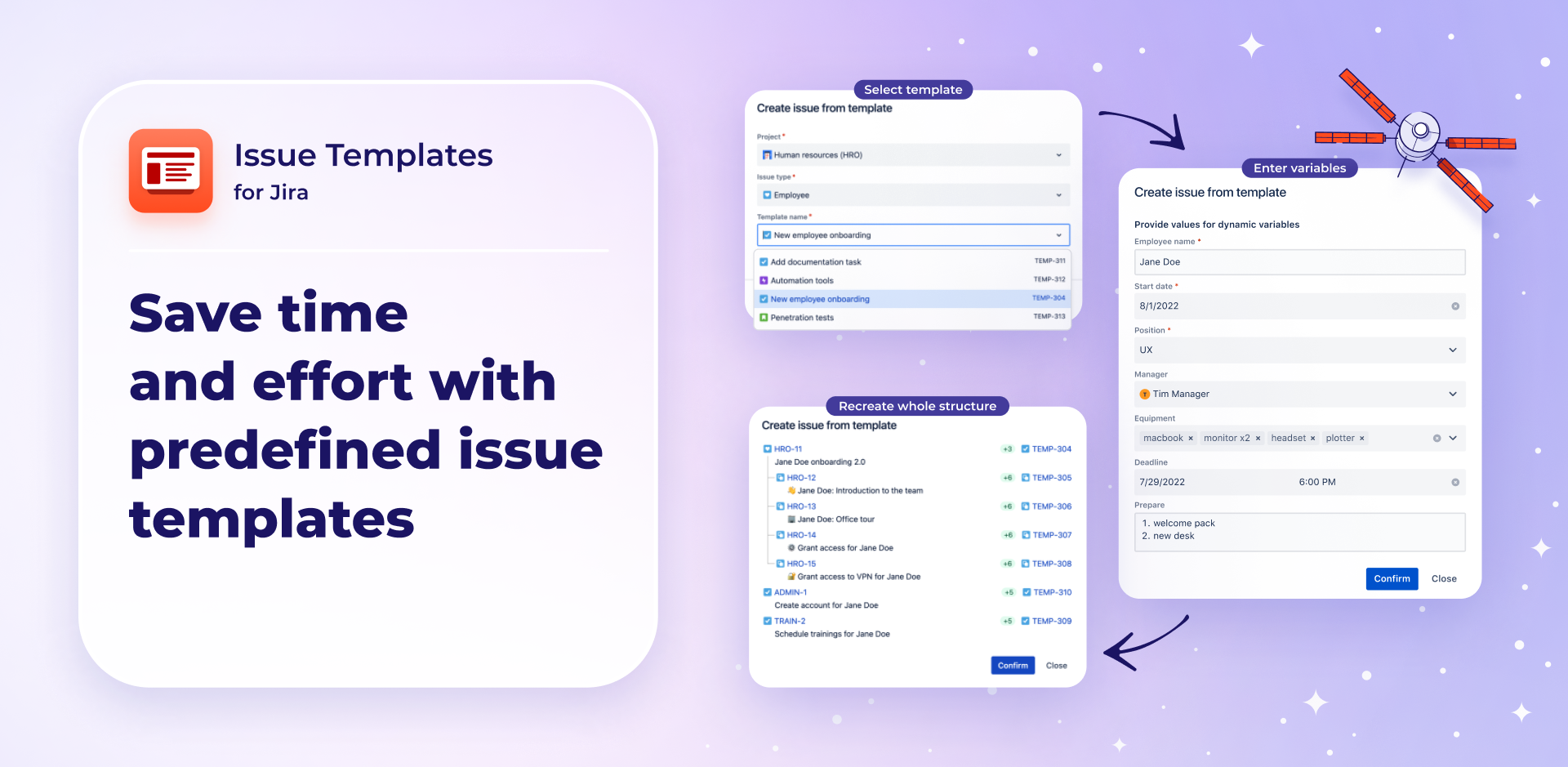
About
Leading a project can be really time-consuming, especially when you need to create and execute a lot of repetitive tasks.
Respecting your time, we’ve created Issue Templates for Jira. Our purpose is to improve the quality of your daily work, by introducing issue fields automatically populated with predefined values on selected screens and workflows.
Key features
With Issue Templates for Jira you’ll be able to:
- use ready-made templates for repetitive tasks
- create and edit your own templates with complex hierarchy (epic, stories, tasks, subtasks)
- set a default template for particular issues
- configure all template fields with conditions adjusted to your project (set of fields, staged subtasks)
- decide which templates are available for particular projects, categories, screens, groups, users, request types or languages
- apply system variables to auto-populate issues with predefined values
- define your own user variables to create customized forms (works on Customer Portal)
- use our JQL and REST API methods to automate the process
Get the app
If you are interested in purchasing our app, find Issue Templates for Jira on the Atlassian Marketplace or contact our Sales Department at atlassian@devinti.com.
Are you looking for more solutions to improve the daily work of your team? Discover other apps from Deviniti.
Additional materials
Check the latest publications about Issue Templates for Jira: