Atlassian Licenses
Increase your work efficiency thanks to potent Atlassian products. Get your Atlassian licenses and much more from the Atlassian Platinum Solution Partner. We support you with tool selection, cost optimization, implementation, and training.

Clients confirming the quality of our work














Atlassian Licensing
We can help you with
Choosing the best Atlassian licenses & the best pricing
We can help you to find the best Atlassian tools and choose optimal pricing for your needs. Our expert will analyze factors such as your company’s size, your budget, and long-term goals to find your best fit. Atlassian offers a range of products and pricing models, so understanding these aspects will help you make an informed decision. Our experts can assist you with it.
Selecting the best hosting options
There are two to choose from: Data Center and Cloud. Each of them will meet various needs and support different goals. Selecting the best hosting options for Atlassian products involves assessing your organization’s requirements, and considering factors like security, scalability, performance, and cost. Deviniti team can help you with that.
Atlassian licenses: New, Renewal, Upgrade and Co-terming
Atlassian portfolio covers various products and hostings. Managing them efficiently is important to ensure compliance and cost-effectiveness. If your license’s end date is close or you want to select a new tool, reach our experts. The Deviniti team is here to assist you while updating your tool portfolio.
Single Point of Contact – Licenses Consulting & Support
Thanks to your cooperation with us, you can gain dedicated specialists responsible for managing and overseeing all aspects of your Atlassian licenses. This designated contact streamlines communication, support requests, licensing management, and consulting related to all of your Atlassian products.
Atlassian Products
Choose your tools
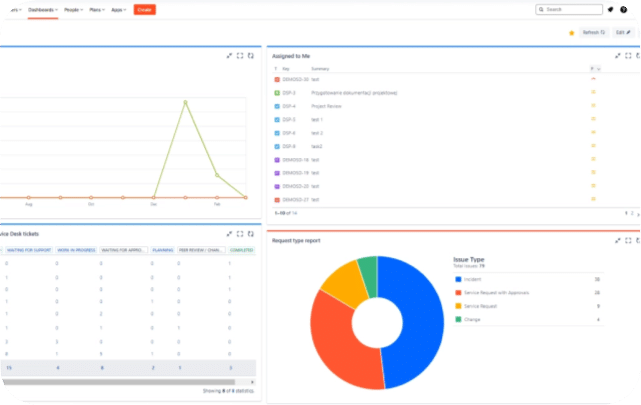


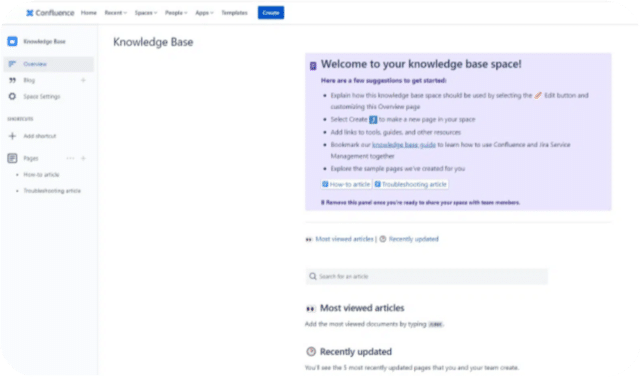
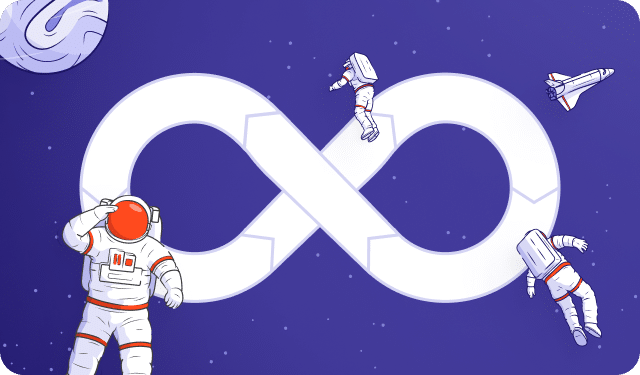
testimonials
They value our work



CHECK POPULAR OPTIONS
Hosting and migrations
Jira Cloud
Jira Cloud is perfect for smaller projects. Don’t worry about administration, hosting, and management – Atlassian will provide the infrastructure, and we will help you with configuration and maintenance of your instance. You can enjoy your software right after creating the account. Jira Cloud offers flexible annual/monthly subscriptions. We’ll also take care of your Jira license renewal.
Jira Server
Jira Server is on-premise hosting. You can add an unlimited number of users, a perpetual Jira license as well as customize the software. This solution meets high-security requirements for data storage. Note: Atlassian announced that they would end support for Jira Server on February 2, 2024. If you’re interested in migration to Cloud or Data Center, contact us.
Jira Data Center
Jira Data Center is on-premise hosting available on your hardware or through IaaS clients (e.g. AWS or Azure). It is ideal for complex projects requiring high-performance applications. With Jira Data Center, you can distribute instance resources among servers, leading to greater stability and large-scale performance.
You can trust us



contact
Discover all the benefits
of having an Atlassian license
Leave us a message
FAQ
Have questions? We have the answers
-
What are the main differences between Server and Cloud licenses?
Cloud licenses are subscriptions hosted in the Atlassian infrastructure, and Server licenses are hosted in the Client’s infrastructure.
Therefore, the advantage of Cloud is the reduction of costs related to tool administration because Atlassian hosts, sets up, secures, and protects the Cloud environment for us. Additionally, the version upgrade for the Cloud license is also made by Atlassian.
In addition, Cloud is available in annual (size thresholds) and monthly payments (payment per single user), as well as various plans depending on functional needs and capacity that affect a particular Jira license cost.
-
How do the individual Cloud plans differ?
The individual Jira Cloud license plans differ from each other by:
– the number of users available
– capacity
– support
– and available functionalities -
Can I extend (upgrade) my licenses?
Yes, it is possible to increase the number of Atlassian licenses you have.
However, remember that when expanding the master license, you also need to increase the size of the plugins to keep them functional.
For Atlassian Server licenses, it is best to increase the number of users as close as possible to the end of the support period. The price is calculated proportionally for the time remaining until the end of the subscription.
-
Can I downgrade my licenses?
Yes, it is possible to reduce the number of licenses you have.
-
Can I align the end of the support date for all licenses?
For Server and Data Center licenses, this date alignment can be done as part of a transaction, for example, when renewing.
-
Do I have to buy a plugin for all users?
According to Atlassian’s policy, plugins must be purchased at least in the same size as the main license to work (if you have several Jira users on one instance, the plugin must match the size of the largest one). So, it is necessary to buy a plugin for all users.
-
Can I pay for a single user?
Per-user payment is only available for monthly Atlassian Cloud licenses. For Server, Data Center, and annual Cloud licenses, there are size thresholds set by Atlassian, and it is not possible to increase a given threshold by a single user. Atlassian license cost per user (including Jira) may be calculated considering the number of users and a chosen license plan.
-
What is Atlassian Access?
An Atlassian Access subscription enables centralized security and governance across all your Atlassian cloud products. Gain peace of mind with enterprise-grade security controls, including:
– SAML single sign-on (SSO)
– User provisioning (SCIM)
– Active Directory sync
– Organization audit log
– Organization insights
– Enforced 2FA -
In what size do I need to buy Atlassian Access?
In Atlassian Access, a paid account is any domain-managed account that has access to Jira Software, Jira Work Management, Confluence, Bitbucket, Jira Service Management (agents only), or Trello. When a user has access (even for free) to any of these products, they are chargeable.
