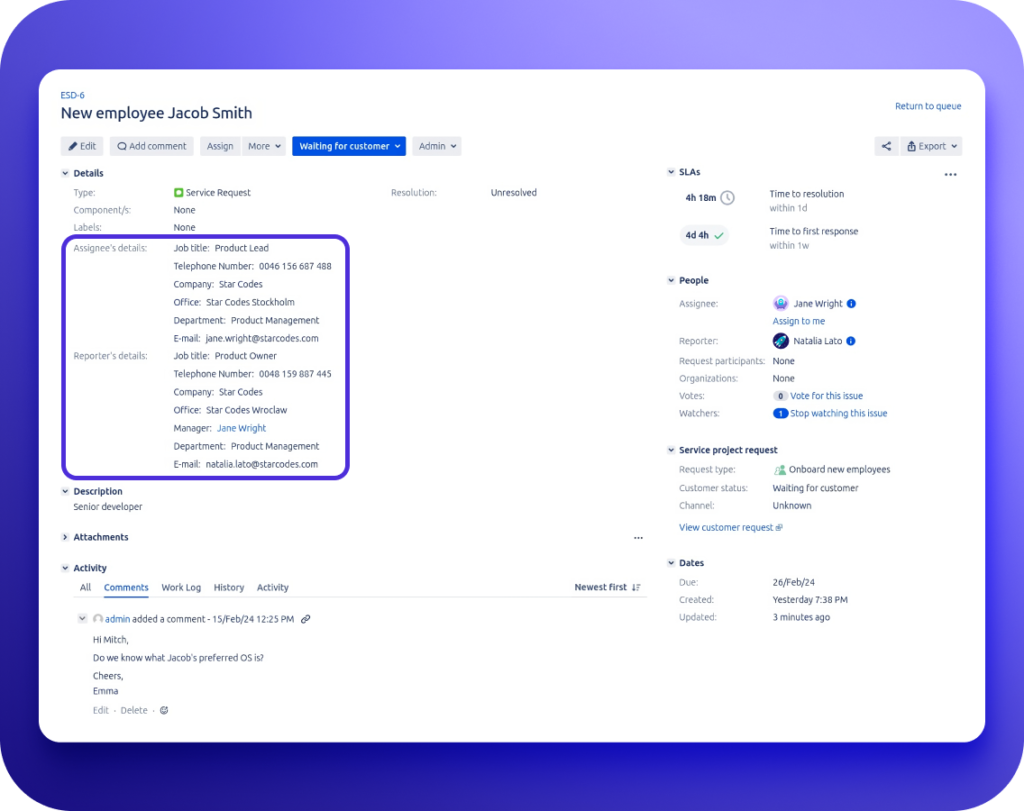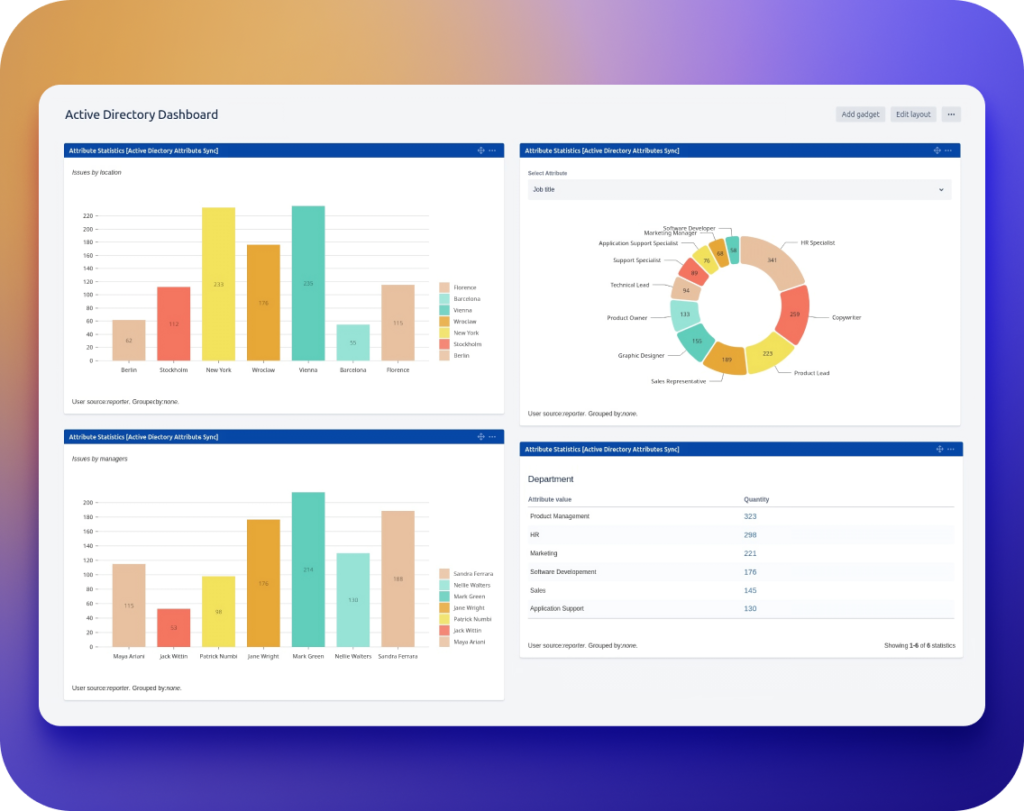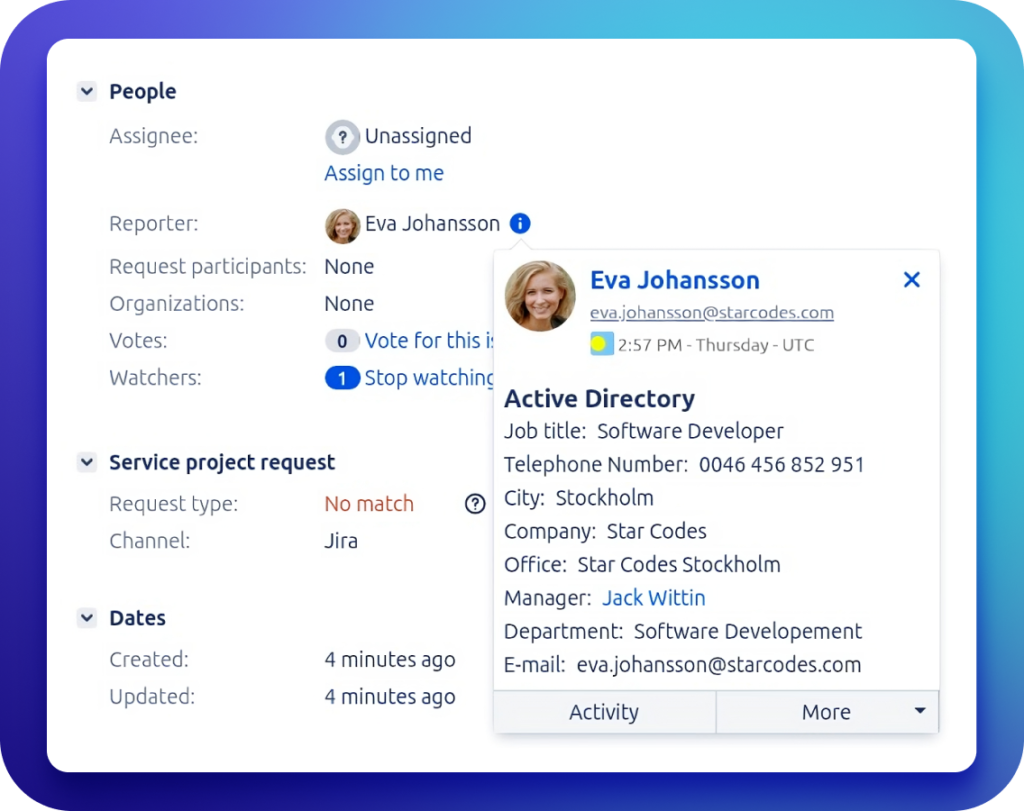Active Directory Attributes Sync
Synchronize user attributes from Active Directory to Jira. Maintain accurate and consistent user data across both platforms.
Begin your 30-day free trial today. Check the app within your Jira environment.
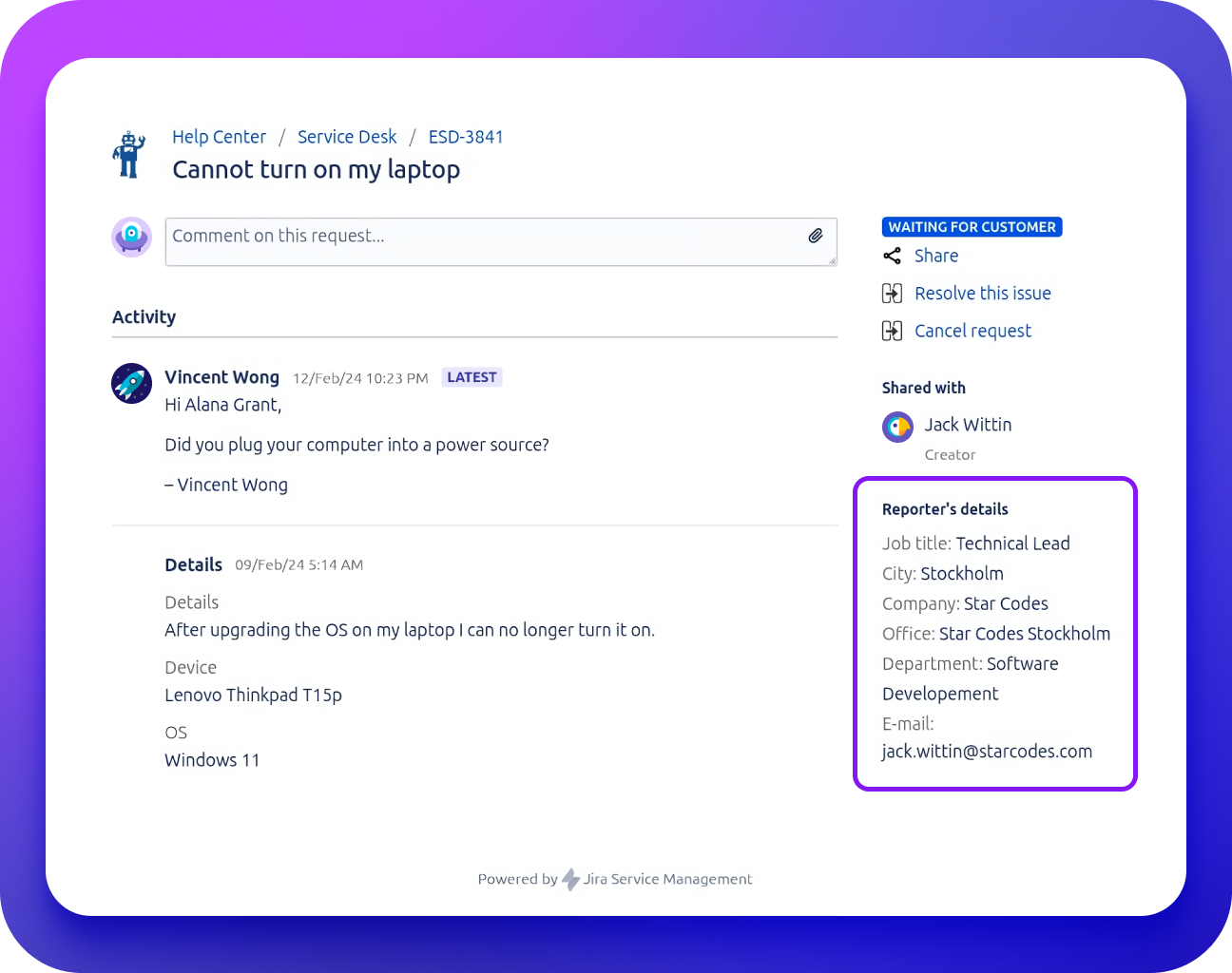
Active Directory Attributes Sync
Reviews from Atlassian Marketplace
Active Directory Attributes Sync
Key features and benefits
-
Ensure data consistency and integrity within Active Directory and Jira
Connect your Active Directory domain with Jira. Sync user attributes for up-to-date information.
- Data consistency and integrity
Connect to your Active Directory domain. Synchronize user attributes such as name, email address, phone number or department.
Read more about configuring conntection settings in app’s documentation >> - Selective attributes sync
Select specific Active Directory attributes to sync with Jira. Provide flexibility and control over the synchronized data.
- Data consistency and integrity
-
Manage users and their attributes
Manage users in Active Directory directly from Jira. Simplify and centralize user attribute modifications and searching.
- Create, modify and delete users in Active Directory from Jira
Update user information in Jira based on changes to user attributes in Active Directory. Create new users in Jira based on user attributes in Active Directory. - Manage user attributes
Simplify and centralize user attribute modifications in Active Directory directly from Jira. Automate self-service processes and eliminate AD admin overload. - Search for data with custom JQL
Provide advanced issue searching by enabling the use of user attributes (e.g. easly find all Jira issues raised by users from HR department). Offer targeted and enhanced filtering capabilities.
Read more about searching synchronized data in Jira >>
- Create, modify and delete users in Active Directory from Jira
-
Use synchronized data
Use synchronized data within Jira. Display it in several places in Jira and control access.
- Show contextual information for efficient issue handling
Show Active Directory user attributes on issue and request views, the user’s profile page, or the user’s hover profile. Copy them to custom fields to use with Automation.
Read more about presenting synchronized data in the app’s documentation >> - Control the visibility of attributes depending on the group
Specify the visibility of selected attributes for the intended people.
Read more about group restrictions in app’s documentation >> - Use data in notifications
Inject user’s attributes from Active Directory into e-mail templates.
Read more about using synchronized data in notification >>
- Show contextual information for efficient issue handling
Explore Active Directory Attributes Sync documentation
FAQ
-
Does the app synchronize non-licensed users?
Yes, the app synchronizes all users within a Jira instance, including those without licenses (this includes portal-restricted users).
-
Why there is a missing attribute in Jira from Active Directory?
Several reasons may prevent Active Directory (AD) attribute values from displaying in Jira.
- Verify the technical user has read permission on the fields required for display.
- Ensure the field mappings between AD and Jira are accurate.
- Consult the Common AD/LDAP Field Mappings documentation for reference.
-
Why data is not getting updated in AD?
To update data in AD using the Update Data post function, ensure it’s placed under the “Creates issue originally” step.
-
How to access the data directly in the Jira database?
To access synchronized data from AD, directly access the Jira database tables:
ao_9bfd01_configuration (connection configuration)
ao_9bfd01_ad_cf_conf (custom fields configuration)
ao_9bfd01_field_ad (synchronized fields)
ao_9bfd01_group_ad (group DNs)
ao_9bfd01_user_ad (synchronized users and their DNs)
ao_9bfd01_user_attr (synchronized user data) -
Converting user in AD to Jira user
Some fields in Active Directory contain information about a user’s object. Enable the “Contains user” flag on the field in the connection settings to convert this information into a link to the user’s profile in Jira.
-
How to find user distinguished name?
Use an LDAP Query to search Active Directory for the distinguished name (DN) of a user. For example, execute a PowerShell command to find the DN of a specific user.
-
Fixing UI problems – multiplied select arrows
Multiplying select arrows in the UI could be due to ad-blocking extensions. Disable or pause your ad blocker for Jira URLs to resolve this issue.