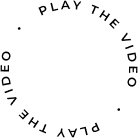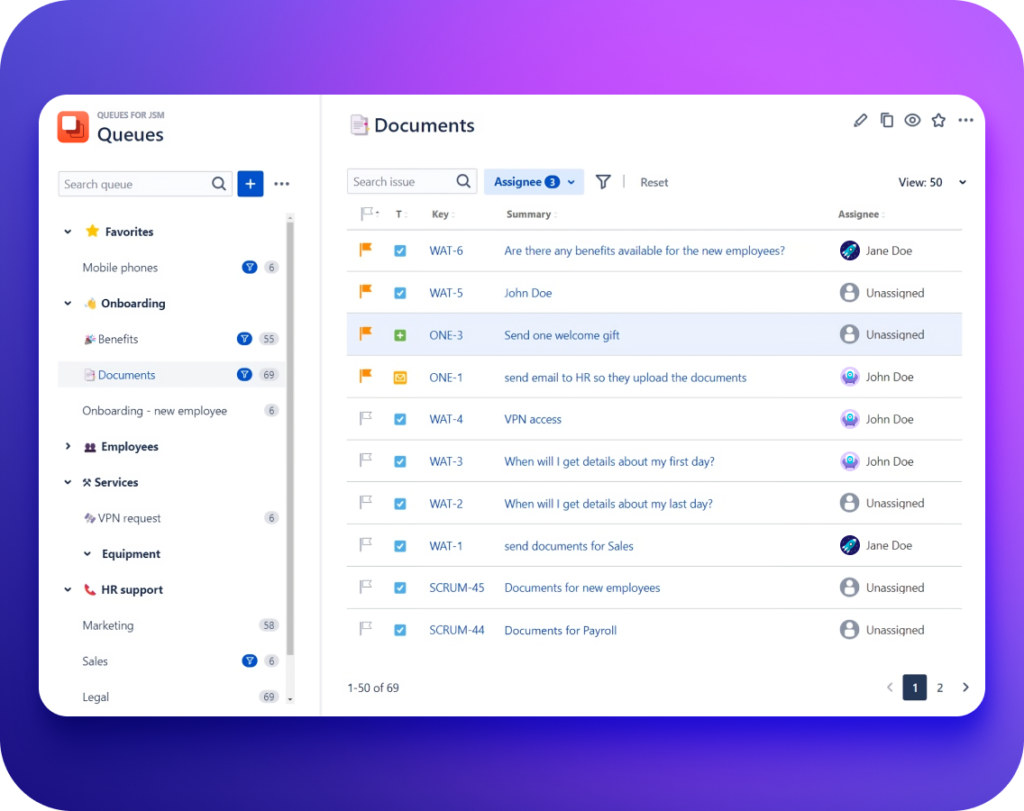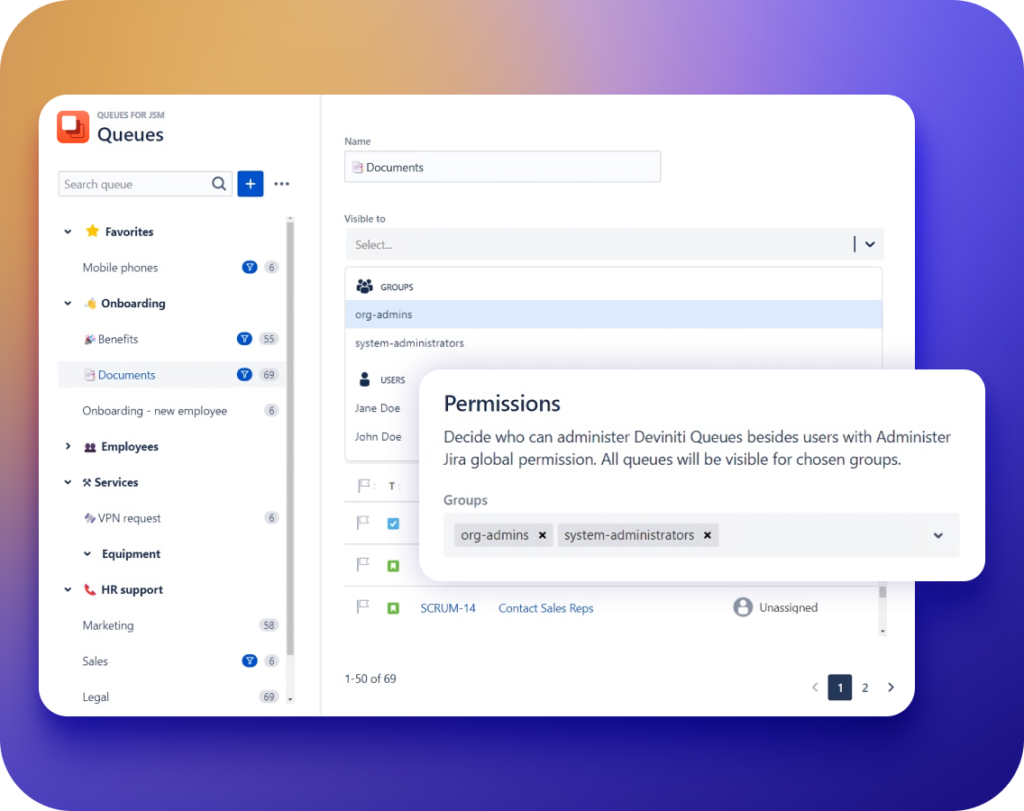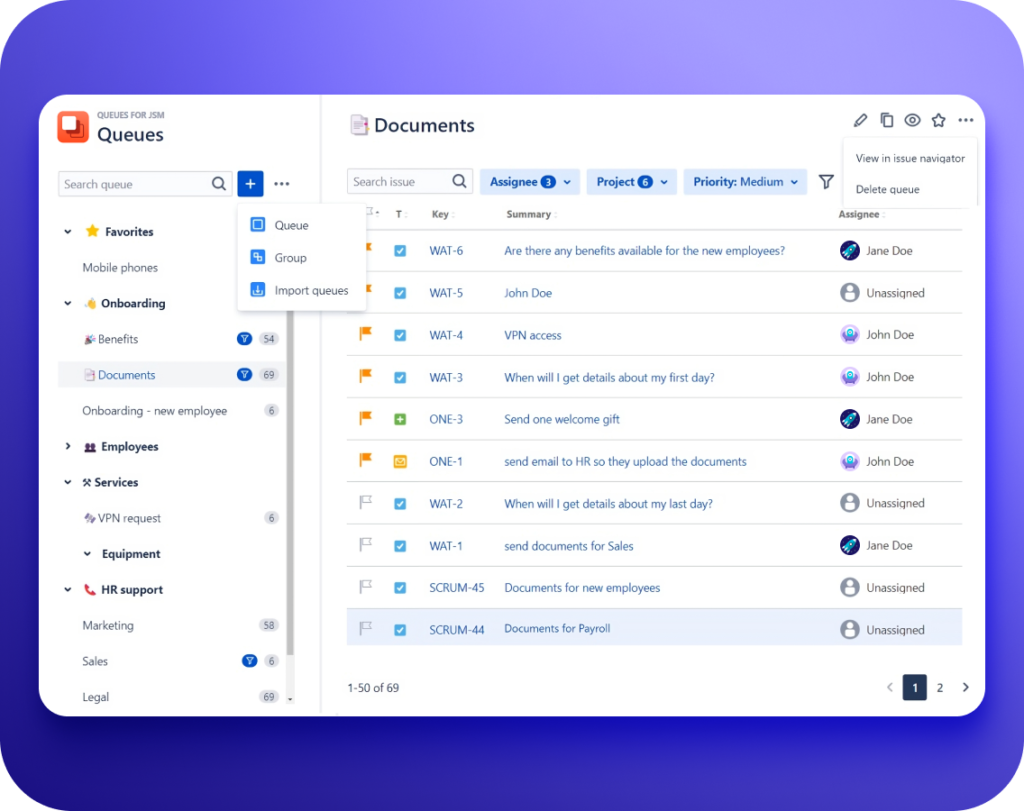Queues for Jira and JSM
Manage tickets from all of your Jira projects in a single place.
Download the free trial from the Atlassian Marketplace today!If you wish to see how the plugin works first, set up a 1:1 demo on Calendly with our support agent.
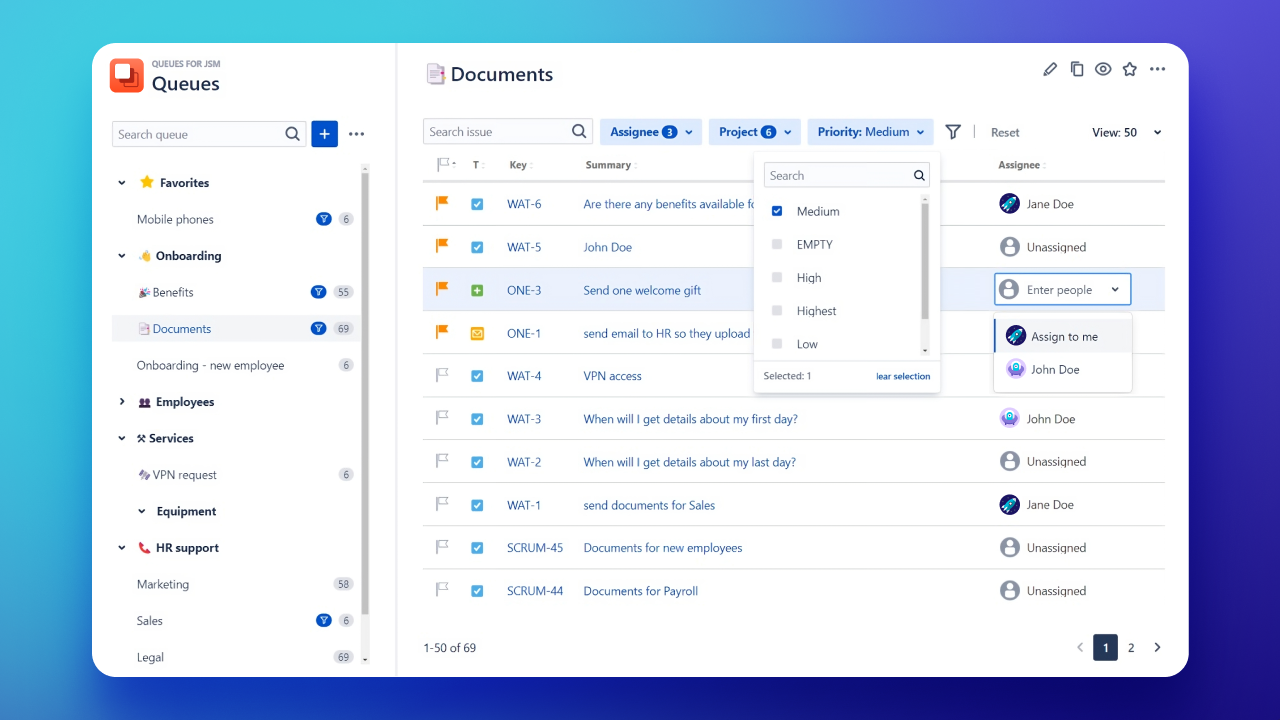
Queues for Jira Service Management
Reviews from Atlassian Marketplace
Queues for Jira Service Management
Key capabilities & use cases
-
Gather issues from multiple projects and Customer Portals
Monitor all requests from one location to quickly spot the most urgent ones.
- Create cross-project queues to see all tickets at a glance.
Read about creating queues in the documentation > - Reduce ticket backlog and give your team an organized place to work in.
- Improve the first response time and collaboration across the teams.
Read the case study >
- Create cross-project queues to see all tickets at a glance.
-
Make queues visible only to specific users
Restrict access to tickets to protect the sensitive data.
- Control who can view, manage, and delete specific queues.
Read more about setting up queue visibility in the documentation >
- Grant and revoke permissions to make sure only authorized employees can work on relevant tickets.
Read more about permissions in the documentation >
- The app is a participant in Atlassian Marketplace Security Bug Bounty Program. Queues plugin is also in Cloud Fortified.
Read more about security and privacy on the Atlassian Marketplace>
- Control who can view, manage, and delete specific queues.
-
Organize queue groups to plan your work effectively
Minimize ticket backlog. Avoid clutter and provide timely responses.
- Create transparent structures for your queue groups.
Read more about managing queue groups in the documentation > - Quickly delete queues that are no longer needed.
Read more about deleting queues in bulk in the documentation > - Export and import queues from other projects or JSON files.
Read more about importing and exporting queues in the documentation >
- Create transparent structures for your queue groups.
Go to the Queues for Jira and JSM documentation
CONFIGURATION
First StepsMigration to Cloud
Global Settings
Configure Queues
Create Group
FEATURES OVERVIEW
Manage GroupsReorder Queues
Date Settings
Import Queues
Export Queues
User’s Guide
FAQ
-
How to manage issues from different projects in Jira?
Managing tickets from different projects can be overwhelming. But, with the help of the Queues for Jira Service Management app, you can make things much simpler. Our Queues app lets you sort, prioritize, and gather all your tasks in one central location. Instead of searching through issues from different projects, you can organize them all in one spot. You can also customize the Queues to fit your preferences, making it easier to handle tasks.
-
Is there a way to manage support in several countries with Jira?
The Queues for Jira Service Management app simplifies customer support for different countries. Just create queues that work across projects and are customized for specific requirements. Our app comes with advanced filtering with JQL language, allowing you to efficiently manage queues that extend across multiple projects. You can assign specific groups or individual users to particular queues. Thanks to this, agents only work on relevant issues, regarding factors like e.g. language.
-
How does the built-in queues feature in JSM differ from the Queues plugin?
The Queues add-on significantly improves the built-in queue feature of Jira Service Management. The app includes advanced filtering using JQL for queues that span across different projects. It works with all project types. This makes it easier to handle issues across various Customer Portals and Jira Software projects, like B2C, B2B, and internal team requests. The plugin also offers better control over who can see the queues. It allows setting up visibility to ensure that team members only see the relevant issues based on individual or group-based permissions. Additionally, it allows for better organization of queues by grouping and hiding less important ones. What’s more, users can customize how their queues are displayed for more flexibility.
-
Can I make specific queues visible to all users?
Certainly! With the Queues for Jira Service Management application, you can extend the visibility of queues to all users. By default, Jira Service Management only permits agents and admins to view queues, but our plugin improves on this.
The Queues for JSM app puts you in charge of deciding who can see which queues. You can customize visibility based on various criteria, such as making queues visible to everyone, limiting access to selected teams, restricting them to specific groups, or even individual users.
-
Can I import queues from another project and a .json file?
Yes, with Queues you can import queues from other projects. This includes the import of native Jira Service Management queues without any impact on the original ones. You can achieve this by either using a .json file or importing them directly from a Jira project.
-
Is there a limit on the number of queues?
There is no restriction on the number of queues you have in the Queues for Jira Service Management app. However, creating many queues may impact the performance of both: the app and Jira itself. To configure queues more efficiently, we recommend organizing them into folders. It will provide users with a simpler navigation and better experience.
-
Can I change the name of Queues for Jira Service Management link on the project sidebar?
Yes, you have the option to change the name of Queues for Jira Service Management app link on the project sidebar. To do this, go to the Appearance section and input a label for your Deviniti queues’ link. This helps users easily identify and locate the queues.
-
Does Queues for Jira Service Management Cloud store any data?
The app stores the following types of End-User Data:
- App configuration data
- Account ID
- Content posted, received or shared in the app by end-users
- JQL query
Also, it processes the following types of End-User Data:
- Account ID
- IP address
- JQL query
- App configuration data
- Content posted, received or shared in the app by end-users
- User groups