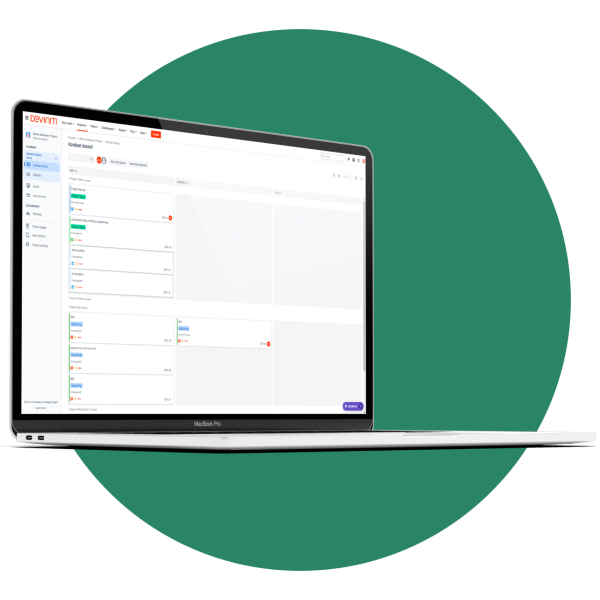Atlassian (Jira) Cloud migration
Deviniti will help you move the Atlassian toolset to the Cloud with no work disruptions. We’ll solve the most possible issues without engaging your staff.
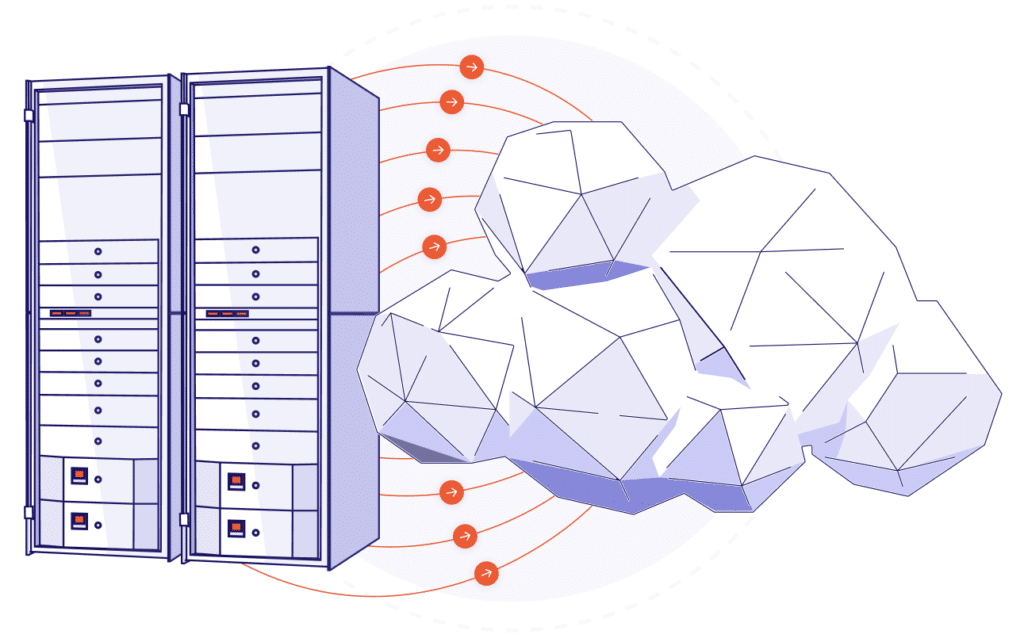
Our Atlassian software migration expertise
to production
working with Atlassian tools
Audit of your current Atlassian instance
Kick-off meeting
Our teams meet each other. We exchange information on how we operate and what are your needs and expectations. Together, we determine the initial scope of activities and schedule.
Migration readiness assessment
We assess the readiness to carry out the migration with your team. The process requires cleaning up all custom and incompatible tools on your platform. It includes the migration complexity estimations.
Business value analysis of implemented apps
In this step, we consider the business value of installed third-party apps. We find out whether their migration is possible and check the available migrators.
If necessary, we suggest replacements or creating new solutions – equivalent to the originals.
The Server users still have access to those apps. The licenses are lifetime so you can save data on the server in the Read Only form.
We can also use the Issue Sync app that syncs data between different Jira instances.
Migration process recommendations
We assess the time needed for a successful migration process. Its duration depends on the complexity of your current instance. For large companies, it usually takes 6 to 12 months.
In addition, postponing the migration is not conducive to cost optimization. It is required to update the server to the current cloud instance version.
Depending on your needs, we can suggest:
Complete migration (lift and shift) moves the entire stack simultaneously. It offers a shorter timeline and lower costs. Yet, a detailed and careful preparation for large datasets is needed.
Partial migration selects specific data. We only transfer selected Atlassian projects, teams, and products. The rest remains unchanged. Yet, we can move it to the Data Center instance.
That also includes processes or instances as seen in a hybrid cloud setup. It allows data retention on server instances for reference.
Phased migration moves applications/data gradually. It incorporates user feedback after each step. Such an approach benefits complex projects. However, it may result in an extended timeframe and higher costs.
User management analysis
This step includes User Provisioning and Login methods check. We also analyze user directories. Then goes the verification for an Atlassian Access purchase.
Custom solutions review
We review all custom configurations and integrations with non-Atlassian tools. It also includes scripts that may influence the migration process.
Migration cost estimation and audit details
You get an Executive Summary with a complete migration plan. It contains pre-migration requirements and custom solution guides.
The risk assessment is also included. We attach all application audit details with a license cost simulation. Along with it, you get data migration and project timeline estimates.


We are among 50 Atlassian Solution Partners globally that hold the prestigious
Cloud Specialized Partner title.
Pre-migration on a test environment
Phase 1. Process preparation
The first step involves connecting the external IDP users database. Then we start the test migration in the Atlassian Cloud. It allows us to understand the intricacies of your environment. This way, we prepare for potential issues during the following production migration.
100% of the process is on the Devinti’s side.
Our experts:
- prepare a backup of your data
- create an Atlassian Cloud instance
- conduct a data migration test for the non-production instance
- clean up incompatible apps and custom scripts
- verify and fix errors.
Phase 2. Test migration
During the test migration, we optimize your scripts and integrations.
Our team aligns custom features with the new Atlassian Cloud infrastructure.
Such an iterative process ensures a smooth transition. It allows us to address and rectify any issues that may arise.
The test migration is repeated to validate the chosen approach. It provides insights into potential challenges. We can refine the plan for the production migration with it.
At this stage, we’ll help you organize user acceptance testing and choose how to report bugs.
Phase 3. QA tests
We are available to answer your questions and fix potential bugs. At the same time, you check the test cloud instance.
We prepare the final production migration schedule.
We also add the Runbook documentation with instructions for the production migration. It includes all issues and process changes that we must share with Atlassian.
We are obliged to deliver the document to Atlassian 14 days before the date of the production migration.
Phase 3. QA tests
After fixing all bugs, we finalize the pre-migration.
During the next steps:
We set the date of the production migration following Atlassian’s requirements. There has to be a 2 week gap between pre-migration and production migration.
Our team prepares the documentation for Atlassian.
We send you a production migration quote. It’s done only when we already know how the process will proceed.
testimonial
What our clients say

Production migration &
Post-implementation support
Production migration
We perform production migration according to the Runbook. During this step, no changes to migration data and approach can be made.
The stage itself consists of two parts – data import and technical tests. Both are on Deviniti’s side.
The duration of the production migration is estimated based on the test migration. In the next step, the business tests begin. They usually last up to 4-5 hours.
It is required to involve your team of testers overnight or weekend. We establish this as part of the agreement.
You can stop working in the server instance and run in the cloud on the next business day.
Post-implementation support
After the migration, the post-implementation period begins.
You can report any issues to us. Whether it is a question, error or the process configuration needed we deliver a solution.
You have our support for 10 business days after going to production.
Case studies
How we help our clients?
Learn how we adapted 29 custom Jira apps to the Data Center hosting with zero downtime.
-
Secured data migration
Crédit Agricole – an international bank, has been operating on the Polish market for 30 years.
It is one of the most recommended banks in our country. It operates in areas such as retail banking, corporate banking, and agriculture. Moreover, it serves small and medium-sized enterprises and handles consumer finance.
Credit Agricole Bank Polska is a part of the Crédit Agricole Group which is among the top 10 largest banks in the world in terms of asset value. The Crédit Agricole Group operates in 47 countries worldwide and serves over 53 million customers.
Your Atlassian Cloud migration partner



Schedule a consultation
Book a consultation
We will reply within 24 hours and invite you for a meeting to determine the precise scope of your needs.
FAQ
-
What changes did Atlassian introduce in 2024?
In February 2024, Atlassian ended support for all server licenses. Yet, you can still migrate to Atlassian Data Center or Cloud.
We offer free Jira consultations about Atlassian licensing. Our team is ready to answer all your questions concerning migrating to the Cloud or Data Center. We also provide Atlassian migration support.
-
When should I contact my partner for migration support?
If your platform has:
- over 500 users
- 3 products
- 5 apps from the Marketplace
it is already so complex as a whole that the help of a partner is highly recommended.
We advocate you work with an Atlassian Solution Partner if you have a more complex migration or:
- limited internal resources to help with this project
- a complex merging scenario
- specific security and compliance needs
- over 1,000 users to migrate
- a specific condensed migration timeline
- five or more business-critical apps to migrate
- you need help with things outside of the scope of Atlassian support (Acceptance Testing, Server upgrades, or user training)
- you need assistance with migration project management, planning, and execution.
Solution Partners are trained to help you migrate to the Cloud with minimal disruption.
-
What’s the approximate Atlassian Cloud migration cost?
There’s no standard pricing for this type of service. The actual cost depends on the following:
- migration strategy
- project complexity
- the size of the instance
- the number of products and apps in use
- having external integrations of custom development in place, etc.
The Deviniti experts can assist you with optimizing both migration and license costs. We also offer dual licensing in case of more extensive migrations so that the two instances don’t add up.
-
Do I need to renew Atlassian license support? How does it benefit me?
Without the current support for the Server license, you cannot access:
- updates
- free development keys for test environments
- provider support.
The Atlassian Data Center and Cloud licenses are subscriptions. Their renewal is necessary to maintain the platform’s continuity. In addition, you receive provider support and access to updates.
-
I am using Active Directory on-premise. How will I authenticate users in the Cloud?
The answer is Atlassian Access. It’s an organization-wide subscription. It connects Atlassian Cloud tools to your identity provider (IdP – Azure AD, Okta or other). This way, you can use authentication features and supervise all the firm’s domains.
Key benefits of Atlassian Access include:
- connection to a SAML single sign-on provider
- user provisioning automation (SCIM)
- mandatory two-step verification
- revoking unauthorized API token.
If you cannot use such functionality, the solution is the internal user directory in Jira. We set up SSO in most cases.
-
I am considering migrating to Cloud. Where should I start?
One of the main points is to check the plugins used in the current server instance. You can send us a list of all the add-ons you use. We’ll check them for availability in the Cloud and the possibility of their migration.
-
How long does it take to migrate to the Cloud?
The migration process may take from one to several months. Each case varies. To determine the appropriate timeline for your company, an initial audit is necessary.
After completing it we can talk about numbers and set deadlines.