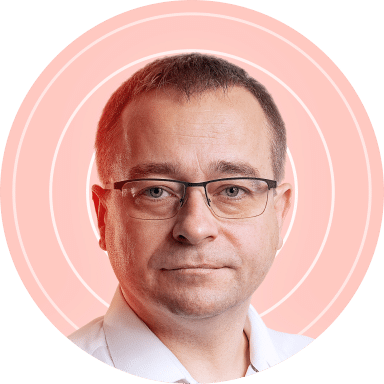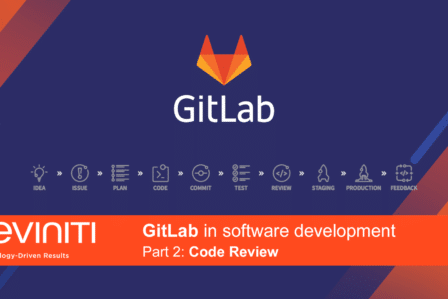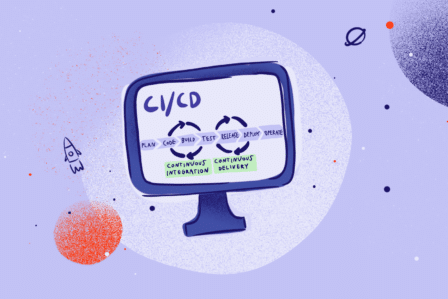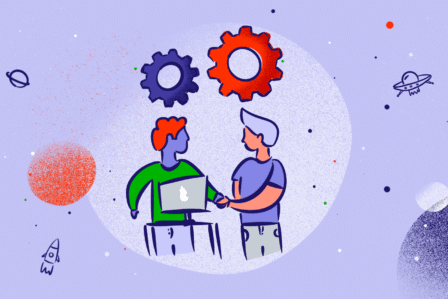Why switching to a paid GitLab package is worth it

GitLab currently offers two versions of its free system and six of the paid one – cloud-based or installed on the company servers. In this article, we explain exactly how the free version of GitLab differs from the first paid version of GitLab (bronze / starter), which costs only $4 per month, per user. You will also learn the benefits of switching to the paid version of the software.
Free versions – Free / Core
The advantage of GitLab is that it allows free use of a complete software development tool (from idea to production), which can be used for private management of repositories.
Also, there is no limit to the number of users – in the case of Bitbucket, for example, you’re limited to 5 users in its free edition.
Remember that the free versions lack essential services such as the provider’s support, and a large chunk of GitLab functionalities is very limited, which can become a problem for larger companies and projects. The free version of GitLab doesn’t allow using the full potential of the software.
Cons of GitLab’s free version:
- no Code Quality function – to analyze the source code quality,
- no Merge Approvals – you don’t have a direct impact on the quality of the code merged by other people,
- no provider support – you can’t contact the company for help,
- no SLAs (Service Level Agreements) and availability guarantee,
- no security guarantee,
- no performance guarantee,
- space restriction (10 GB),
- no protection against DDOS and DNS attacks,
- updates (and corresponding downtimes) are made automatically, and users can’t schedule their implementation (for example, to a more convenient time) or avoid updating.
Why is it worth switching to the paid version of GitLab – Bronze / Starter?
GitLab has six paid packages, but the cheapest version of the software offers many new functionalities that facilitate work in projects with several participants. The new features that are part of the paid version (bronze / starter) help the entire team to work on several projects at the same time without any problems.
GitLab Bronze – Here’s what you get for $4 per month
GitLab Bronze is a version made available in the SaaS model. In this version, the user receives all functionalities from GitLab Free, and additionally, they can use the following features:
- Code Quality – analysis of the source code in terms of its quality. The Code Quality function uses Code Climate Engines, which is open-source. Going one step further, GitLab provides a report on the merge request analysis. Thanks to this, the user can be sure that the new implementation won’t have any negative impact on the quality of the code.
- Merge approvals – to have a direct impact on the code quality; it’s worth using the functions offered by Merge approvals in GitLab. You can designate the person responsible for accepting the merged code to the repository.
- Multiple approvals in code review – an option to designate a group of people who will be responsible for accepting the code merged into the repository. Thanks to this feature, many people can view the code and add their comments easily.
- Multiple Issue Assignees, Issue Weights, and Related Issues – more efficient team management. Possibility to assign several people to one task, view job status, add related tasks between groups and projects. In addition, you can also assign a weight and priority scale to each task and export them to a CSV file.
- Push rules and Block secret file push – the option of including a predefined blacklist of files that will not be pushed to the repository and additional control over pushes by setting rules that must be met to move the code to the repository.
- Next business day support – a key aspect for commercial projects may be the support which the user receives only as part of the paid version of the software. Support from the manufacturer and solutions to problems can be obtained in 24h, 24/5.
- Multiple Project Issue Boards – if several teams are working on a project, it’s possible to facilitate their work and let them complete tasks according to their own workflow. A separate design table can be created for each team.
- Burndown charts – graphic charts that show the progress of works in milestones.
GitLab Starter – What will you get for $4 per month?
GitLab Starter is a server-hosted version of the software. In this version, all functionalities are available from GitLab Core, Bronze, and additionally:
- Multiple LDAP / AD server support – GitLab integrates with LDAP to support user authentication. In the Starter version, you can configure multiple servers to which the GitLab instance will connect.
- Create and remove admins based on LDAP group – the ability to create or delete administrator accounts from the GitLab instance.
- Kerberos user authentication – GitLab integrates with the Kerberos system.
Do you want more information about GitLab? Contact us – our consultants will be happy to answer all your questions.