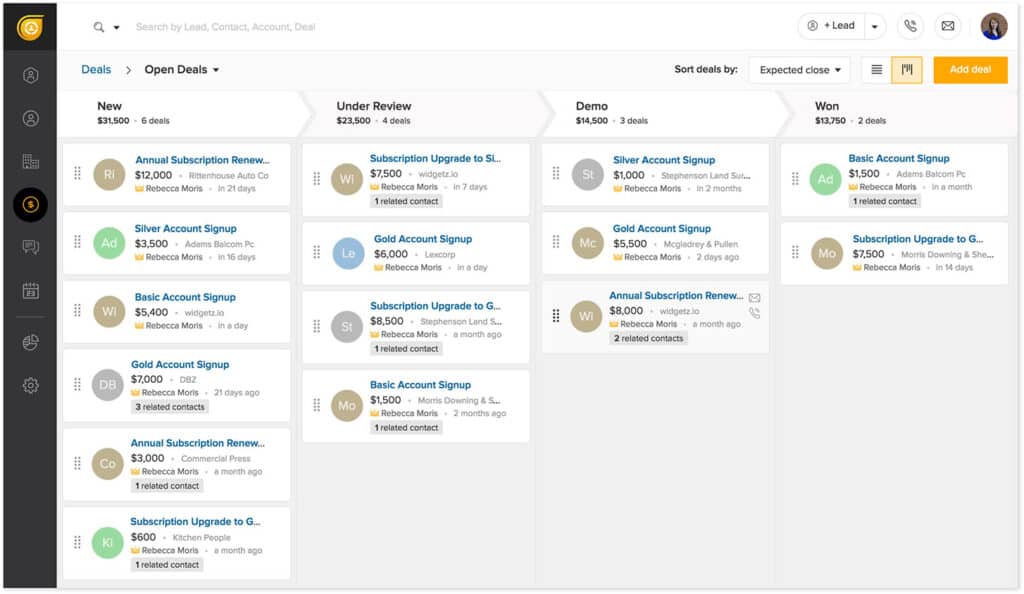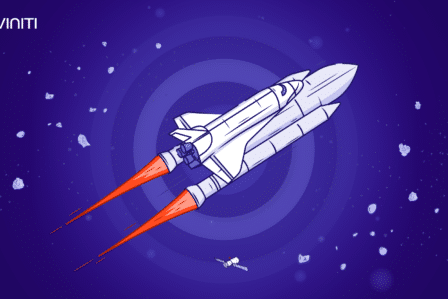How can technology support sales?
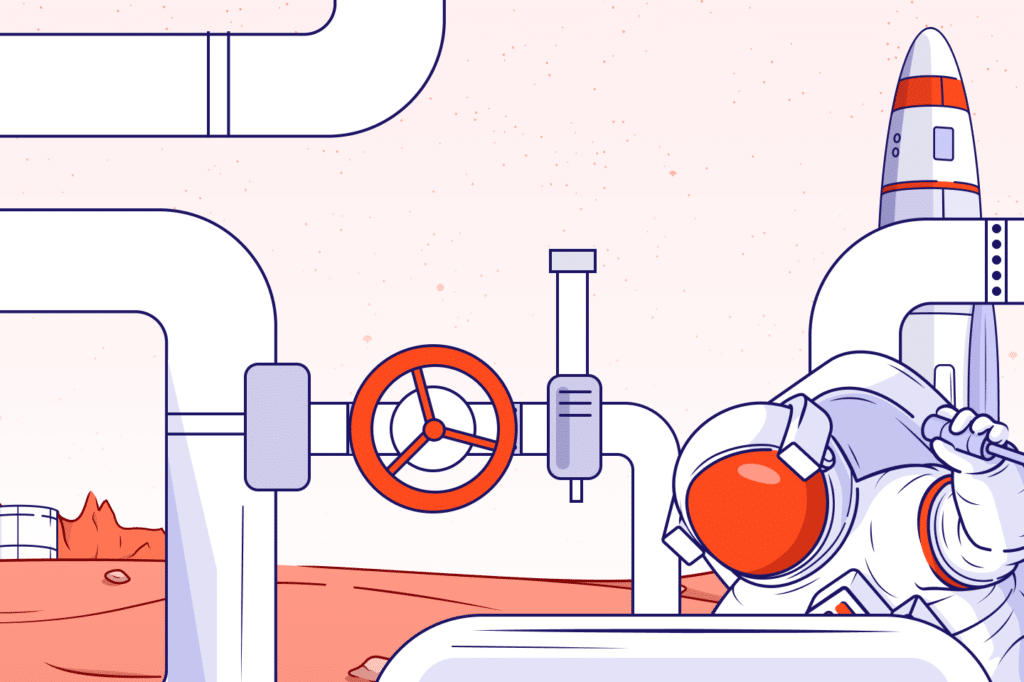
18% – such a difference in revenues can be noticed between companies that defined the formal sales process and those that did not (according to the Harvard Business Review study). Sales pipeline management, i.e., management of the sales process, helps specialists organize their work and identify which elements don’t fulfill their tasks and require changes by defining the process and its individual stages. How to make the most of market opportunities and use technical assistance to deal with the problems that arise during the sales process? Let’s find out!
What is the Sales pipeline?
A sales pipeline can be described as the process of tracking and managing every sales opportunity at each stage. This process doesn’t aim to finalize the sale once – it is a set of tasks that, performed throughout the year, leads to achieving sale goals by each employee. Inside the sales pipeline, we can find the number of current transactions and their estimated value so that salespeople know exactly which activities are the best to focus on, labor-intensive, time-consuming, or generate the most revenue.
The sales process is a visual representation of the stage at which particular sales opportunities are. The figure below shows a series of actions that a sales representative should perform to turn a lead into a customer.
The progress of individual sales opportunities in the process varies in many cases. It depends on:
- how much the potential customer is interested in the products or services,
- how strong the sense of urgency to buy is,
- what the lead’s budgetary limitations are.
The sales process, sales forecast, and sales funnel
The terms “sales process” and “sales forecast” are often confused. The sales process covers all sales opportunities handled by the sales team. The sales forecast, in turn, is a calculation of the potential. It determines how many sales opportunities will be converted into sales over a certain period of time.
Sales representatives use the sales process to track the sales opportunities’ progress so that they can determine the appropriate actions to take for the customer to make a purchase. Managers use the sales forecast to estimate how many opportunities will be successfully closed: weekly, monthly, or in some other defined period.
The sales process itself is sometimes confused with a sales funnel. The latter shows the various stages that a lead goes through before becoming a customer. You can see an example below.
The sales funnel concept is used to organize a large number of potential customers in order to convert them into a sufficiently large number of customers.
How to build a sales process using new technologies?
To build a successful sales pipeline, there are a few basic steps to follow:
- it is necessary to estimate the number of leads that usually go from one stage to another,
- then try to analyze the data backward to determine the number of sales opportunities required at each stage of the process to achieve the sales goals,
- you also need to consider the number of leads that usually convert at each stage – this includes the actions taken by the sales rep and the prospect’s responses.
The specific sales process should, of course, also be tailored to the specifics of the product or service and the potential buyers.
Sales process management software
You need a proper tool in order to manage clients, as well as interact with them. Filling in information manually is ineffective, even in the case of a very small number of leads, as it forces the employee to do unnecessary, repetitive work. One way to manage the sales process is to use a spreadsheet like Excel or Google Sheets. This solution can work at the very beginning of the sales department’s operation in the case of a small number of inquiries – thanks to the sheets, you can organize your process and in the meantime consider transferring it to a dedicated tool.
Why is it so much better to use CRM software to manage your sales pipeline? A complex or lengthy selling process can be difficult to keep in check within a sheet – this solution doesn’t even allow adding notes. A tailor-made solution offers proven tools for contacting customers, saving work results, and automation. It helps you to oversee multiple sellers’ work, including collective management of transactions, transferring contracts from one stage to the next, and storing customer information in one place.
Common problems in the sales process
Not so long ago, the sales process was inseparable from the list of tasks performed manually: from planning conversations, through sending e-mails and selecting senders, to entering data about a specific potential customer. By incorporating automation into your daily workflow, getting your sales from top to bottom becomes much easier. According to a Forrester report, automating tasks can reduce labor costs by up to 90%. First of all, automation saves time spent on repetitive tasks, allowing the team to focus on contacting customers and finalizing transactions. Sending e-mails automatically, using ready-made templates, sorting and prioritizing leads are only some of the tasks that can be taken over by the CRM system from the seller.
How do technology and automation support sales?
Keeping up with incoming leads
Receiving a large number of inquiries may seem like an opportunity, not a problem. In reality, maintaining contact with a large number of leads can be challenging for any salesperson. The multitude of necessary interactions to guide a potential customer through the entire process requires persistence and very good organization of time and work. Individual notes get lost and reminders get mixed up with each other.
Sales automation software allows you to automate a series of attempts to contact a lead. The system tracks all steps and collects information about the lead in one place. Since it isn’t dispersed, reaching time is shortened. Messages can be sent to customers automatically when we want: on a specific day or after performing a specific action, e.g. thank-you e-mail after selecting a phone call or a follow-up after a week without a reply. Automation also lets you to easily prioritize leads – scoring allows you to assign points to each potential customer based on the performed activities (these can be: opening an e-mail, clicking on links, or the time needed to respond to messages).
Turning leads into customers
It’s natural that the number of final customers is much smaller than the number of initial leads. The fact is, however, that a generic approach to customers and a small number of final contracts can result in a poorly planned sales pipeline. Automation can also help with that. By tracking each stage in an automated process, it is much easier to identify the stages during which you lose the largest group of customers. After collecting unsuccessful transactions in one place, you can spot that you are losing customers in the initial stages – then it may be worth preceding the call with a series of e-mails explaining the offer. The automated process helps to see a lot of “gray areas” that would be difficult to spot when analyzing each case separately.
Estimating revenues in a specific period
The results from manual revenue forecasting, even using spreadsheets, can be significantly confusing. The automated sales process clearly defines the stage at which each customer is, allows you to accurately estimate the time left to finalize the sale (also the chances), and therefore also determine the expected revenues in a given period. CRM platforms for managing the sales process provide insight into transactions and color-coded task icons that let you quickly see the stage of individual elements. You can also generate reports on the number of leads at each stage, the number of won or lost sales as well as forecasted revenues over a specific period of time.
How does CRM help organize the sales process even more?
The sales process monitoring
To maximize sales opportunities, you need to know how long each stage takes. This includes all sales opportunities (won and lost ones). The CRM system helps us analyze which stages are important to finalize the sale, and thus allows sales representatives to focus their efforts on the most important activities in their area. Receiving this data from your CRM system will help you better predict the likelihood of closing a given sale. You should also be able to estimate the performance for each stage, including the expected speed and conversion rate. Once you have a reliable conversion rate (a percentage of potential customers moving from one stage to the next), it will be easier to produce more accurate sales forecasts.
Managing the work of multiple salespeople
The CRM system is also an invaluable help for the team manager who can easily monitor the progress of specialists’ work. Tracking sales stages for individual employees wouldn’t be possible (or it would require incomparably more time) via Excel or Google Sheets. For example, a certain stage omission or the lack of contact from a seller doesn’t have to result from a mal-intent but from a disorderly and unclear work system. Numbers in sheets, and even more in separate sheets, can be omitted even by the most meticulous trader. The CRM system organizes all information and allows you to keep track of the sales process. Thanks to this, also the manager can observe which tasks should be performed. Moreover, the system can filter individual offers based on the employees dealing with them and easily generate work progress reports.
All customer data in one place
No sheet or set of notes gives you the so-called 360-degree customer view – this is only possible thanks to the CRM system intended for sales departments. This view is simply all the information collected so far about a potential or current customer: conversation history via various communication channels, information obtained during telephone calls, requests or problems reported by the customer, archived documents, and even such small data as the e-mail opening rate. The CRM system allows you to adjust the message to the customer during a chat or phone call. Moreover, before the call/chat you can refresh your memory by looking at the information collected in one place. It is a way to reach the customer, understand their problems or uncertainties even better, and ultimately perfectly match the offer to their expectations.
It’s time to choose a CRM system
Technology supports us along the way, and each aspect of our lives can benefit from it. As you have read, sales profits too. Digital solutions can accelerate the sales pipeline process and make lead generation more effective. Together with an experienced sales rep may mean great success for your company. In order to conquer the market and acquire a database of loyal customers, you should use all ways the market can offer, including a well-suited CRM system.
With Freshsales, you can achieve your sales goals more quickly and your customer will appreciate a higher level of service. This CRM system helps you organize the workflow and keep all your teams’ data in one place. Moreover, the intuitiveness of this tool makes onboarding very quick! Your team can adapt to the new system in a flash, and new employees won’t need introductions. A way to improve sales processes and workflow is at your fingertips.
Let’s find the best tool for your business
Create a successful sales process and improve sales team workflow with suitable CRM