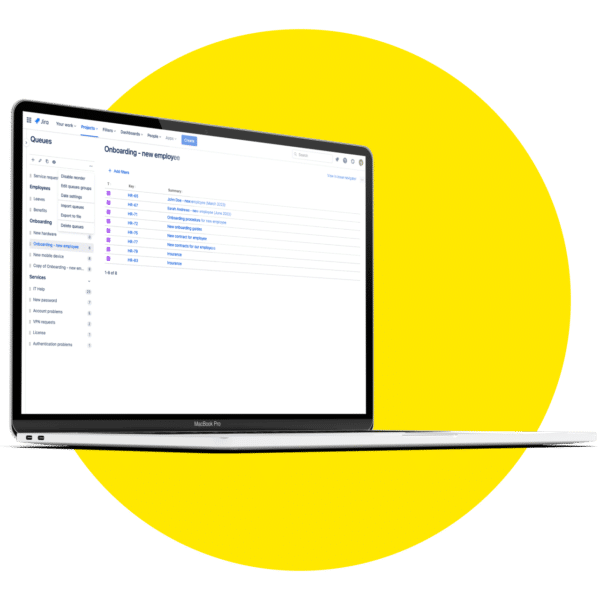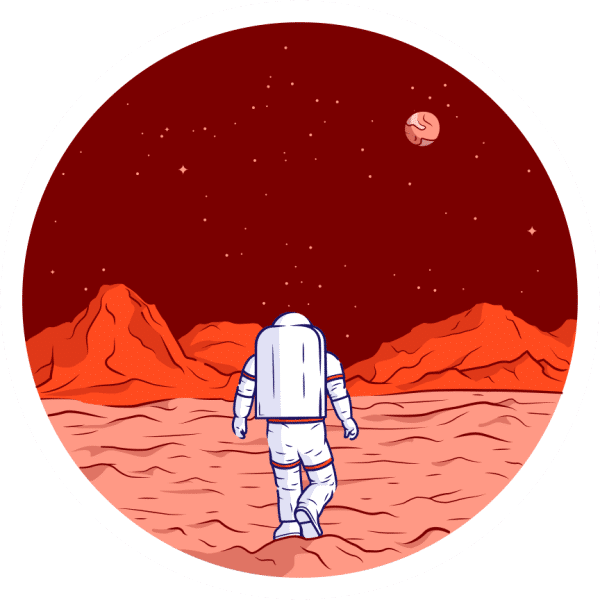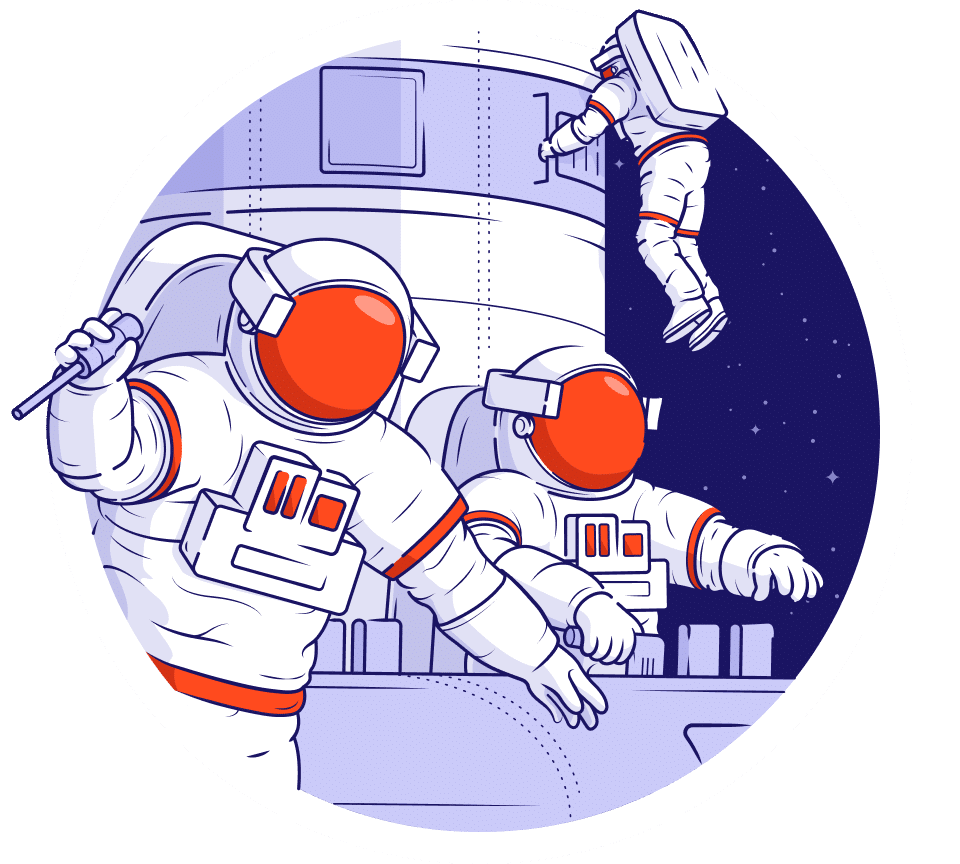The company’s Support team counts 50 people and is divided into 5 different countries. It was difficult for the agents to manage all issues scattered across the organization and make sure everyone is up-to-date.
Feratel uses 11 Service Desks on a daily basis to keep in touch with their customers. They have separate Service Desks for each country as well as different Service Desk for every product. What’s more, the Support team is coordinated on two levels. The first level is general support and the second level steps in if the agents from the first level are not capable of resolving issues. The second level support employees also work in the projects and areas. For instance, they can be responsible for licensing, statistics, training or installations as well. It is really important for the second-level support team to quickly view a queue and check what type of issues they can assign themselves. They needed a solution that will help them to be fast, effective, and provide them with a quick view of issues gathered in one place. At this point, native Jira solution wasn’t enough.