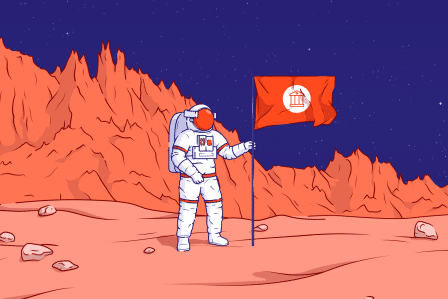Jira Service Management vs. ServiceNow: A Detailed Comparison for 2024 and Beyond

Jira Service Management vs. ServiceNow ITSM – two big names in the industry. Choosing one of them probably means months of thorough research and back and forth.
That’s why we created a curated list of the most important aspects and features of both platforms. Which better aligns with the needs of your organization? Read on to find out.
Table of contents
- What is Jira Service Management?
- What is ServiceNow ITSM?
- Jira Service Management vs. ServiceNow ITSM at a glance
- Head-to-head comparison: ServiceNow vs. Jira Service Management features
- Jira Service Management vs. ServiceNow ITSM: going beyond features
- Jira Service Management vs. ServiceNow ITSM – how to choose between the two?
What is Jira Service Management?
Jira Service Management (JSM) is a service desk and IT service management (ITSM) platform developed by Atlassian. It’s designed to empower IT and service teams to deliver fast, efficient service and support to their users and customers.
You can easily customize it to fit your ITSM and ITIL-related needs.
JSM provides a collaborative, flexible platform that integrates closely with other tools in the Atlassian suite, like Jira Software and Confluence.
The platform is tailored for teams of all sizes. It focuses on agility and integration. It makes it ideal for organizations that adopt Agile and DevOps practices.
What is ServiceNow ITSM?
ServiceNow ITSM is a cloud-based platform that streamlines IT service management processes. It’s a comprehensive solution that combines all ITSM-related functionalities into one system.
It simplifies how IT services are delivered, using scalable workflows. Its core strength lies in artificial intelligence, which speeds up tech changes. It also recommends actions for new tickets and enhances self-service with chatbots. Real-time analytics offer visibility into processes and services.
Mobile features let employees access services anytime, anywhere. Machine learning reduces manual tasks. It automates routine queries and incident management.
The platform is geared towards large enterprises with complex needs and processes structured around ITIL.
Jira Service Management vs. ServiceNow ITSM at a glance
First, let’s take a look at a brief overview of both tools.
| Jira Service Management | ServiceNow ITSM | |
| Deployment | Cloud, Data center | Cloud, On-premises |
| Configuration | Easy and straightforward configuration process, doesn’t require coding | Requires JavaScript knowledge, it has its own JS library in the configuration |
| Time for implementation | Under 2 months | 5 to 18 months, according to different sources |
| Pricing | Transparent pricing based on tiers | Custom pricing model, undisclosed |
| Interface | Easy to learn and use | Pretty steep learning curve |
| Scalability | JSM is much easier to scale (it may not meet the needs of very large and complex organizations) | The cost makes it hard to scale the tool, but it meets the needs of very large and complex organizations |
| Customization | It’s easy to customize the platform itself and add and customize Marketplace Apps | Scripting and plugins offer a myriad of customization options, but it requires technical expertise |
| Security | data encryption both in transit using TLS 1.2+ and at rest using full disk, AES 256 encryption, 2FA, SSO, GDPR, PCI DSS, and SOC 2 and 3, ISO/IEC 27018 and ISO/IEC 27001, a public bug bounty program | data encryption in transit and at rest, SSO, multi-factor authentication (MFA), ISO/IEC 27001, SOC 1, SOC 2, GDPR, a dedicated SecOps module |
Head-to-head comparison: ServiceNow vs. Jira Service Management features
Here’s a deeper dive into how each platform handles specific functionalities.
Request management
ServiceNow offers a robust catalog where employees can browse and submit requests for various services. It allows for self-service options and integrates with approval workflows for streamlined management.
Jira Service Management provides flexibility for handling different request types. It integrates well with Agile tools like Jira Software. Development teams can seamlessly handle software requests.
Jira Service Management streamlines service desk setup with its user-friendly portal. Its form builder captures important data and customizes request forms.
AI-powered features, particularly the virtual agent in Slack, automate routine support. It allows agents to focus on issues that need more expertise.
ServiceNow also offers self-service options, including chatbots available on every device. It also has strong AI and automation features that help handle common issues without agent involvement.
The self-service portals in both solutions empower employees to solve common problems on their own.
Both JSM and ServiceNow ITSM also enable precise tracking and prioritization of tasks. All through customizable Service Level Agreements (SLAs).
For ongoing improvement, Jira offers insightful reports on customer satisfaction and team performance. Integration with Slack and Microsoft Teams facilitates easy communication and collaboration.
Jira’s dynamic forms help agents to effectively capture information. There are over 325 templates to make things even easier for them.
Incident management
ServiceNow follows ITIL-aligned processes for incident tracking, prioritization, and resolution. This ensures a structured approach to handling IT issues and minimizing downtime. It’s suitable for large organizations that require ITIL-aligned processes.
Jira Service Management offers a streamlined workflow for tracking and resolving incidents. While it may not have the same level of detail as ServiceNow, it gets the job done efficiently. It’s also much more flexible. You can adjust it to fit your ITIL-related needs or choose not to use ITIL-related features at all.
Knowledge management
With ServiceNow you can create a comprehensive knowledge base. You can build a rich repository of articles, solutions, and FAQs. It empowers employees to self-solve issues and reduce the burden on IT staff.
The knowledge base can integrate with incidents, allowing for context-aware suggestions to resolution teams.
Jira Service Management provides basic knowledge base functionalities. You can create articles and FAQs, but the features may be less comprehensive than ServiceNow’s. It easily integrates with Atlassian’s knowledge management platform, Confluence.
Asset management
ServiceNow offers detailed asset tracking with lifecycle management features. You can track hardware, software, and other IT assets, monitor their life cycles, and manage tasks like upgrades and replacements.
Jira Service Management offers Assets that help organizations track and manage their IT assets and configuration items (CIs). These include hardware, software, and other important resources.
Within Jira, you can create structured categories (object schemas) to organize different types of assets. It makes it easier to manage and locate them as needed. This feature is available in the Premium, Enterprise, and Data Center versions.
ServiceNow might be more suitable for larger organizations that need detailed, lifecycle-based asset management across various IT domains.
Jira Service Management could be better for organizations that need flexible and easily manageable asset-tracking systems within their IT service management framework.
Jira’s structured categories provide a more tailored approach to asset management, which can be useful for organizations with complex asset categorization needs.
Configuration Management (CMDB)
ServiceNow offers a comprehensive Configuration Management Database (CMDB) that maps relationships and dependencies between IT assets. This allows for a holistic view of your IT infrastructure and helps troubleshoot issues more effectively.
In JSM, businesses can develop a detailed and interconnected database (CMDB) of all their IT components. The CMDB holds crucial information about each asset, such as its lifecycle stage and how it’s connected to other assets. It’s beneficial for managing IT services efficiently.
Moreover, Jira’s Assets Discovery function automates the process of identifying and cataloging network assets. That way you can be sure the asset database is accurate and current. This integration of asset tracking within service processes like incident and change management enriches the IT service management experience, making it more effective and responsive.
ServiceNow’s solution is geared more towards large enterprises with complex IT infrastructures. They typically need extensive integration and holistic management.
JSM, on the other hand, provides an efficient and automated CMDB solution that is well-integrated with its service management processes. It makes it ideal for organizations looking for agile and responsive IT service management.
Reporting
Both tools boast a powerful reporting engine with pre-built and customizable reports. You can generate detailed reports on various IT metrics. They help you gain insights into service performance and identify areas for improvement.
ITSM coverage & ITIL adherence
ServiceNow provides a full suite of ITSM functionalities, encompassing various service management processes. It strongly adheres to ITIL best practices, making it ideal for organizations seeking a very structured ITSM approach.
Jira Service Management offers core ITSM functionalities, making it suitable for managing IT services. Thanks to its flexibility, it’s a good option for companies seeking ITIL-aligned processes and those that don’t need them.
Future-proofing with AI and automation
Jira Service Management excels in automation through its integration with scripting languages, allowing for powerful custom automations. You can extend its functionality with plugins. Using automation doesn’t require coding.
Atlassian Intelligence enhances Jira Service Management with AI answers. This feature taps into the knowledge base to resolve customer queries in Slack. Agents don’t have to manually create intents.
It also recommends right request types, easing the workload for project managers.
Moreover, Atlassian Intelligence summarizes issue details. This gives agents a snapshot of the situation. They don’t need to sift through lengthy descriptions or comment chains. Additionally, it helps in content creation and editing. Users can draft and refine issue descriptions and comments. The tool adjusts the tone and clarifies complex details.
ServiceNow ITSM also offers AI capabilities for summarizing issues, automating tasks and providing recommendations. This can help streamline workflows and improve IT service delivery. Using automation requires coding knowledge.
Jira Service Management vs. ServiceNow ITSM: going beyond features
Deployment and cost
ServiceNow offers cloud-based or on-premise deployment options. Pricing is typically based on a custom quote considering user count and features needed.
Jira Service Management is available on the cloud and data center hostings. Pricing has transparent tiers based on the number of agents using the system. This makes it easier to predict costs upfront. There’s a free version of the platform for up to 3 agents.
Here’s an example of annual pricing for different plans for one to three agents.

Ease of use and learning curve
Due to its extensive features, ServiceNow has a steeper learning curve. It may require more training and technical expertise for full utilization.
After logging in, you can access ServiceNow learning. There, you can find:
- on-demand courses,
- instructor-led courses,
- learning paths.
Together they help learn the ins and outs of the platform.
Jira Service Management features a user-friendly interface and is generally easier to set up and use. This makes it a good choice for teams that need a quick and user-friendly solution.
To learn about the platform, you can visit Atlassian University. There, you’ll find:
- on-demand courses,
- Atlassian Certifications,
- learning paths.
Scalability and customization
ServiceNow ITSM is highly scalable to accommodate large enterprises with complex IT environments. It offers extensive customization options through scripting and plugins, allowing for tailored solutions.
The downside is the cost. It makes it much harder to scale for some organizations.
Some customization options require coding.
Jira Service Management scales well for growing teams. You can start small to implement it quickly and then scale and customize it to your unique needs. There’s no need for extensive coding knowledge to do it.
You can also customize it with plugins and apps from the Atlassian Marketplace.
Implementation time
The complexity of ServiceNow can lead to a longer implementation time, especially for large-scale deployments. In some scenarios it can take up to eighteen months.
Due to its simpler setup, Jira Service Management generally has a shorter implementation time. According to different sources, you can get it fully functional in less than two months.
Collaboration between IT ops and dev teams
Jira Service Management integrates directly with development tools like Jira Software. It enables real-time information sharing and streamlined workflows between IT ops and dev teams. This setup is conducive to rapid iterations, continuous delivery, and more adaptive response to changes.
ServiceNow ITSM lacks strong built-in collaboration features specifically geared towards Dev and Ops.
The platform integrates with various DevOps tools (like Git and Jenkins) to bridge the gap. However, this requires additional configuration. It might not offer a seamless collaboration experience as a more integrated solution.
Target users
ServiceNow is tailored for larger organizations with complex IT systems. It offers a variety of tools for managing all aspects of IT services, operations, and strategy. It’s a comprehensive solution for enterprises that need to coordinate a multitude of IT functions and processes.
Jira Service Management is better for organizations that want agility and integration between IT ops and software development. It’s especially useful for companies that need to align their IT service processes with Agile and DevOps methodologies.
App building capabilities
Both platforms offer app-building features.
Atlassian Forge was created for professional developers with knowledge of JavaScript, HTML, and CSS. It’s for those who are comfortable working with command-line interfaces (CLI) and coding from scratch.
Forge requires the installation of the Forge CLI and setting up a developer site on Atlassian’s cloud. This approach gives developers the flexibility to build custom applications using familiar web technologies.
You can deploy these apps across Confluence, Jira, and Jira Service Management. There’s also the option to open-source or sell them on the Atlassian Marketplace.
ServiceNow’s App Engine Studio is designed for users without extensive coding experience, including non-IT professionals. The focus is on enabling anyone to create applications.
App Engine Studio utilizes a low-code, widget-based interface that allows users to build applications using prebuilt interfaces and templates.
Apps created with App Engine Studio can be deployed within the ServiceNow ecosystem. You can then integrate them into various workflows, business process automation (BPA) processes, and external systems.
Security
Atlassian provides data encryption both in transit using TLS 1.2+ and at rest using full disk, AES 256 encryption. The company also offers various user authentication methods. That includes two-factor authentication (2FA), single sign-on (SSO) from multiple providers, and advanced user management features to control access.
Atlassian complies with global standards, including GDPR, PCI DSS, and SOC 2 and 3. It has certifications like ISO/IEC 27018 and ISO/IEC 27001 for information security management.
They also have a public bug bounty program and proactive vulnerability scanning to identify and mitigate threats.
ServiceNow provides security features, including strong data encryption in transit and at rest, similar to Atlassian.
It offers comprehensive access control mechanisms, including SSO, multi-factor authentication (MFA), and detailed access policies to ensure that only authorized users can access sensitive data and functions.
ServiceNow maintains a strong focus on compliance with various standards and regulations, such as ISO/IEC 27001, SOC 1, SOC 2, and GDPR.
The company also offers a dedicated SecOps module to help organizations manage and respond to security incidents. It integrates security processes directly into their service management framework.
Jira Service Management vs. ServiceNow ITSM – how to choose between the two?
Choosing the right tool depends on your specific needs. Consider factors like:
- ServiceNow scales well for large enterprises with complex needs, while JSM might be better for big to smaller teams.
- If advanced automation is critical, ServiceNow might be the better choice.
- ServiceNow can be costlier, while JSM offers potentially more affordable plans.
- JSM’s user-friendliness can be easier to learn, while ServiceNow’s depth requires a steeper learning curve.
- To set up and use ServiceNow ITSM, you need more technical knowledge and resources.
FAQ
-
How is ServiceNow better than Jira?
ServiceNow seems to be better than Jira for organizations that need a comprehensive, enterprise-scale IT service management (ITSM) solution. It provides:
- extensive ITIL-aligned processes,
- advanced automation,
- and robust integration capabilities for complex IT environments.
-
Can Jira be used for Service Management?
Yes, Jira can be used for service management. Jira Service Management is specifically designed for ITSM and customer service support. It integrates with other Atlassian products and supports IT service processes (request, incident, problem, and change management).
-
Is Jira Service Management worth IT?
Yes. It’s a valuable ITSM tool, particularly for organizations already using other Atlassian products. It offers a cost-effective, flexible, and user-friendly solution for managing IT services. It has strong capabilities in supporting Agile and DevOps workflows.
-
Is Jira Service Management ITIL compliant?
Yes, Jira Service Management is ITIL compliant. It offers features and workflows that align with ITIL standards. Some of them include service request, incident, problem, and change management. It also supports ITIL best practices.