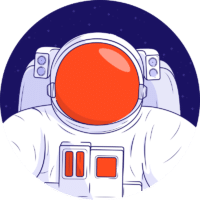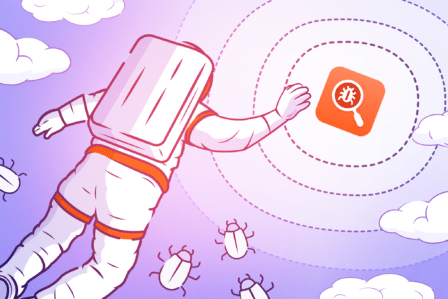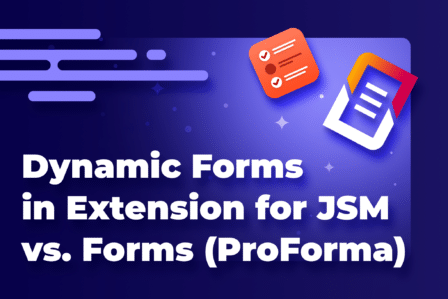Test Management in Jira 101: the basics
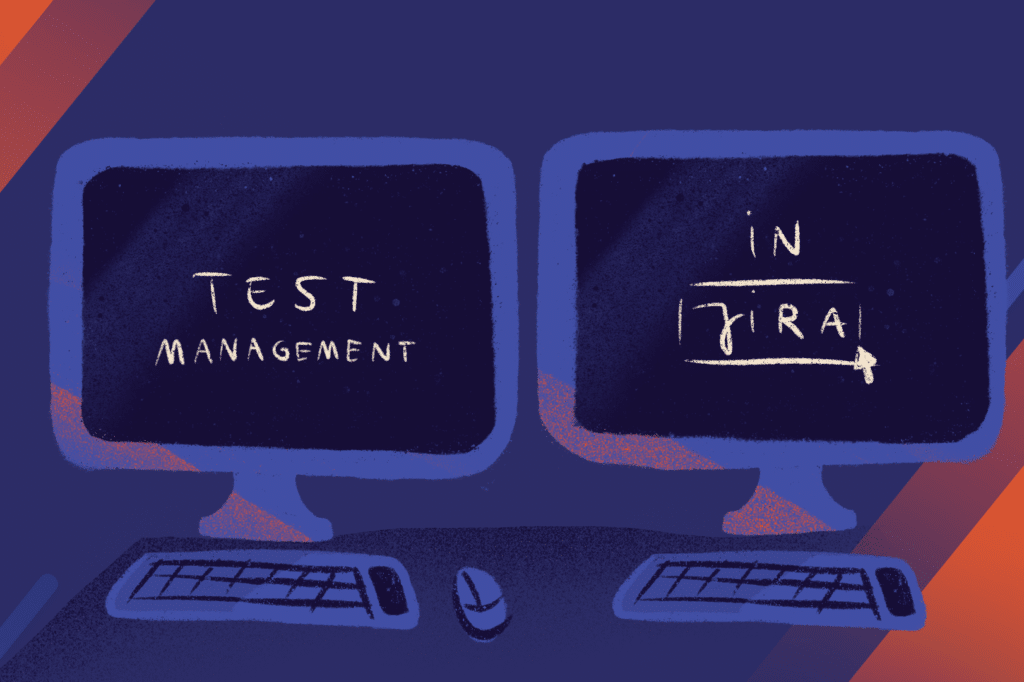
This article was updated on February 2, 2021 by Magdalena Korgul, Content Specialist at Deviniti.
Software development is a complicated activity that consists of many different stages, one of which is test management. Nowadays companies constantly improve their testing processes, having in mind the quality assurance of their final product. As the field is constantly growing, there are more and more conferences, meetups, online groups, books, and publications dedicated to software testing. Being a project management platform, Atlassian’s Jira doesn’t include special built-in functionalities to handle tests, nevertheless, that doesn’t mean you can’t perform tests in Jira. But how to successfully bring your test management into Jira? That’s what we’ll discuss in this article.
What is test management and why is it so important?
What’s the big deal with organizing the testing process…
…and why should we draw so much attention to it? In the first place, well-organized testing is extremely important for developing high-quality, complex software. It consists of numerous activities that combined altogether create a complete, end-to-end process. Being a substantial part of software development, tests should be performed in the same environment as the rest of the activities. There is no single definition of test management since many companies and experts approach this topic differently. One thing is certain: considering limited human and time resources as well as project deadlines, the testing process needs to be managed in a well-organized way. The ultimate goal is establishing predictable and reliable tests that allow delivering of high-quality products on time. Testing is composed of creating test cases to requirements gathered before, test planning, test execution cycles, defect tracking, reporting, and much more. It also aims at measuring the results and focuses on constant improvements – all that to achieve the project’s goals in the end.
Significance of tests in your project
Test case management focuses on defining an adequate process and constantly improving it in order to perform accurate tests, according to specific project needs. When adjusting testing to the project, there are many conditions that should be taken into account, like for example users participating and their permissions, the number, types, and way of structuring requirements, as well as relations between objects. All the phases of tests lead to releasing software that is bug-free and offers an excellent user experience. As it is generally known, the quality of the system is the key for modern software products – that’s why you need your test management to be fully integrated with development. Testing is often considered a bottleneck by development teams due to its non-linear nature and time consumption. But don’t worry: well-organized management of particular stages reduces the chance of exceeding deadlines and budgets.
Test Management activities
As it was mentioned before, Jira test management, and testing in general, is a complex process that relies on the following parts depending on each other. Each activity should be taken into account when it comes to designing a complete testing process, as they all have different purposes and focus on different aspects:
- Test Planning consists of creating a strategic, detailed plan that includes the testing scope, test types and levels, test objectives, test criteria, test deliverables, and more. A good test plan also defines the resources, schedules, estimations, roles, and responsibilities of team members. It’s the most important phase because it defines how the overall testing effort will look like throughout the project.
- Test Design is an activity that focuses on tests themselves. Based on the test plan, related test cases are written, including all the test data, conditions, test steps, expected results, and any other meaningful information. A test design shouldn’t be underestimated as it affects all the further activities. That’s why moving it from an aside file to the place we want to manage our whole testing process might be worth considering.
- Test Execution is the stage is where the actual action happens. Tests designed earlier are executed according to the test plan guidelines. The results of test cases and single test steps are written down for further evaluation and reporting.
- Test Monitoring is a continual activity that takes place throughout all of the stages. The goal is gathering and tracking test metrics from the testing phase that is currently in progress. Here’s where test metrics as test coverage, requirements traceability, or a number of defects, are taken into account. That information should be provided to both team members and stakeholders, as data collected during test monitoring is further used in test control.
- Test Reporting summarizes a testing campaign and evaluates metrics like schedules, dates, exit criteria, test results, remaining defects, etc. The results should be carefully analyzed to specify the level of confidence in the tested software, determine the risks and make all the necessary decisions about further testing. This phase is particularly important because right after Test Reporting come all the activities involved in the testing campaign closing, like fixing bugs and retro meetings. They can be successfully performed only if preceded with complete data analysis and reports, which lead to valuable conclusions.
- Test Control focuses on making improvements to the test management process, based on the test metrics gathered earlier by test reporting and monitoring. Test control actions include re-prioritizing test cases, revisiting testing schedules and dates, correcting the test data and conditions, and finally may lead to re-execute tests.
Processes related to testing
Test management is a continuous process, strictly related to others that are equally important. If we want to establish effective test management, then we should remember that all relevant areas have to be maintained. In the end, we want the whole software development process to be complete.
- Risk management is important right from the start when building a successful software project. Requirements should be analyzed to find and define the potential business risks and – on that basis – critical components and functions of the software. All this information is crucial, as it allows us to prioritize tests, define the testing scope, test objectives, levels, and more.
- Requirement management, thanks to which everyone on the testing team knows what the project is about. Requirements have to be reviewed, complete, testable, and transparent in order to launch development and testing. Well-structured test management also allows to track requirements coverage by related test cases. Changes or any new requirements affect the whole project and therefore have to be maintained and clear for all the team members who take part in testing.
- Defect management where team members structure products of testing, which negatively affects the test management process itself. Defect metrics are often the key indicators of software quality, and that’s why they’re crucial. Analyzing defects allows defining new areas of risk leading to changes in the testing process, like for example reprioritization of test cases. Another important aspect is transparency. Testing teams need to know when certain defects are fixed and ready for retesting. It’s important to realize that Jira as such was originally created for bug tracking. For this reason, it seems logical to implement the testing process, which in the first place aims at finding and fixing bugs, into your favorite Atlassian suite. You can achieve that in several ways.The first and most basic option is Jira without any dedicated testing software. It allows you to perform the process, but although it is possible to execute manual testing using only Jira basic functionalities, you’ll have to deal with the lack of a test repository, reports, structured test steps, and progress tracking. If you just need to have a blueprint that something was tested, pure Jira will do the trick, but for more complex projects, it’s not going to be enough. This is where two other options come to the rescue: standalone test management tools or dedicated apps, which provide advanced features.
Bringing test management into Jira
It’s important to realize that Jira as such was originally created for bug tracking. For this reason, it seems logical to implement the testing process, which in the first place aims at finding and fixing bugs, into your favorite Atlassian suite. You can achieve that in several ways. The first and most basic option is Jira without any dedicated testing software. It allows to perform the process, but although it is possible to execute manual testing using only Jira basic functionalities, you’ll have to deal with the lack of a test repository, reports, structured test steps, and progress tracking. If you just need to have a blueprint that something was tested, pure Jira will do the trick, but for more complex projects, it’s not going to be enough. This is where two other options come to the rescue: standalone test management tools or dedicated apps, which provide advanced features.
External tools allow to establish a professional test management process and use different features designed especially for testing. Almost every software of that type allows writing Test Cases, tracking their progress, creating reports, and more. The disadvantage of this solution is the level of integration with Jira. Usually, it’s quite limited, as the traceability between Jira issues and the test objects in the test management software isn’t satisfactory or even impossible to achieve. Moreover, it takes time before the users get to know the new tool and all its functionalities. As development teams usually don’t even have access to dedicated testing software, they can just see the reported bugs without any context.
That’s why the last and probably the best option is installing a testing app designed exclusively for Jira Software. Here, you can take a look at TestFLO for Jira and RTM for Jira, our apps made exactly for managing the testing process. Having everything in one tool is a big plus, as the users stay in the familiar environment instead of learning a new interface. What’s more, the communication between team members, leaders, and project managers gets incomparably easier and changes of statuses are immediately updated for everyone. It’s smart to track test execution in Jira, as it lets us control the whole progress from end to end, providing full traceability of all the relations between the objects, including potential bug tracking. Using a test management plugin for Jira gives you more transparency and is also more efficient. Gathering requirements and test cases as well as setting up a test plan in one test management tool will provide a perfect environment for a continuous, transparent workflow.
Key takeaway
Test management is a complex process that aims to establish well-rounded, predictable, and reliable testing. It strongly relies on other processes running in the software development lifecycle, like requirements management and business analysis. For efficient test management, all of them need to be maintained in top shape, as it must be remembered that testing as such isn’t an independent process. We always have to look at the bigger picture, which in this case is your organization’s new software to be released. Jira is a popular project management software, but it lacks the test management functionality out-of-the-box. However, you can find quite a few great apps for test management on the Atlassian Marketplace. Without any doubt, that’s the best way to seamlessly integrate your testing process with Jira. These apps are feature-rich, and their Jira-based interface usually allows you to start testing processes right after the installation, without any additional training for your team. If you’re using Jira at your company and looking for test management software, you might not need to invest in another platform.
Deviniti is an Atlassian Platinum Solution Enterprise Partner and a Platinum Marketplace Partner. We’ve developed two Jira add-ons for requirements and test management, as well as dozens of applications for other purposes available on the Atlassian Marketplace. If you’re interested in gaining more knowledge about Jira Software as a test management solution, check out this video tutorial series on our YouTube.