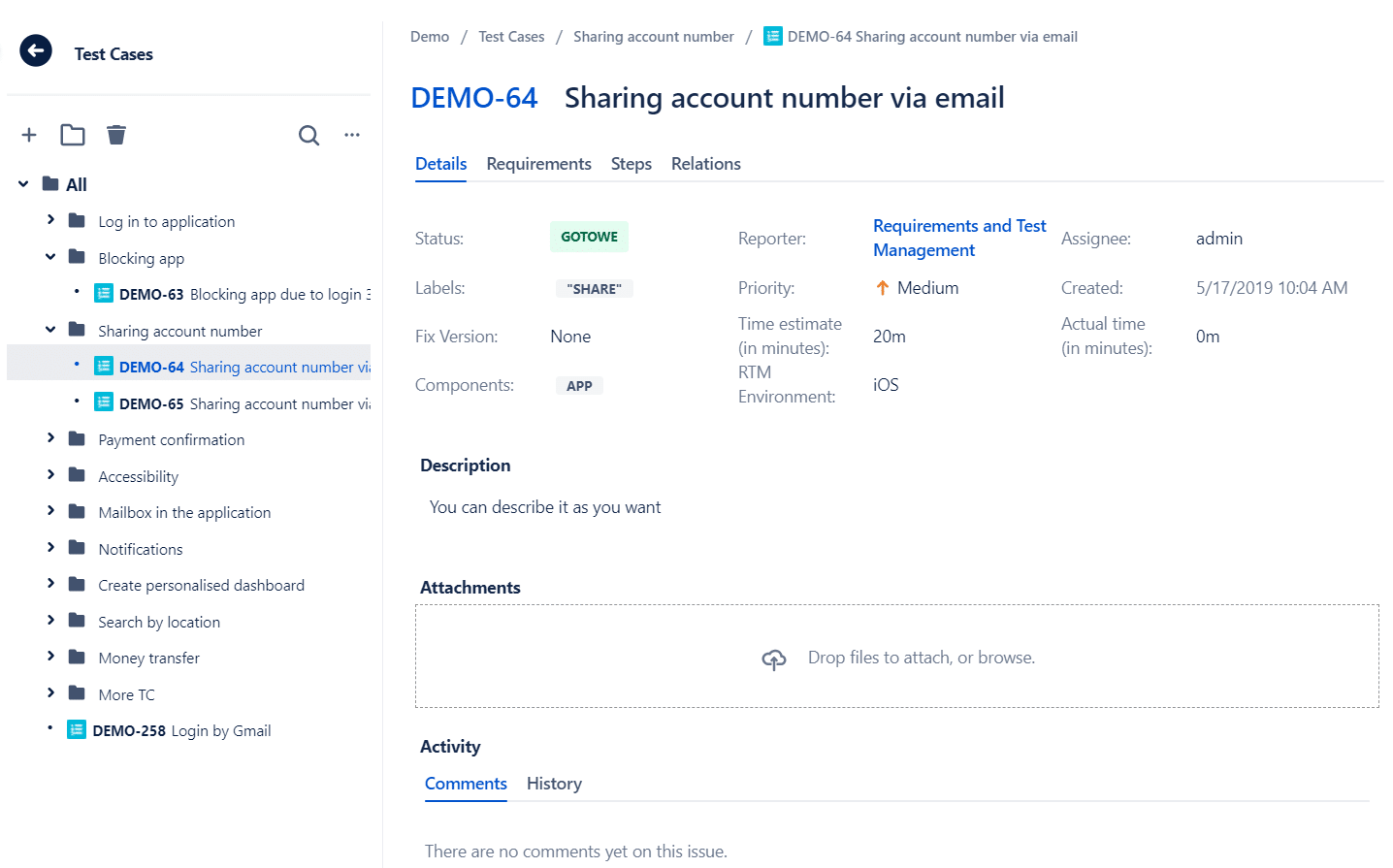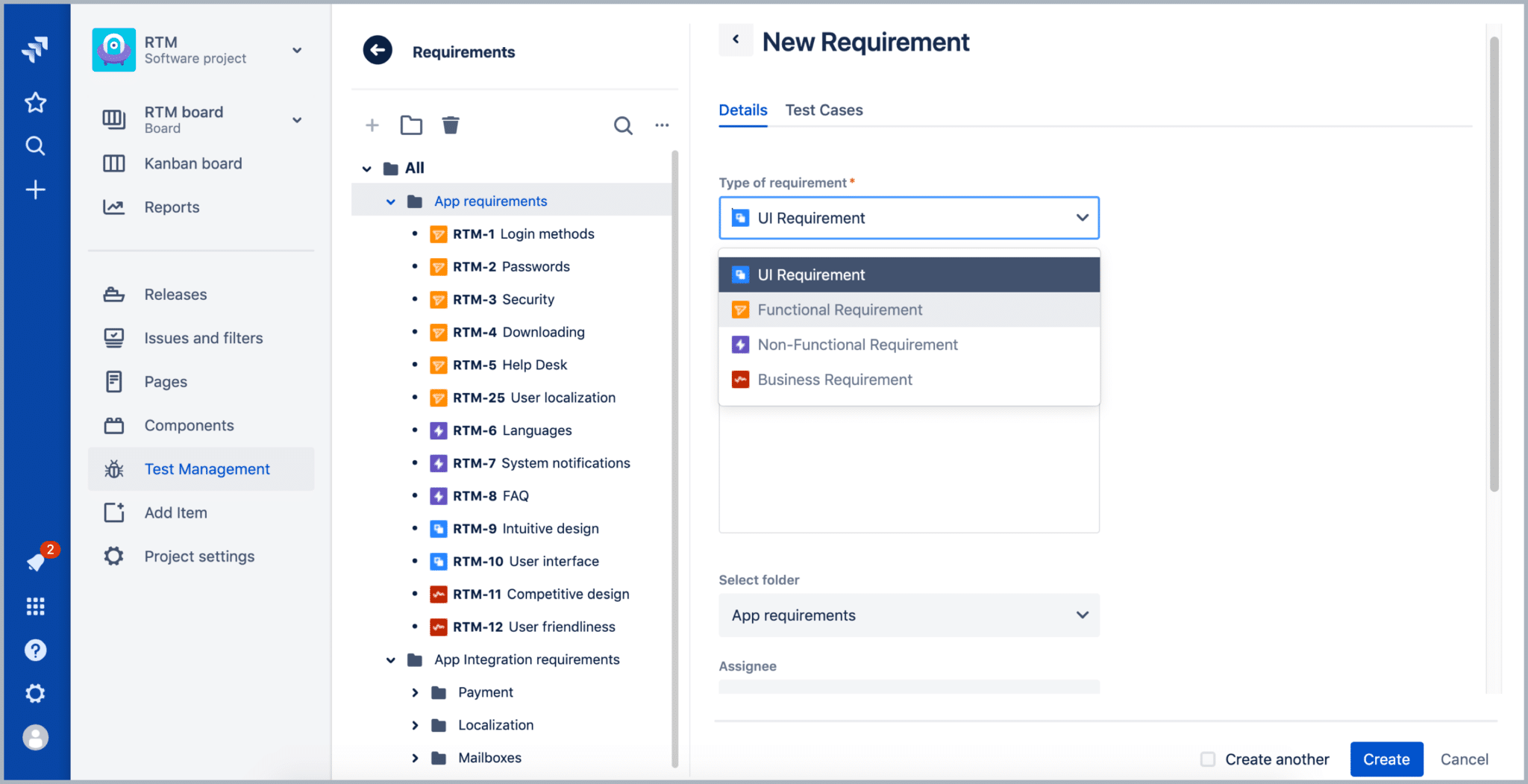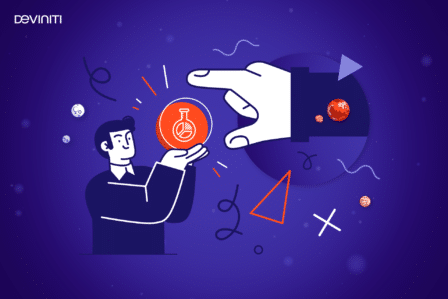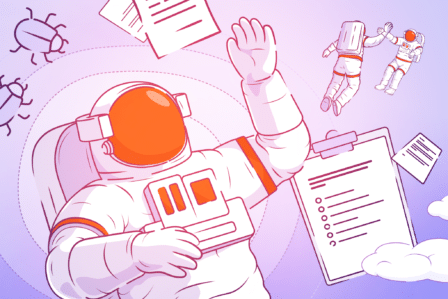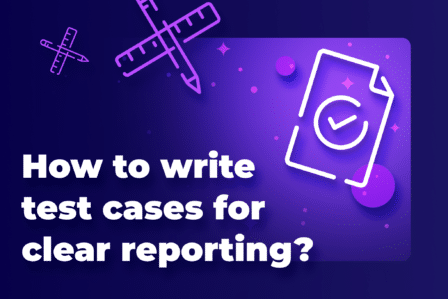7 ways to structure software requirements and test cases in Jira

There’s a very good reason why more and more teams start using Jira for testing. The interface every Jira user knows well, extended with a dedicated test management app, turns out to be a perfect solution to track the whole software development process in one place. One of such apps, Requirements and Test Management for Jira (RTM), brings the organization of all the testing objects to a higher level. The tool allows structuring Requirements, Test Cases, Test Plans, Test Executions, and Defects into transparent trees of folders and subfolders. That kind of view not only makes collaboration between all the stakeholders easier but also helps see how particular elements look in the context of the overall project. In this article, we would like to present how you and your team can make the most of that RTM’s functionality.
Why is structurization so important?
When it comes to test management, the most valuable thing is time – and time is exactly what good object structure and work organization can give you and your team. Transparent folders and subfolders speed up defining priorities, assigning tasks to team members, and executing them.
Besides that, testing activities are strongly connected with each other. Well-designed requirements, all covered by related test cases, minimize the number of possible defects in the end and thereby help to economize the time and effort spent on fixing them. Considering the numerous steps involved in the testing process, consistently performing them is essential for ensuring the final product’s quality. So, it’s definitely worth a while to prepare an intuitive list of Requirements and Test Cases. It will later on help with setting up Test Plans and Test Executions.
Having said that, organization of testing elements must be adjusted to the type of the project and particular needs of the team. Below we present some ideas on how to structure requirements and test cases in Jira with RTM‘s tree view.
7 ways to structure software requirements and test cases in Jira
1. Structure by priority
Requirements and test cases differ when it comes to priority. Some of them have to be done as soon as possible, some can wait, and some are strictly connected to each other so it’s better not to proceed with them before finishing the previous ones. The best way to verify priority is by checking the Priority field, which one sets up on New Requirement and New Test Case creation screens. When they’re ready, the tree view allows to arrange them from Critical to Trivial. That way, you put the most urgent ones on top of the list.
Thanks to ‘drag and drop’ repositioning, modifying the order is simple and fast. Testing is a dynamic process, and so the flexibility of the tools you use is extremely important. If priorities of the objects change throughout analysis or later, during test execution, RTM lets you easily adjust to all those changes and preserve continuous progress.
2. Structure by feature
When the product testing process contains many requirements and test cases, categorization by feature will surely help with keeping track of what’s going on with the project. On the screen below, product requirements are visibly organized in folders and subfolders. After preparing a software requirements specification document, it should be easy to design a similar scheme for test cases. Here we should describe which functionalities of the upcoming product should we test to achieve the project’s goal. Plus, we need to find relations and dependencies between them. In Requirements and Test Management for Jira, it’s a good idea to enter Components and Labels on the Details tab and sort cases based on that information. Doing that at the very beginning prevents the risk of having a mess in the process later.
3. Structure by types of requirements
There are different types of requirements. To describe a project we can start with the basic four
- Business requirements – mostly project managers but also software designers, investors, or even marketing teams create business cases to maximize profits or develop their services;
- UI requirements – crucial information for users from the level of the user interface;
- Functional requirements – features of the final product that can solve potential user’s difficulties
- Non-functional requirements – additional development functions which are important also for the stakeholders.
Requirements of each type are equally significant. With the tree structure, it‘s simple to divide them so your list would be transparent for everyone involved. Thanks to appealing data presentation, where the types have their own colors and icons, the organization of items is clear at a glance. On the Relations tab, we can immediately view the number and type of requirements to be covered by test cases. This allows us to generate a comprehensive task list for the testing team members. This kind of structure is best when you test a single product. Otherwise, it may become a bit chaotic during execution.
RTM for Jira Live Demo
Join us at Requirements and Test Management for Jira Cloud
Live Demo conducted by the Deviniti Support team.
Sign up with Calendly by clicking the button below!
4. Structure by environment
In RTM, the choice of your project’s requirements and test case structure is wide. You can arrange folders and subfolders however you see fit. In order to make sure that your final product will work in all the environments you want it to, you need to test requirements in every condition individually. That’s why in Test Cases we have a field named RTM Environment. Running test cases in various browsers, on desktop, mobile or tablet is absolutely necessary to avoid any surprises after the product release. In the process of testing on different systems, both requirements and test cases may be similar or even exactly the same. That’s why it’s smart to divide them by environment in order to spot the slight differences.
5. Structure by Assignee
Another example that shows how useful customized folders are is the possibility to structure requirements and test cases by Assignee. Imagine how much easier it would be for each team member to have a dedicated folder. It will certainly help to save time that they usually spend searching for the cases they should do. What’s more, well-organized objects eliminate the risk of double execution of particular test cases. As we know, a clear definition of people responsible for particular elements of the whole project motivates and speeds up the process.
6. Structure by testing level or type
When organizing Test Cases in RTM it is possible to sort them by testing levels or types. We distinguish four basic levels of test cycles:
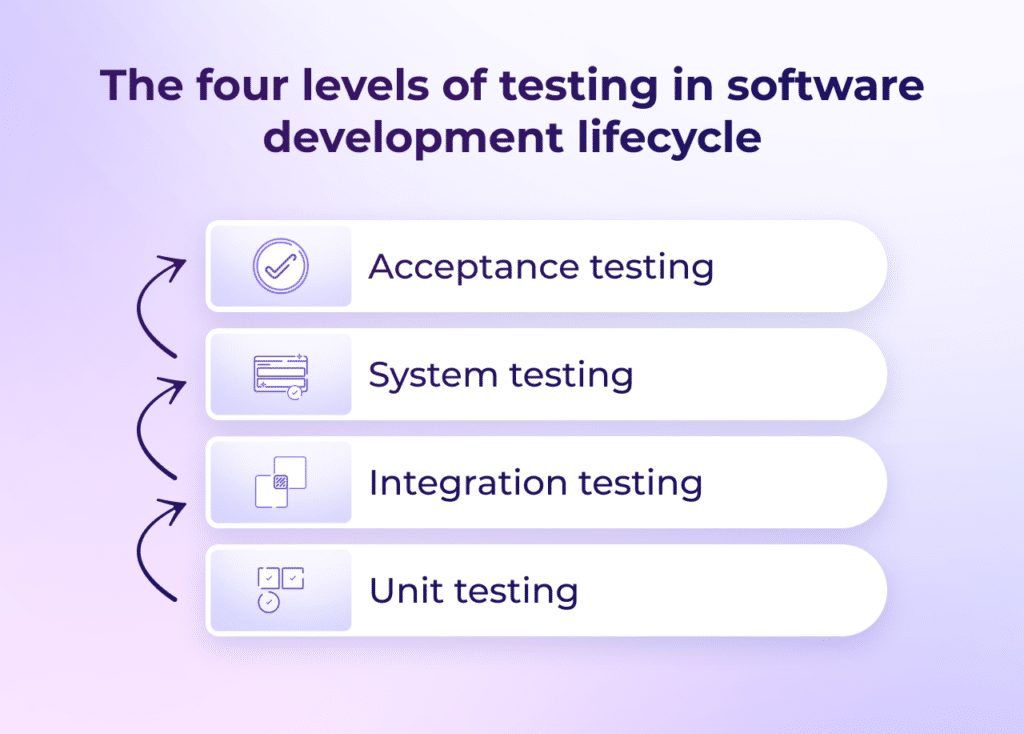
- Unit Testing – at this level we test individual features of a final product to verify if each unit of the software works as designed. It’s worth remembering that this stage doesn’t require test cases, as unit testing is performed during coding. For tree-structured view it’s better to perform Module Testing, meaning, testing every module of a product’s system one by one;
- Integration Testing – level of a testing process where functionalities are tested as a group to prevent bugs that may occur during their integration;
- System Testing – where the whole, combined product’s system is tested to check its compliance with presumed requirements and sometimes also with external software;
- Acceptance Testing – final testing of a complete piece of software, where the goal is to confirm if the product meets all the business requirements, works in expected use cases, and is ready to release.
If it comes to types of testing, people name up to 9 of them and the most common are:
- Regression Testing – performed to make sure if the whole system and previously implemented cases work well, despite the changes made during further development;
- Smoke Testing – relies on checking general functionalities to confirm if the product is ready for more detailed tests;
- Stress Testing – testing the software in unusual conditions (for example when the memory of the environment is full);
- Performance Testing – verifies the final speed and effectiveness of the product.
Managing test cases in Jira with RTM per testing level defines the order of their execution, and organizing per testing type sends a clear message to Jira users about what to focus on in each category.
7. Structure by software version
Even after a major software release, we can expect subsequent updates. The common problem with new versions is the consequences of changes. Modification of one unit can impact the other, not necessarily in a good way. It’s important to control all actions and their results from end to end, especially in such a complex process. That’s why sorting test cases per software version allows preserving the order of the executed changes. It makes it easier to track which version caused possible bugs. When it comes to the organization of the objects by software version, we can distinguish two possible ways:
- by Release Version – where we focus on all the released updates and extensions of our product;
- by Fix Version, or actualizations resulting from bugs in the software. On the Defects tab, we have the Fix Version field, which can help with assigning particular test cases to the right version.
It’s possible to re-execute the Test Plans in our app. So, if something doesn’t go our way, we can always execute test runs all over again and spot the cause.
Shape up your testing with test cases in Jira
Methods we’ve listed before are only a few examples of how can you structure your software requirements and test cases in Jira using Requirements and Test Management for Jira (RTM). The truth is that RTM gives you the possibility to customize the tree view according to your project’s needs. Given that there’s no limit for nesting folders, you can use all the mentioned ways on one view! Make a good plan of collected requirements, assign test cases and bring your software project organization to a higher level.