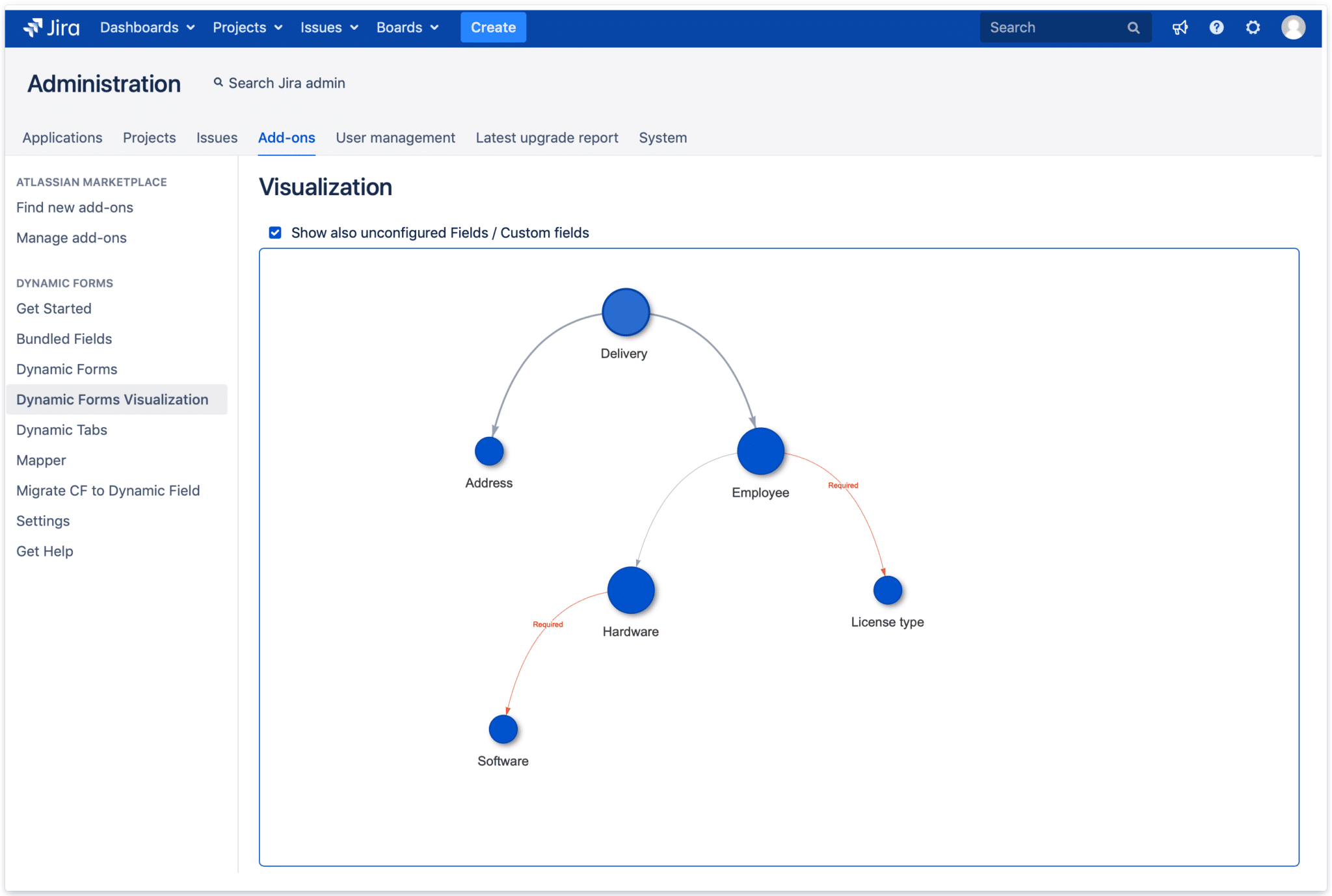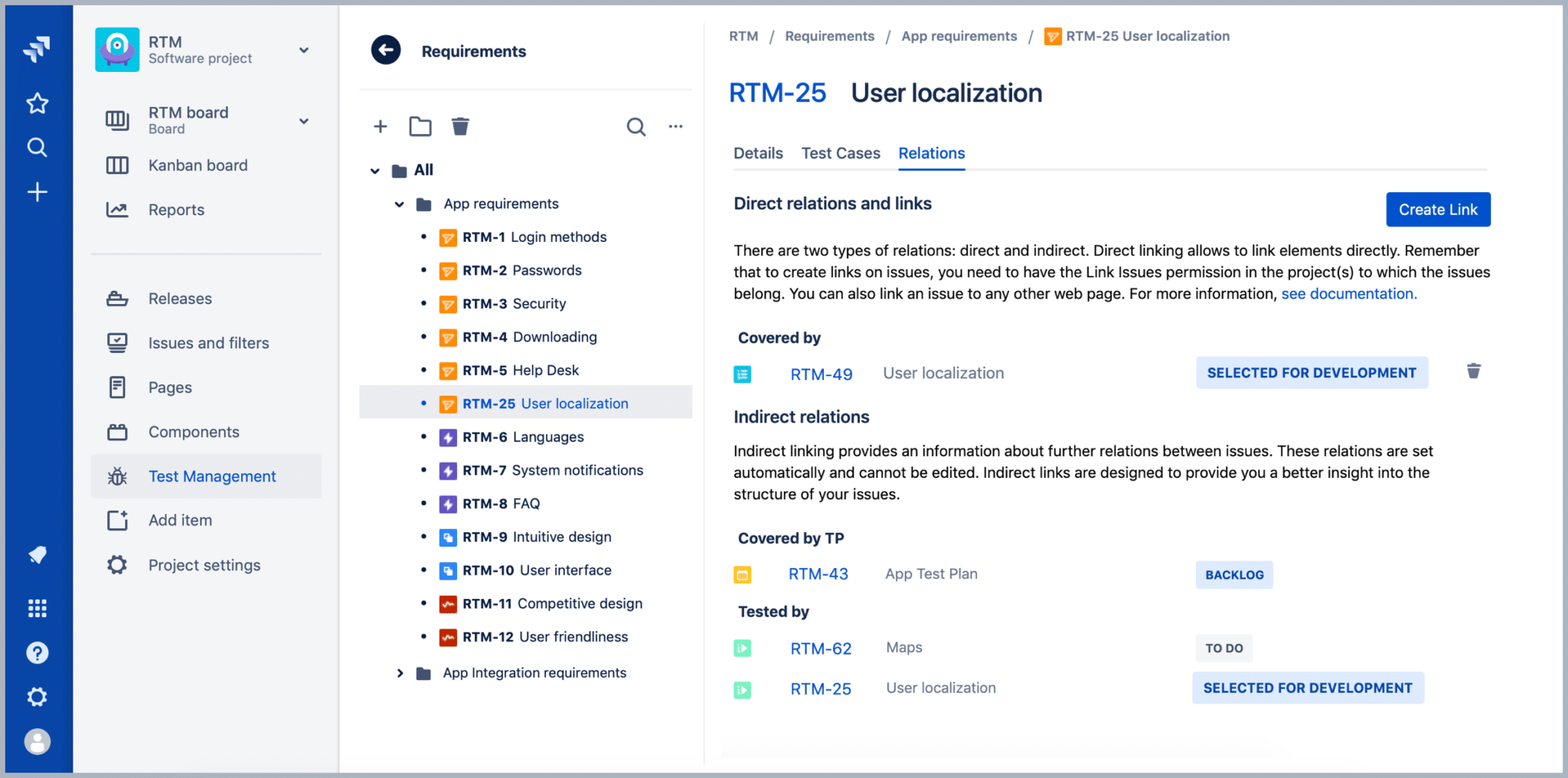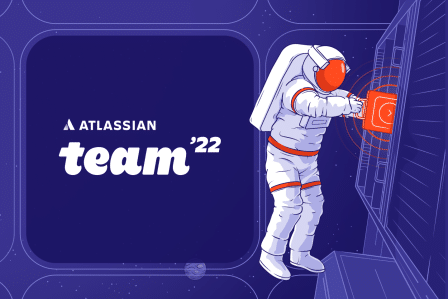Atlassian Summit 2019: the news report by Deviniti

This year’s Atlassian Summit was fun as usual, with Scott Farquhar and Mike Cannon-Brookes dressed as Elvises and Dom Price singing Jira Las Vegas in front of 5000 people party at the Mandalay Bay beach. Most of the crowd represented the biggest giants of American business craving to know what’s new in the software their teams use every day at work. While counting just right under 150,000 customers despite having raised prices recently, not only have Atlassian thrown in a decent show, but also shipped some important features and updates for their products, just like most Solution Partners and Marketplace vendors. Our team of 8 were there, too – as a Silver Sponsor, we spent 3 days talking to the prominent minds of the Ecosystem, gathering feedback and collecting new ideas. Now that we got back to normal life, this is what we came home with (apart from a nice jet lag).
General news
One of the first things we’ve heard was the opening keynote where Scott Farquhar outlined Atlassian’s evolution over its 17 years on the market. What started as a way for IT teams to work essentially became a way for all teams to work. Digital transformation and agile frenzy swept across companies around the globe, making room for supportive technology (including Atlassian software) to take over workplaces and help people do their job. That’s why the team strives to encompass whole businesses’ operations and unleash the potential of every single team. Extremely helpful were acquisitions such as Trello and Opsgenie, but while these are not so new, Mike and Scott apparently liked their impact on the stock price and kept the pace with buying AgileCraft which they call Jira Align from now. This is basically an attempt to help the C-suits unite the teams’ efforts at the enterprise level and coordinate big initiatives in a strategic way. With this tool, companies of any size can scale their agile efforts throughout the whole organization, they promise.
If it comes to Opsgenie, the newly-Atlassian incident management tool has been enriched with features originally meant for Jira Ops announced last September in Barcelona. The latter seems to be forgotten after the EAP which turned out not so successful as planned. The new Opsgenie’s interface resembles other Atlassian products more, the user identification is streamlined by using Atlassian accounts, and Statuspage integration has been added along with some sexy new features like incident timeline, postmortem reports, and more.
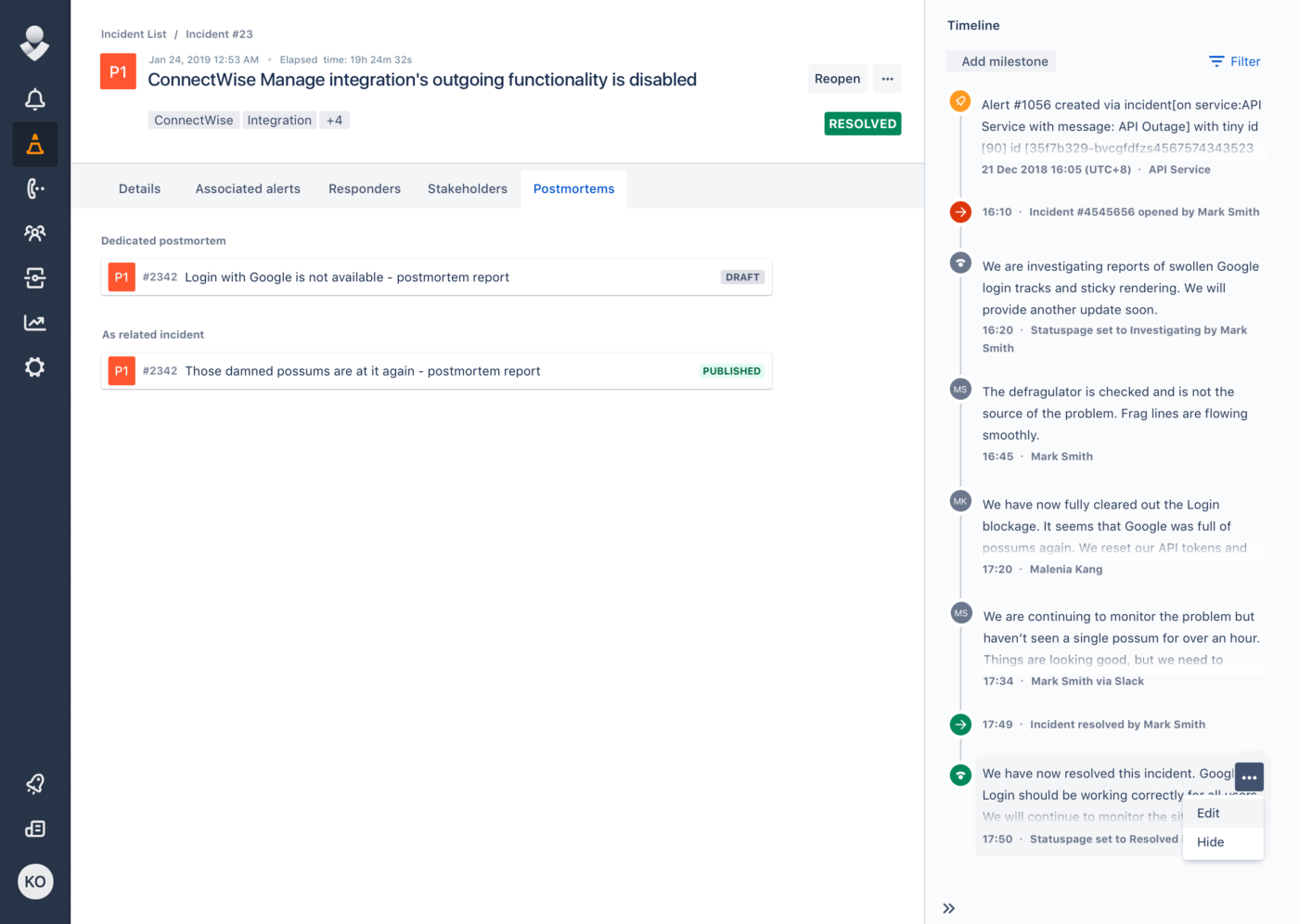
They didn’t forget the good old software, either. Data Center customers with distributed teams now can enjoy CDN support for Jira Service Management, Jira Software, Confluence and Bitbucket. The developers now have commit history, Git LFS file locking, code insights on pull requests, and even more information about deployment on Jira issues. For the admins, of high interest will be rate limiting for REST APIs, new AWS and Azure deployment templates with support for Amazon Aurora, as well as individual and bulk issue archiving in addition to previously added project archiving. License and permission management across multiple instances in enterprises gets easier with revamped Crowd Data Center, which becomes the ‘full control center’ centralizing these operations.
Anyway, Cloud remains the most wanted strategic direction for Atlassian. As promised at the Summit Europe 2018, three new data centers are now live to support Cloud – in Singapore, Sydney, and Frankfurt. They enabled a couple of thrilling things for Cloud customers, including an EAP for the doubled user limit which now can reach 10,000, as well as Cloud Premium service with 24/7 support, 99,9% fulfilled SLA, unlimited cloud storage, and additional features in some products. They were so confident in the program’s success that they gave out free Jira Software Cloud subscription for all the attendees who had Server license up to 2000 users!
Jira Software and Jira Service Management
The Premium offer for Jira Software Cloud will include Advanced Roadmaps. It’s basically a step further on what we’ve seen recently with the latest release. With this one, we can map dependencies between Epics and see them breaking down into smaller tasks with statuses. Then the software automatically predicts the release date based on the previous team’s performance. The Cloud team has also focused on Jira’s performance to keep up with the Server and Data Center peers: boards load now 50% faster, backlogs – 80% faster, and navigating the sidebar is 100% faster.
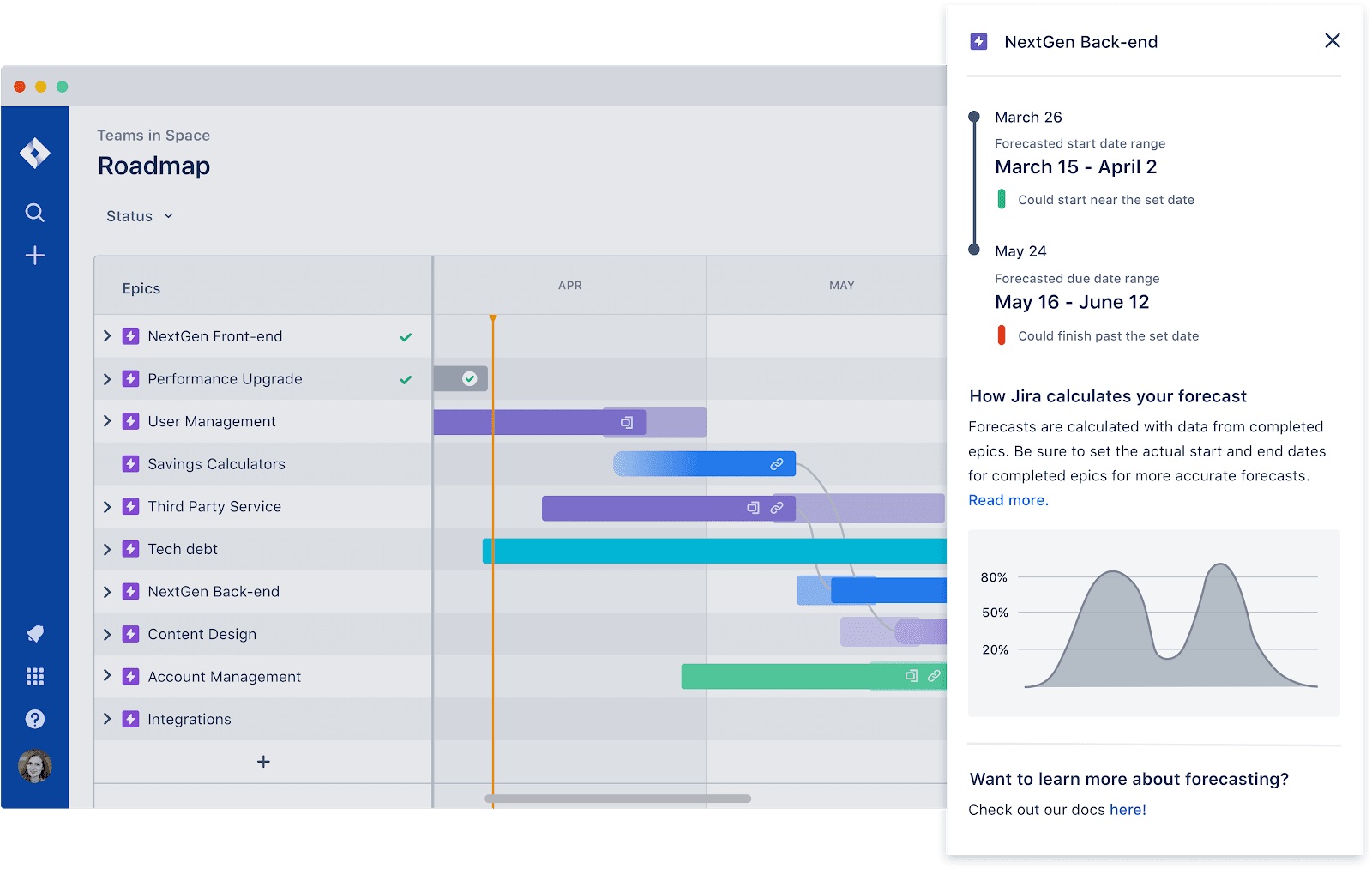
In their turn, the Jira Server team was promoting their freshly released Jira Software 8.0. Just a quick remind for those who may have missed the news: the team upgraded Jira’s search-based subsystem engine, Lucene. This enabled to make 31% faster JQL searches, 71% faster backlogs, 48% lower index size, and up to 21x faster Agile boards. Other news include long-awaited batch email notifications and slightly refreshed look and feel with AUI 8.0.
For Jira Service Management Server, the same platform update was performed for version 4.0. As a result, viewing queues is 100% faster, opening the customer page is 36% faster, and project creation on big instances is up to 6 times faster. What’s more, AWS Service Catalog Connector was added where development team environments can be automatically set up and fully configured, and version 4.1 also includes more branding possibilities for the Customer Portal.
Atlassian Marketplace apps
Many Summit talks and workshops, along with the majority of the Expo Hall, were dedicated to apps that extend Atlassian software’s possibilities. Atlassian Ecosystem Product Marketing Manager Emilee Spencer compared Jira to a house which we should make a home with apps. Atlassian Senior Product Manager Amaresh Ray said that Jira Service Management is like a car and the apps are add-ons, so we wouldn’t buy a whole new van when everything we want is a bike holder. That being said, the percentage of Atlassian customers aware of the apps’ possibilities is still quite small compared to the whole. While we understand the admins who are against third-party apps due to performance concerns or company security policies, we strongly believe that the Marketplace is still an important piece to the puzzle, especially the large functionalities that are probably never going to be implemented by Atlassian themselves. However, there’s a simple way for Atlassian to implement features that apps do out of the box. Another acquisition that has been made prior to the event was Good Software, which enabled to include Confluence in-product analytics into the Cloud Premium package. Congratulations for the great work!
The whole Marketplace development team has moved to Atlassian’s brand new office in Bengaluru. There’s also a dedicated team to bringing more Server apps approved for Data Center products, which resulted in having more than 320 apps approved so far and covering 85 of the top 100 apps on the Marketplace. What’s more, the Scaled Agile Marketplace section appeared to complement acquiring AgileCraft, which is meant to serve enterprises with tools to manage teams of teams, build task hierarchies or track budgets.
Deviniti Apps: what’s new at Atlassian Summit 2019?
As you may already know, our own apps cover 3 main areas: helping teams work smarter in Jira Software, improving customer experience through Jira Service Management and bringing requirements and test management right inside Jira. Like most vendors, we’ve managed to release important updates and brand new apps in all these categories special for the Summit.
Dynamic Forms 4.0 for Jira now has Dynamic Forms Visualization in the configuration section, allowing to better see potential errors and easily embrace the most complex forms you may have on the Create Issue screen. We’ve also revamped the Bundled Fields feature with the ability to reposition them on the grid and adjust their width.
As we’ve successfully dealt with limitations for each screen of Jira Service Management, now we introduce an app that improves the whole Customer Portal by enabling to design it from scratch. Theme Extension for Jira Service Management allows to choose from six types of cards representing request types, apply a color scheme to play around and then tweak the setup by uploading graphics, changing colors, adjusting the cards’ size, etc., until we get fully satisfied with our brand style applied to the Customer Portal. All this is done on the WYSIWYG Edit view, and the only feature in the app that requires a tiny bit of code is custom cards which you can fill with HTML to inform your customers about the big news, invite to an event you host or direct to an external resource such as documentation on your website. The amount of UI elements that can be easily customized with this app gives you an entire space of possibilities so you can unleash creativity and really thrill your customers. This way you provide them with consistent experience across all your web properties and also increase their satisfaction with the support process.
And the last big news is for software testing enthusiasts: we’ve discontinued TestFLO for Jira Cloud and replaced it with a brand new app called Requirements and Test Management for Jira Cloud (RTM). Instead of operating on Jira issues, the new app adds five modules to your software project, from Requirements to Defects, and allows to track the whole development process, from collecting requirements to going to production, in a single place. The app’s objects are still the same as Jira issues, so you can link them to Epics, user stories, and each other to ensure top traceability, search for them with JQL, or track their progress on Agile boards. Each module has a transparent tree structure which stores objects in folders you can customize and organize as you see fit. The configuration is almost plug-and-play, as you just need to add dedicated issue types and a custom field to the project – then you can start testing right away. The Test Cases are reusable for multiple Test Plans, and you can create Test Executions and Defects quickly from the parent views. If you’re stuck with legacy heavyweight test management tools or just starting the testing journey with your team, the app will provide you with a single repository for your requirements and tests – even for multiple projects at a time.
Try our apps!
Find and try the Deviniti applications for Jira
in Atlassian Marketplace.