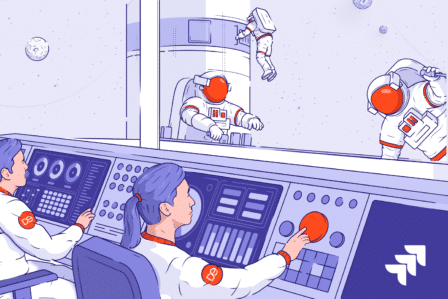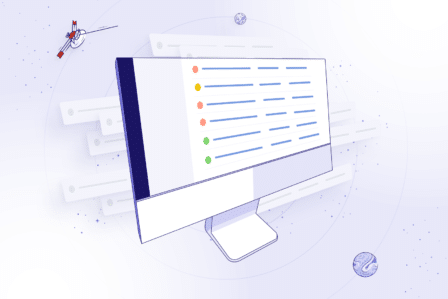Jira for task management: A comprehensive guide

Updated: February 9, 2024
We live in an era where effective task management is a necessity. With so many projects, deadlines, and responsibilities to juggle, it’s easy for teams to get overwhelmed and lose sight of progress. This is where Jira comes in – a task management tool that can revolutionize how teams approach their work.
Join us as we delve into Jira. We will explore its comprehensive features and demonstrate how it can help teams not just manage tasks, but master them.
What is Jira?
Jira is a project management software developed by Atlassian. It’s not just a task management tool. It’s a platform that covers issue tracking, project planning, and agile development processes.
Many teams use Jira, regardless of their size or industry. For example, in software development, marketing, customer support, or many other departments.
Overview of the basic task management process in Jira
Jira’s task management process is straightforward and intuitive. It helps teams stay organized and focused.
It starts by creating a new task or issue. Then, it sets due dates, manages the activity involved, and finally, marks the task as complete.
This process can be summarized in three simple steps:
- Create a task:
Break down large projects into smaller, manageable tasks. Describe what needs to be done by specifying the type of issue. You can use default (e.g. Epic, Story, Task, Bug, Subtask) or create your own. - Assign tasks to team members:
Assign tasks to the most suitable team members. Base this on their skills and availability. - Track task progress:
Monitor the status of tasks as they move through the workflow, ensuring everyone is on the same page.
Every step of the task is tracked efficiently through this structured approach. It allows teams to navigate through their workload with clarity and purpose.
Why use Jira for task management?
Jira is a popular choice for task management for several reasons:
- Jira accommodates both traditional and agile project management methodologies.
- Jira is highly customizable to meet specific team needs and project requirements.
- Jira fosters collaboration among team members. It provides a centralized platform for sharing tasks, discussions, and progress updates.
- Jira provides valuable insights into team performance and project progress. It does this through reporting and analytics.
Key features of Jira task management
Jira offers a comprehensive set of features to streamline task management:
- Project templates
Jira provides a variety of project templates to speed up project setup. The jira ticket templates consist of pre-configured issue types, workflows, and other relevant elements.
They are divided into several categories (e.g. Software development, Product management, Marketing, Design, Operations, IT, and a few more).
For instance, choosing the Software development category allows you to use the Bug Tracking template for managing and resolving bugs.
Scrum template will help teams sprint towards project goals. It includes dedicated boards, backlogs, and roadmaps.
The Kanban template visualizes projects. It advances them through stages like “To Do,” “In Progress,” and “Done.” - Creation of tasks
You can easily create tasks, specifying details like descriptions, due dates, and assignees. Additionally, you can manage subtasks. - Attachments and discussions
Attach files and add comments for enhanced organization and collaboration. - Real-time progress monitoring
Jira provides real-time insights into task progress. This enables teams to track progress and identify potential roadblocks. - Workflow configuration
Customize workflows to align with agile methodologies, traditional project management practices, or industry standards. It ensures that Jira adapts to the unique needs of the organization. - Task prioritization
Jira allows users to focus on tasks based on urgency and importance. It ensures that critical issues receive immediate attention. - Analytics
Jira offers reporting capabilities. You can generate time reports. These reports provide insights into task duration, resource utilization, and productivity trends.
Benefits of using Jira for task management
Jira offers many benefits for task management:
- Simplified task management leads to increased productivity and efficiency.
- It helps prevent overwhelming workloads and promotes a more balanced work environment.
- Jira fosters collaboration among team members. It improves communication and overall project success.
- Jira provides real-time visibility into task progress, enabling proactive decision-making.
- Jira’s reporting and analytics capabilities provide valuable insights. They help improve project planning and execution.
Managing tasks in Jira: Step-by-step guide
How to create new issue?

- Navigate to your Jira dashboard and click on the “Create” button.
- Select the project where you want to create the task.
- Choose the issue type, which could be a task, story, bug, or any other customized type.
- Fill in the required details such as summary, description, and assignee.
- Click “Create” to generate the new task.
Set a due date
- Locate the issue or task you want to set a due date for.
- Scroll down to the “Due Date” field and select the desired date for task completion.
- This sets a clear deadline for the task.
How to manage activity?
- Go to the issue or task you want to manage activity for.
- Use the “Activity” panel to keep a chronological record of all changes, comments, and updates related to the task.
- Encourage team members to regularly update task progress to ensure real-time collaboration.
How to complete a task?
- Locate the task you want to complete.
- Choose “Done” button, depending on your workflow configuration.
- (Optional): Add any additional details about the task’s completion, such as lessons learned or feedback.
Task tracking template for Jira Work Management

A task-tracking template is a pre-configured format. You can use it to create and manage tasks in Jira. It provides a structured framework for organizing and tracking task information.
What does the task-tracking template include?
Board

List

Calendar

Forms

Automation

How to use the task-tracking template
- Choose the list, board, or calendar view. Customize attachments, priorities, and labels as needed.
- Add start and due dates to your tasks, ensuring clarity on your calendar and timeline.
- Sort your list by priority to focus on essential tasks.
- Set up no-code automations to keep tasks aligned. Set reminders, and integrate with other tools like Microsoft Teams and Slack.
Jira task management best practices
Time is a challenge for our efficiency of task management in Jira. We spend hours dealing with repetitive, mundane, and manual work within software. Jira is a powerful, globally recognized project management tool. It solves most of the problems of traditional ITSM solutions. Nevertheless, there are still ways to boost its effectiveness. You can also make task management less time-consuming.
Break down large projects into smaller tasks
Large projects can be daunting to manage. It’s important to break them down into smaller, more manageable tasks. This will make it easier to track progress. It will also help identify bottlenecks and ensure that tasks are completed on time. Keep it simple.
Create a structured workflow
Design a structured workflow that aligns with your team’s processes. Define stages such as “To Do,” “In Progress,” and “Done” to visualize task progression.
Use clear and concise task descriptions
Everyone has to understand what needs to be done. Create clear and detailed task descriptions. Include the task’s objective, scope, and any relevant details.
Use labels
Use labels to categorize tasks and streamline search functionalities. It will help to quickly identify and group similar tasks.
Be realistic about due dates
Due dates should be challenging but achievable. If you set unrealistic due dates, you’re setting yourself up for failure.
Assign tasks to the right people
Assign each task to the person who is best qualified to do it. It will help to ensure that tasks are completed efficiently and correctly.
Prioritize
Encourage consistent task prioritization across the team. Communicate the criteria for assigning priorities to ensure alignment.
Benefit from automation
Jira has several automations that can save you time and effort. For example, you can set up automation to automatically create tasks. You can also use automation to send notifications and update task statuses.
Review your tasks and priorities
Make sure that you’re always on track. This will help you to identify any bottlenecks and make adjustments as needed.
Use Jira’s reporting capabilities
Jira has many reporting capabilities that can help you to track your team’s progress. Use these reports to identify areas where you can improve.
Integrate with third-party tools:
Integrate Jira with other tools used by your team. It could be Confluence, Slack, GitHub or any other. It will streamline communication and enhance collaboration.
Improve, improve, improve
Regularly review and refine your task management processes. Do this based on team feedback and evolving project requirements. Welcome a culture of continuous improvement.
The most common problems with task management in Jira
The difficulties in managing tasks concern all groups of Jira users. We are talking about end-users, clients, managers, admins, support teams, etc.
After all, it all comes down to the connected vessels. A problem in one place may cause disturbances in another.
So, let’s get to the point about the problems we are discussing. What activities do we spend the most time on before starting the task?
Filling in the long forms
Creating a task with long forms usually means scrolling through many unnecessary fields. You have to answer questions unrelated to a specific project. Plus, you end up reading much redundant data.
That opens the way to possible mistakes and accidental clicks. There might be a need to verify whether specific fields or information are necessary.
Besides, a poorly arranged form means low-quality of input data in the request. And that further extends the time of its implementation.
Creating similar tasks
Another problem occurs while creating similar issues for various Jira instances. That often means creating Epics with dozens of Stories and hundreds of tasks – every few days.
A simple example may be onboarding a new team member or starting a big marketing venture.
Most of the time, all the mentioned tasks require repeating the same steps and introducing minor differences. That may cause mistakes and is time-consuming.
Addressing individual tasks to specific teams
Even if we finally grasp what we need, we still want to know to whom we should assign a task. And finding the person to ask for additional information can be a real challenge.
Disinformation and searching through the knowledge base
Gathering information is a tedious process in general. This is especially true when it involves clicking between tabs and instances.
You might be looking for specific data, schedules, contact info, and other essentials. In the meantime, many tickets might have ambiguous summaries. They might also have an imprecise or missing description and no attachments or comments.
It’s trivial, yet worth emphasizing, that the lack of crucial data may cause long delays in starting the task. In consequence, it may harm the entire business process.
In a perfect world, we should work no longer than 8 hours per day. And I suffer from the lack of time as well. For this reason, we all would like to save the time spent on dull, time-consuming activities, and spend it on other things that will allow us to develop ourselves.
Klaudia Schön Customer Support Area Leader at Deviniti
Switching between tasks
Next is jumping between issues scattered across Jira.
Finding substantial issues requires narrowing them down. Then, grouping them into a helpful list.
The worst comes when we need to do it manually.
Tracking and searching for requests
Of course, let’s not forget about visibility and access for the end-users to their request pages.
Even if we can track the work progress and tasks in one place, we won’t always find all the information we need right away.
And this again forces us to ask for updates, checking task after task for the information we need.
Best Jira plugins for task management
As you can already tell, there is much to think about when it comes to task management. Jira’s default task management capabilities may not be sufficient for all teams.
On the one hand, you are using a firm tool to manage all tasks, but on the other, it still needs further improvement.
This is where plugins come in to enhance Jira’s task management capabilities.
Here are some of the top Jira task management plugins:
Detailed time management: Day.io

Day.io is a popular choice for detailed time management. It integrates with Jira. It allows you to track time spent on tasks, generate timesheets, and monitor work hours. Furthermore, it also provides insights into team productivity and helps identify potential bottlenecks.
Issue prioritization: Foxly

Foxly excels in issue prioritization. It optimizes backlog management with predefined templates like RICE and ICE. Users can also create custom templates and prioritize across projects.
Its features include an interactive Priority Matrix. It also has flexible issue filtering and collaborative Priority Planning Poker.
This provides a solution for efficient and data-driven backlog prioritization in real-time.
Checklist and to-do list management: Issue Checklist for Jira. Pro

Issue Checklist for Jira. Pro is a straightforward tool that allows users to create and customize checklists. It offers practical functionality without a complex setup. It has user-friendly features like mentions and due dates. What’s more, It is a versatile solution for efficient task management. It integrates with automation tools and adheres to GDPR standards.
Time tracking in Jira: Timesheets by Tempo

Timesheets by Tempo provides efficient time logging. It contributes to project health, billable hour tracking, and capacity planning. It has functionalities like bulk logging and precise reporting. Track time spent on specific tasks, projects, and clients. Maintain project financial health.
Activity Timeline: Resource Capacity Planning, Time Tracking

Activity Timeline: Resource Capacity Planning, Time Tracking is a Jira add-on designed for resource capacity planning, time tracking, and resource management. Its key features include Jira capacity planning, time tracking with timesheets, resource management, and issue tracking. It helps teams streamline their Jira resource planning and capacity management processes.
Fill in only the necessary details: Extension for Jira Service Management
Price: Free up to 10 users; > 10 users $2.15 User/ Month
Extension for Jira Service Management app enables quick and precise request submission. It uses dynamic request forms and fields. Simplify request forms to make communication more accessible, more consistent, and less confusing.
What does it mean in practice? For example, an HR specialist can see more issue details for an onboarding process. That includes setting up permissions, and dynamic request forms provided by the admin.
Automate task creation: Issue Templates for Jira
When creating issues in Jira, we often need to clone whole Epics. This includes sub-tasks and other related tickets. Sometimes it involves entire repeatable structures.
It’s undoubtedly a demanding process, requiring a lot of time and awareness.
Issue Templates for Jira allows for auto-filling issues with flexible Jira ticket templates. You can customize them by choosing the fields to copy. It speeds up issue creation. It facilitates changes to a specific project by applying precise structures.
For example, autocompleted fields allow the user to create any Epic just in a few seconds.
Browse cross-project tasks: Queues for Jira Service Management
Queues for JSM helps create Jira queues containing tickets from any project. You can create any number of tickets. You can also restrict the visibility of each – globally or from a single project. For better clarity, you can put and thus sort queues into folders.
The application helps various users save time by giving them insight into each other’s work. It also makes communication effortless.
Track and filter requests: My Request Extension for Jira Service Management
With My Request Extention for JSM, you can add, change, and reorder all visible columns on the Request list. You can also navigate through them with filters defined by specific criteria. In addition, you can save your search configuration. Then, you can share it with coworkers or strictly selected groups.
Conclusion
Out of the box and with the default setup, Jira can make our ventures more time-consuming. However, it is a professional task management software. It enables flexible adaptation of instances to individual and unique needs.
Users can enhance Jira’s functionality by exploring apps available on the Atlassian Marketplace. Those apps can address specific needs and further optimize their Jira task management processes. Despite the initial time investment, the payoff comes in the form of enhanced efficiency.
Jira’s professional capabilities and the flexibility provided by Marketplace apps make it a valuable asset. Those willing to explore its extensive options will appreciate it.
Frequently asked questions related to Jira for task management
-
Can you use Jira for task management?
Yes, Jira is a comprehensive project management tool. It can be used for both task and workflow management. It provides a variety of features for organizing, tracking, and prioritizing tasks. It also includes features for visualizing workflows and identifying bottlenecks.
-
How do I organize tasks in Jira?
You can organize tasks in Jira using boards, filters, and workflows. Create boards to visualize tasks. Use filters to sort and find specific tasks. Establish workflows to define task statuses and transitions.
-
Can Jira be used for workflow management?
Yes, Jira is capable of workflow management. Its customizable workflows allow teams to define and automate their unique processes. This ensures smooth project progression.
-
Is Jira better than Asana?
Jira and Asana are both popular project management tools. They each have their own strengths and weaknesses. Jira is favored for its robust capabilities, especially in complex project environments. Asana is known for its user-friendly interface and simplicity.
-
Does Microsoft have a Jira alternative?
Yes, Microsoft Project is a popular Jira alternative. It is a more traditional project management tool.
-
Why do people still use Jira?
People continue to use Jira due to its versatility. They also appreciate its extensive customization options and integration capabilities. Its adaptability to various project management methodologies contributes to its ongoing popularity.
-
What is better than Jira?
There is no one-size-fits-all answer to this question. It will depend on your specific needs and requirements. However, some popular Jira alternatives include Asana, Microsoft Project, Monday.com and Trello.
-
Is Kanban similar to Jira?
Kanban is a project management methodology. Jira is a tool that supports Kanban boards among other methodologies. Jira’s Kanban boards are a feature within the broader tool.
-
Is Jira suitable for managing tasks?
Jira is a very suitable tool for managing tasks. It provides a variety of features for organizing, tracking, and prioritizing tasks.
-
How to use Jira for task management?
Create issues. Organize them on boards, set priorities, and define workflows. Use features like due dates and sub-tasks to manage tasks.
-
What are the core advantages of Jira task management?
The core advantages of Jira task management include:
- Collaboration features
- Suitable for a wide variety of projects
- Scalable tool
- Visual workflow management
- Support for various project management methodologies
- A variety of features for organizing, tracking, and prioritizing tasks
- Easy to use and learn