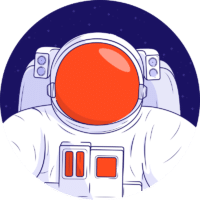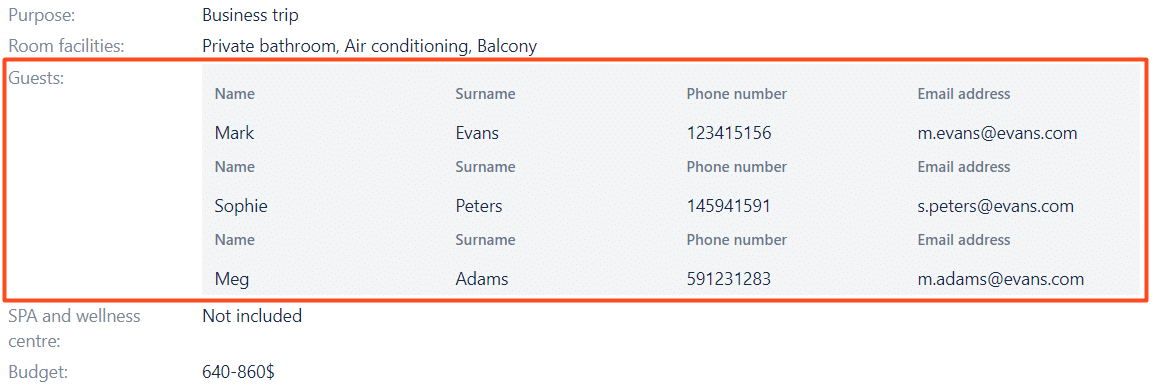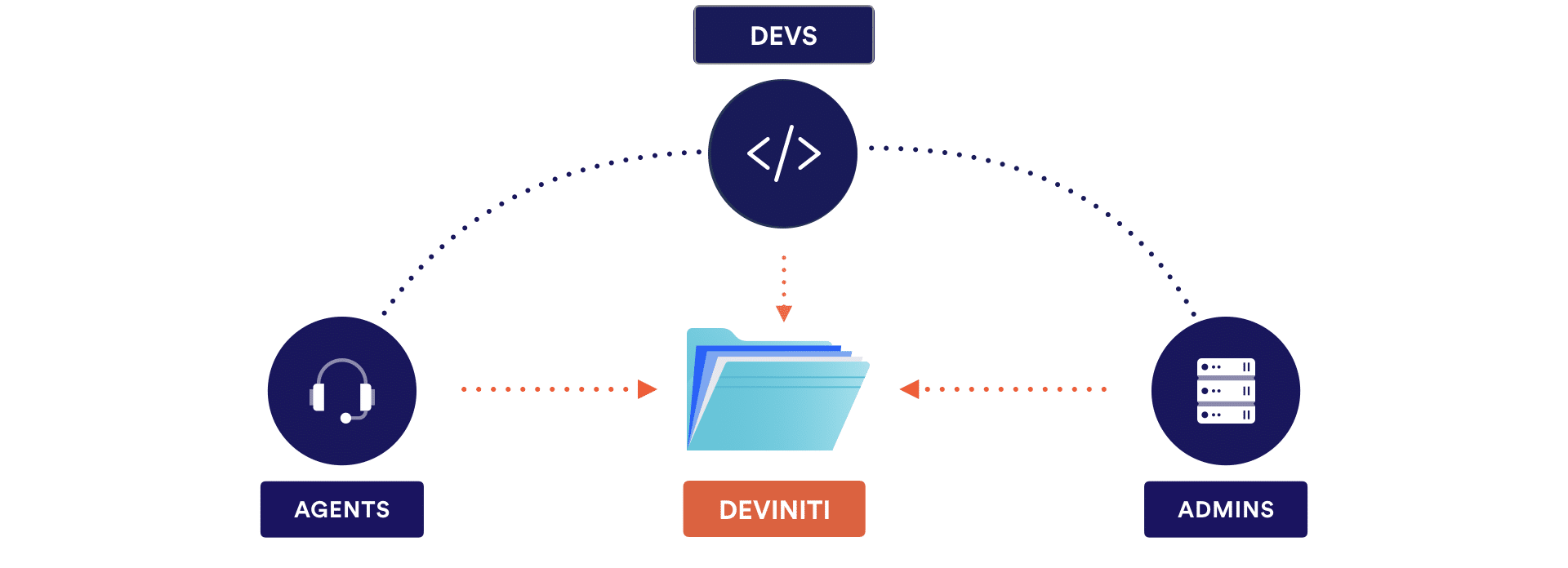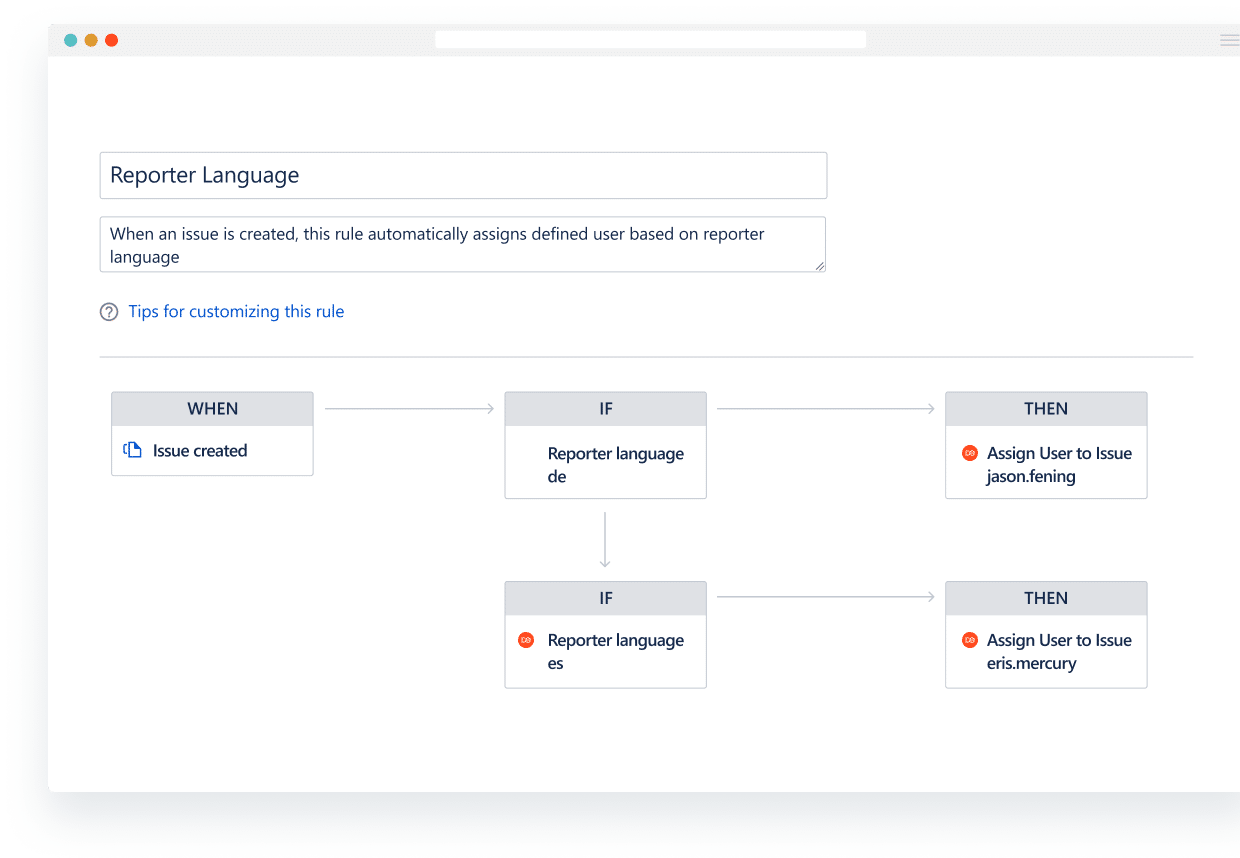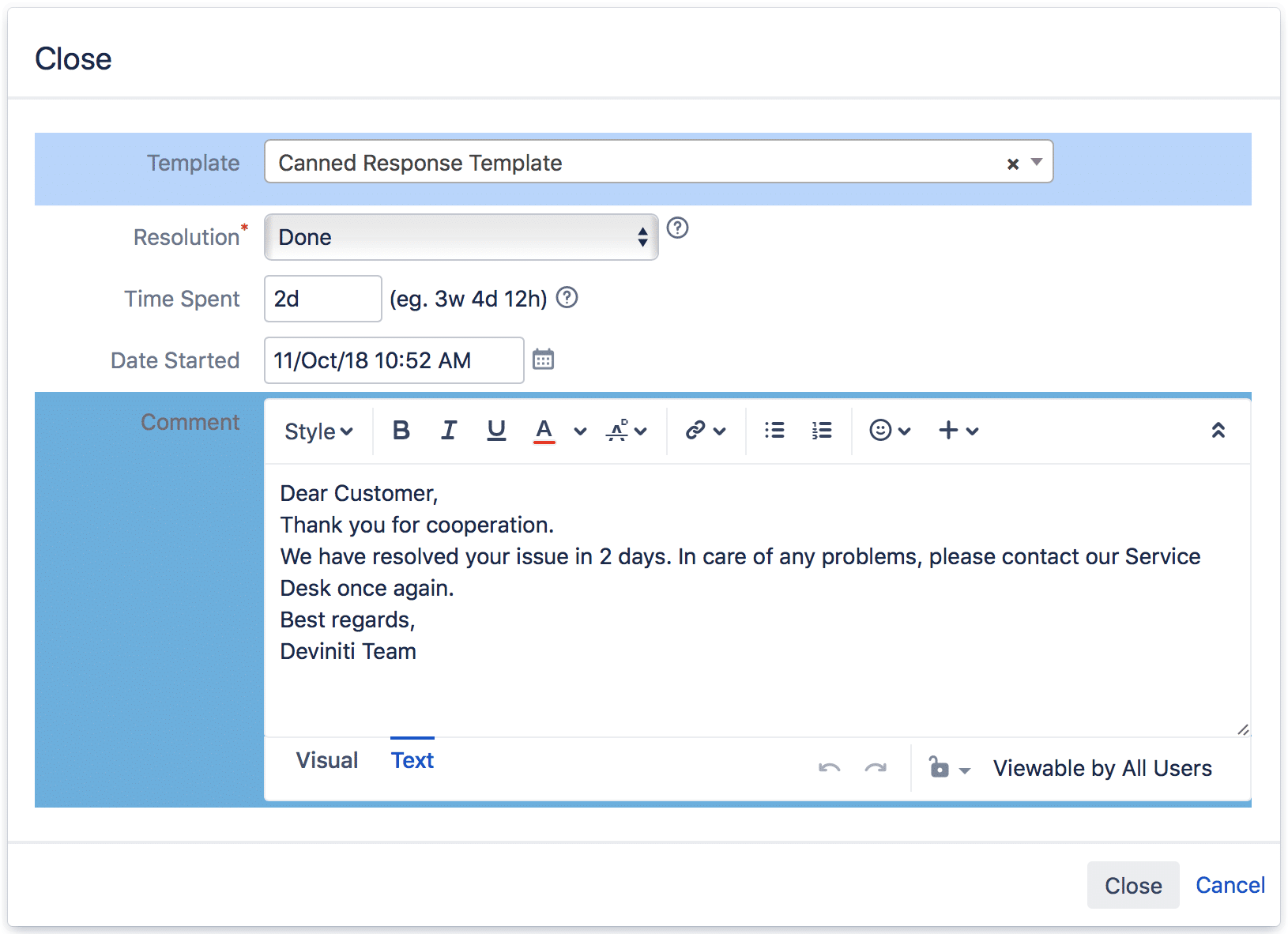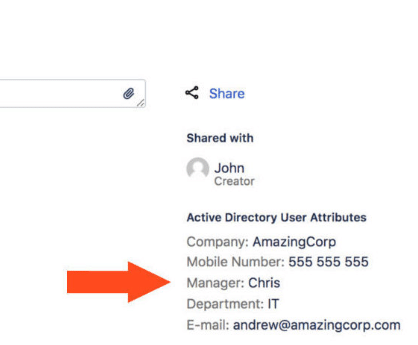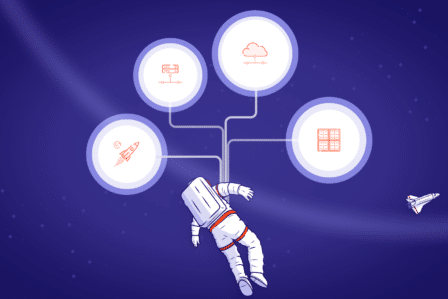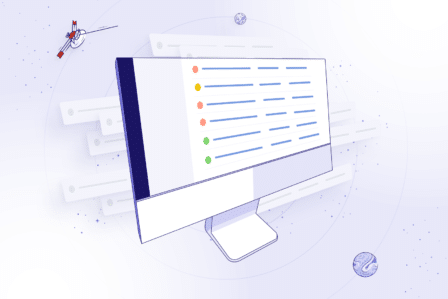Top 10 Jira Service Management Server features for admins and agents

Updated on August 3, 2022
Just like last year, DEISER Enterprise Days 2018 brought together Atlassian customers, Partners and experts to Madrid. This time though, we all gathered for two days to exchange knowledge and share best practices, as well as to celebrate DEISER’s 20th birthday. The event took place in two locations – on the first day, November 14th, we met in Torre Espacio for workshops and the next day, we went to Teatro Goya Multiespacio to attend various panels and engage with our fellow Atlassian vendors, such as Communardo, Riada, eazyBI, Tempo, SoftwarePlant or ALM Works.
Our point of view on DEISER Enterprise Days 2018
For this special occasion, we prepared a workshop focused on agent experience with Jira Service Management Server. A simple example of booking a hotel room helped us show how just a few features can change our work for the better and engage with our audience.
The next day was as engaging as the previous one. Our Senior Atlassian Apps Manager Katarzyna Pawlak gave a presentation on cracking the customer experience code, which we did while working on our new app, My Requests Extension for Jira Service Management. During the day, everyone could participate in the Passport Game and talk with all the Atlassian vendors gathered at the event. This gave us an opportunity to hold many animated and substantive discussions, about this ITSM solution.
Agent experience is as important as user experience in ITSM
Even though our solutions for Jira Service Management focus on improving customer experience, we also pay close attention to the agent and admin experience. Essentially, admins and agents are users of the software as well as the customers – that’s why we dedicated our workshop to the features that make admins’ and agents’ work easier. In the latest Winter Executive Report where CCW Digital listed top priorities of organisations in 2018, the report shows that businesses should pay more attention to not only improving training and quality of knowledge base for their agents, but also integrating the systems they use. Addressing these three issues will improve both our agent and user experience – for one, the customers won’t have to repeat themselves, and the agents won’t have to stress out because of frustrated clients and lack of suitable information to solve their problems.
Moreover, we need to provide suitable solutions that will make the agents’ work smoother. In most cases, ITSM systems are difficult and complex, making it hard for the agents to complete their tasks, manage what issues they will deal with in their job, and provide the customer with satisfactory support. By implementing the right solutions, we make their job less stressful in the moments when they can’t afford to make any mistakes.
Our Senior Apps Manager Kate Pawlak and Software Architect Piotr Patrzek shared how to improve the admins’ and agents’ work in Jira Service Management, focusing on the features which will making their job smoother and less stressful. Here are top 10 features for Jira Service Management that can improve your agents’ and admins’ experience with these solutions.
Essentially, admins and agents are users of the software as well as the customers.
Top 10 features for Jira Service Management Server admins and agents
1. Dynamic Request Forms
Dynamic Forms is the most prominent feature from our Extension for Jira Service Management app. Thanks to this functionality, we can define which options from such custom fields as Radio Buttons, Single Selects, and Checkboxes display another field with additional questions. Also, our agents are able to import and export configuration of Dynamic Forms when they want to use the same settings on another Jira instance or Service Desk project, or to create a back-up.
2. Bundled Custom Fields
Another feature from Extension for Jira Service Management is Bundled Fields which enables Jira admins to create one custom field instead of numerous custom fields to store small chunks of information and keep it structured. For example, when we need Contact Details of our user, we don’t need to create five different fields for Name, Address, Country, Phone number and Email Address, because too many custom fields slow down the software significantly. We can create one Bundled Field where we can put all the needed fields for our customers to fill. For example, when we go to an event and want to book a room in a hotel for three people, we add rows to the Bundled Field and fill it with details of our guests. This way the issue our agents receive isn’t overloaded with fields, because the Bundled Field is displayed as one field on the view.
3. Organizations and Groups Synchronization
Extension for Jira Service Management also gives the possibility to synchronize organizations and Jira user groups. You can define which Jira groups will be synchronized with a particular Organization or you can automatically create organizations based on your Jira groups. This may be helpful when you have various user groups which belong to one organization. Also, since the latest update, you can add customers to Jira user groups so that they can also become active users on the Service Desk. Get to know the technical details and learn more about synchronizing Organizations and Jira user groups.
4. SLA Metrics Management
Moreover, Extension for Jira Service Management enables us to show SLA metrics for selected groups both on request list and support ticket, as well as restrict which groups won’t be able to see specific Jira SLA measurements. For example, you can define which user group won’t see a Time to first response metric when raising a Support issue. Additionally, you can restart SLA by adding adequate post function to the transition and update SLA according to the date provided by Due Date field or Date Picker or Date Time Picker custom fields. For example, when the user changes the due date from November 30th to December 6th, the SLA will change automatically according to it.
5. Assign agents to request based on language
What’s more is that you can assign agents to requests based on language. Imagine that one of your customers is from Spain and he raises a request in his native language. Thanks to Actions for Jira Service Management, you can define an automation rule that when customers create issues in Spanish then they’re assigned to a specific agent and even organization.
6. Queues management
Our yet another app, Queues for Jira Service Management, enables us to create queues which can be displayed across several projects. For example, we need a list of issues from Project X and Licensing projects that are still in progress. So, as we create a queue, we set the value for Resolution as Unresolved. This way, we’ll get the support team’s performance to the top because they won’t need to go through queues on various portals and search through all the issues that still need to be resolved.
Moreover, we can reorder our queues, create groups of queues i.e. according to the Service Desk or issue type, as well as import queues from another Jira Service Management project, which makes managing them easier. Most importantly, we can hide queues which disables the refreshing process for them, thus shortening the page load time.
7. Queues access management
Queues for Jira Service Management also enable us to restrict the visibility of queues to selected users. The app helps teams to navigate through listed queues, boosting their performance and improving the security of service operations. For example, we can define that our development team has access to such issue types as bugs, new features, and improvements. Or, we can make a VIP Support queue visible only to senior developers to ensure that the requests from VIP user group will get the best support. Thanks to this, our teams communication will be much smoother.
8. Response templates for requests
Issue Templates for Jira helps agents with sending repetitive information as a reply. By adding a screen to the transition in your workflow and a Comment field to your template, you’re able to set it to autocomplete and fill in the field with the response that each customer will get after you do the relevant transition. Why not generate an automatic response, which appears as a comment on the particular transition? It can be a message after creating or closing an issue. Read use cases in the documentation to learn how to configure canned responses.
9. Display and manage Active Directory user attributes
Active Directory Attributes Sync allows us to show any available information from Active Directory in user profiles, hover dialogues, in a custom field at the issue view, and even on the Customer Portal. Thanks to this feature, we can, for example, display our agent’s contact information to the customers and make it easier for them to reach the agent quicker. The displayed data is synchronized as often as we set it up and thus is always up-to-date. Also, we can set additional post function named Update Data, which enables us to create and add a user, update user’s attributes, reset their password, as well as lock or unlock user account and remove user from Active Directory group. If we’re a project admin then we can do it all by ourselves in workflow in Jira without engaging Active Directory admins.
10. LiveChat for Jira
A bonus from us that we use ourselves! LiveChat for Jira is a solution that gives our agents the possibility to run on-line communication with the customers and provide immediate support whenever possible. This way our agents’ queue of issues to resolve becomes shorter, especially by those trivial issues that can be dealt with instantly during such online chat, and our users don’t have to wait for the solution. With this one feature, we can shorten the customer’s journey, because they won’t even have to search their issues and possible solutions for them, as well as make the agents’ work less stressful for they won’t have to worry about forgetting other tickets (sometimes with higher priority) in favor of those less important ones. Additionally, we provide direct communication to the users which also makes it easier to get a quick feedback. The agent can ask clients if they’re satisfied with the service, as well as the customers can give likes after the chat is finished, which also is another way to inspect the agent’s work and the customer satisfaction.
We implemented this solution on our Support webpage. This way, whenever our customers don’t understand something or can’t find what they’re looking for in our documentation, they can ask for help our team and get immediate support. Moreover, when reading the documentation before installing the app, the clients can contact the support team to get answers for any question they get regarding the application or the license. The outcomes are fantastic because with LiveChat for Jira we reduced the number of created Service Desk requests by 20%.
Even though DEISER Enterprise Days 2018 is an event on a smaller scale than Atlassian Summit or STARWest, it wowed us all. DEISER team did a fantastic job during the event and showed how in-sync they are. Each of the attendees got a little gift from them in shape of a running shirt, which is just another plus for them to promote an active lifestyle, which isn’t that much of a surprise seeing as their CEO, Guillermo, runs in marathons. Not only the event was fantastic, but the weather was truly Spanish, and sangria as pleasant as always.
Discover the possibilities of Deviniti apps
Explore our applications and take Jira to the next level!