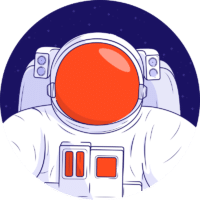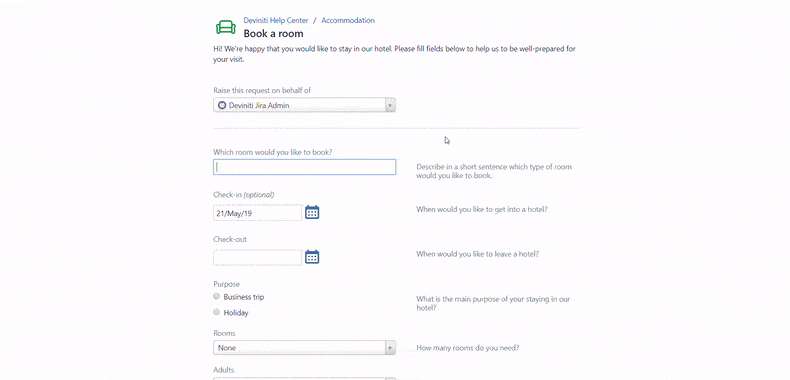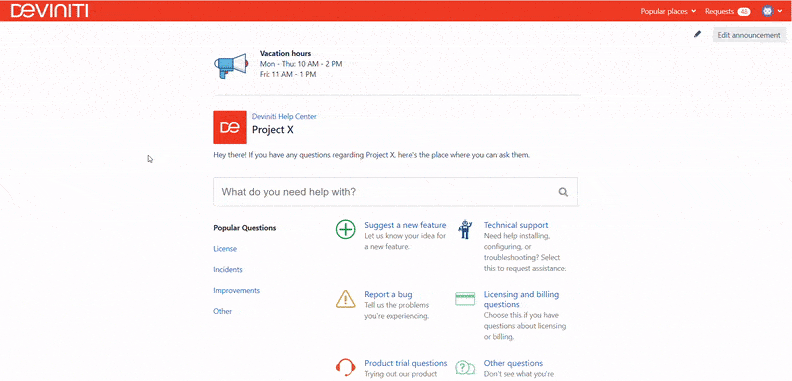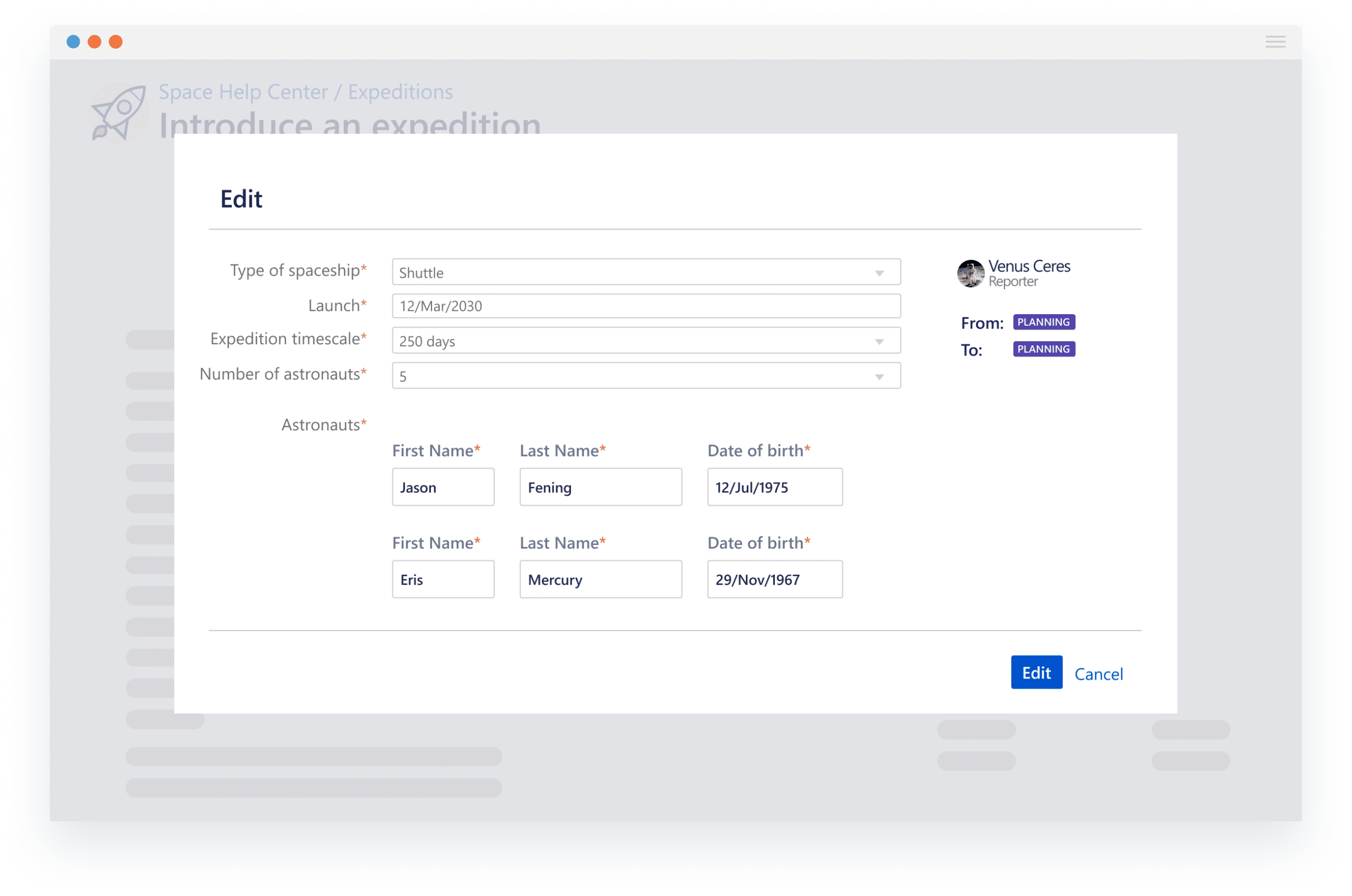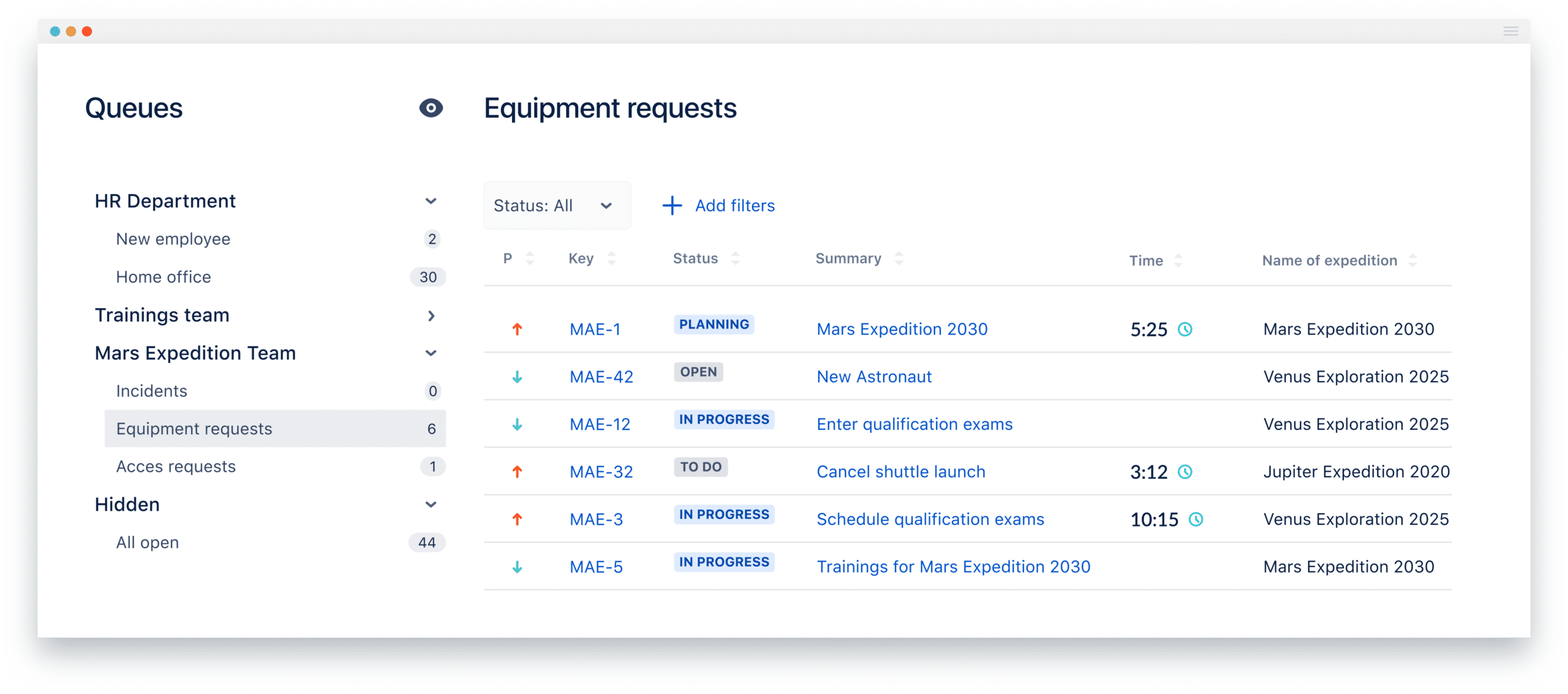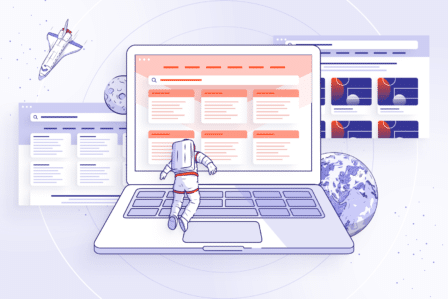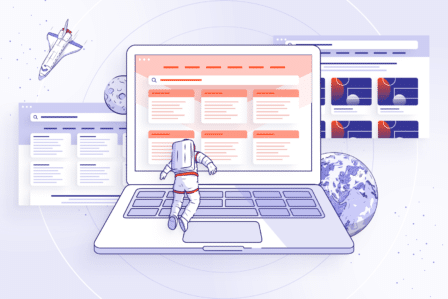6 apps that take your Jira Service Management to the next level

Updated 7 June 2022
Jira Service Management is the most popular tool in managing requests from users. Even though it’s a great ITSM software, it needs a range of apps available on the Atlassian Marketplace to extend its functionalities. These help not only in terms of handling communications with external and internal customers, but also to boost the performance of our Service teams. To create a Help Center that works for us, we should use the incredibly flexibility of this platform. That’s why we’ve developed six Jira Service Management applications that are bound to increase the effectiveness of support teams and make it easier for customers to use it.
6 apps to enhance your Jira Service Management
Extension for Jira Service Management
The first app on our list provides us with a bundle of features that extend the native configuration possibilities of the Atlassian’s ITSM tool. We can highly improve transparency of the Service Management by setting up permissions for various elements, such as:
- Customer Portals – the user doesn’t have to wander between different portals to find the one they’re looking for,
- Fields – basing on users belonging to Jira group, Fields organizes the form screen, so that additional descriptions are not necessary,
- Request Types – Customer Portal is organized, so that the user can see only the Request Types related to them.
We can also use the Rich Text custom field to add text and edit its style and size. Moreover, with Extension for Jira Service Management, we can significantly shorten the request forms thanks to the Dynamic Forms which display fields relevant to the value provided in the previous field and bundling the information from the specific section into one custom field. In short, we make the Service project as clear and easy to use as possible. The app is also available on Cloud instances, but it provides different set of features than the Server version, including Dynamic Forms, Bundled Fields, and more fields to display on the Request Details View screen.
Translation for Jira Service Management
To even more improve the usability of the Help Center, we can translate multiple elements of Service project to various languages. For example, using Translation for Jira Service Management Data Center, we can easily translate dynamic and custom field values to the users’ mother tongues. Doing just that, we make it easier to use our Service Management for those customers who aren’t so fluent in English, thus providing a great support experience and increasing their loyalty towards us.
Actions for Jira Service Management
We should always remember that Jira Service Management isn’t dedicated only for the support teams, but also the customers. That’s why we should remember to set up advanced workflow actions which will enable users to interact with their requests by, for example, editing the request, providing feedback, or even closing and reopening the request if needed. This feature of Actions for Jira Service Management Data Center gives a self-service touch to the Service project once the customers raised their requests. Also, we can create advanced custom automation rules like assigning users to the requests based on the reporter’s language. So, we don’t have to worry that our agent won’t understand what a Chinese customer needs, because their request will go to someone who’s fluent with the requester’s native tongue.
Queues for Jira Service Management
Setting up queues is the best way to organize work of the support team, however the native Service ones does have their limitations. That’s why we developed Queues for Jira Service Management Data Center and Cloud, providing a separate screen where we can easily group issues from multiple projects into a queue, which automatically uploads new issues according to the filter set up for it. Also, we can restrict its visibility to selected user groups. Thanks to these, our support team works on the right requests at the right time, thus improving their productivity and performance, and we’re sure that only authorized people have access to the queues. Moreover, the app enables us as Jira admins to reorder and group queues, for example based on the issue types or Service projects, as well as delete or hide those we don’t use.
My Requests Extension for Jira Service Management
My Requests Extension for Jira Service Management is dedicated to the customers. As Jira admins, we decide which fields and custom fields the customers can add to their request list, as well as restrict some of them to specific user groups. That’s pretty much all we can do, because the rest depends on the user. They have all the power here and can customize My Requests list just like they want it to look by adding columns, sorting them alphabetically, filtering the requests, and even save the filter configuration. Moreover, they can export their queues to .csv file. Also, because of its functionalities, the app comes in handy in case of reporting, for example when we’re responsible for raising the requests on behalf of our customers to another company’s Service Management.
Theme Extension for Jira Service Management
Last but not least, we’ve got something for the Jira project admins. Theme Extension for Jira Service Management Data Center gives us the possibility to design a unique Customer Portal fully consistent with the brand style and its use. In addition to native Jira Service Management configuration, we’ve added Cards themes, which enables us to change various elements of the Customer Portal, like background, search bar, navigation bar, cards size, and add custom cards with announcements, company details, or link to the documentation. List Theme can also be very useful when you need to customize the Portal within just a few clicks. After specifying one, two, or up to three colors, the rest will automatically match them, creating a consistent Customer Portal. Thanks to this, we redesign the raw user interface of Jira Service Management, which makes it clearer and easier-on-the-eye for the users.
Why it is crucial to take Jira Service Management to the next level
Basic customization of Jira Service Management may not be enough for every use case. To make it work just like we want it to, we should consider using one or more Jira Service Management applications available on Atlassian Marketplace. This way, we’re able to provide our users with an intuitive and understandable user interface. And when it comes to our support team, they work with tools that help them do their job effectively.
Explore the galaxy of Atlassian apps
Get familiar with Atlassian apps by Deviniti, try them for free, and boost your productivity to the higher level!